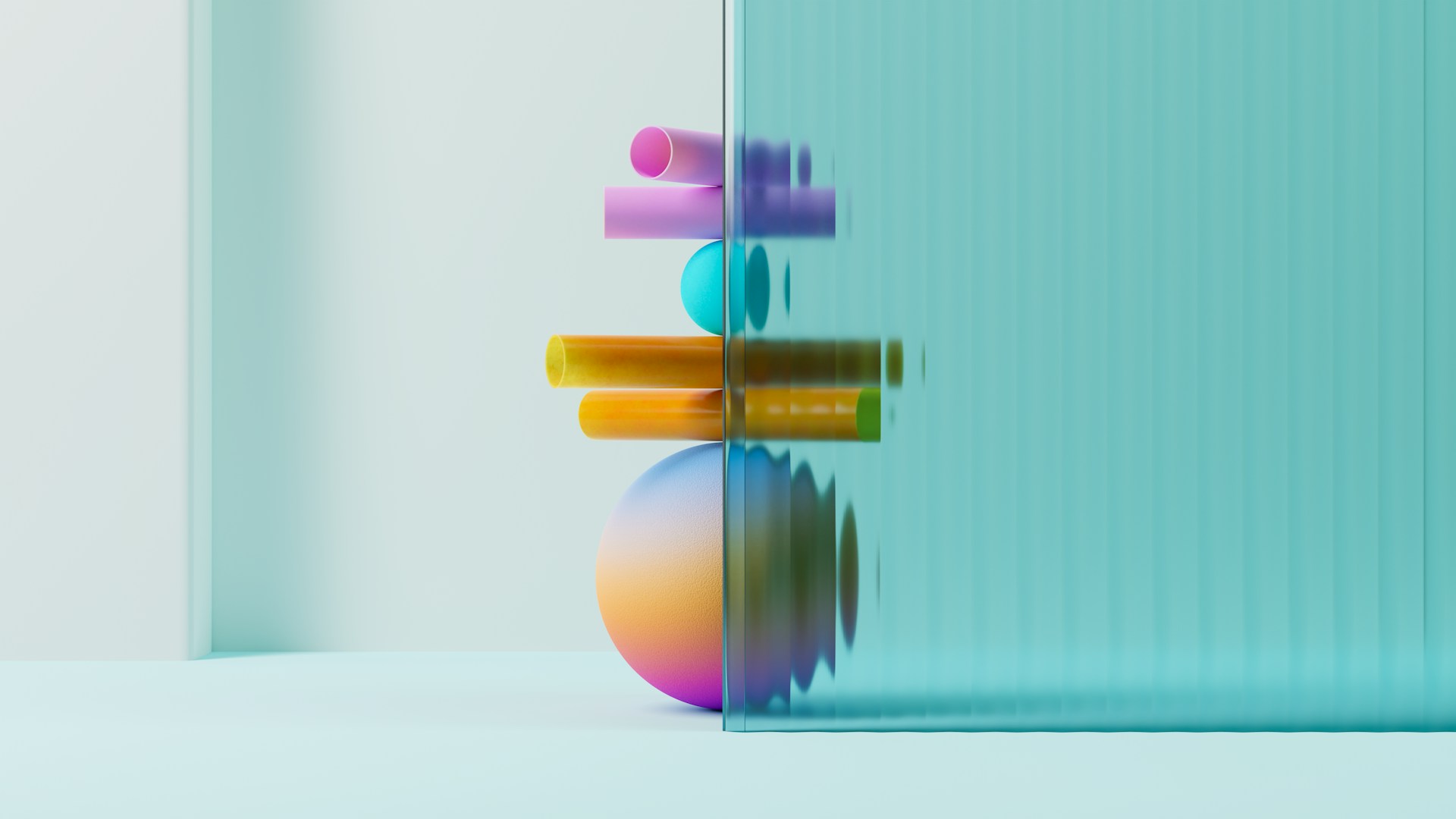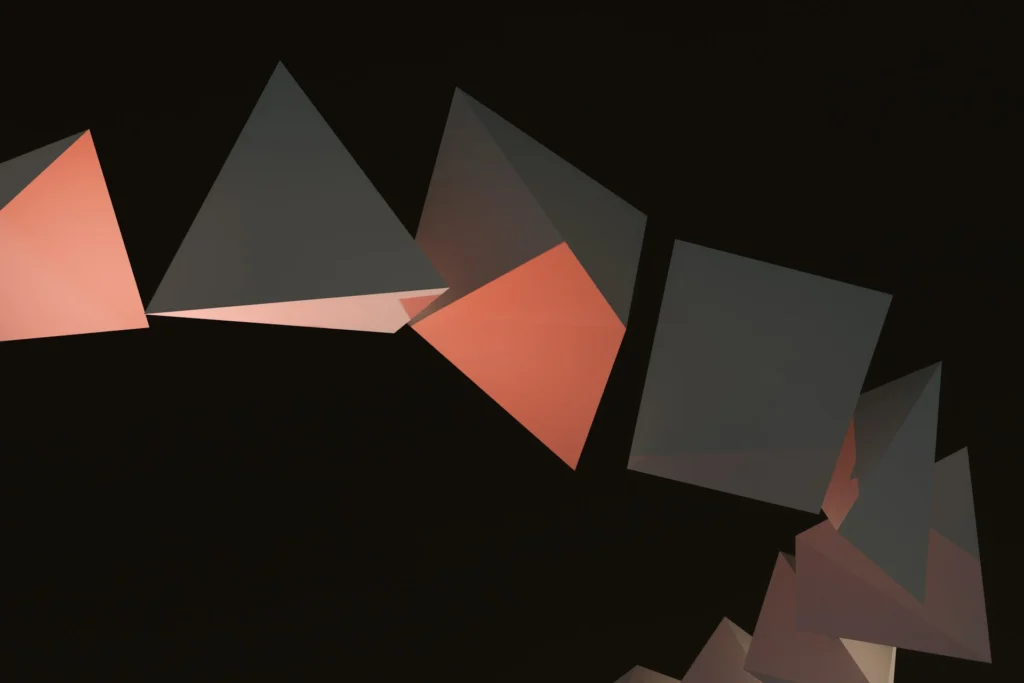Table of content
Deloitte research shows that online experience quality and speed are worth investing. In the mobile-first era, for a business to have only a website optimized for a desktop is a risky strategy.
To increase the quality of digital presence, one may launch a mobile application, PWA (Progressive Web Application), or AMP(Accelerated Mobile Page). We have already explained the difference between a website and a web application and described the most popular web app development stacks in this blog.
In this article, Devox Software experts will walk you through the pros and cons of PWA and native app. With our guide, you can choose the right option for you.
What is a Progressive Web App (PWA)?
To be straightforward, Progressive Web App (PWA) is an app-like mobile-friendly website. It looks and feels the same as a mobile application in terms of speed and responsiveness. Moreover, it provides an on-par experience with mobile apps. No surprise here because PWAs and native mobile apps are the nearest competitors in user experience.
PWA is a kind of in-between solution. It suits those who need more features than a simple static website can offer but do not need the power and complexity of full-fledged mobile apps.
Is there still time to launch a progressive web application (PWA) in 2023? Good news, yet it is not too late.
Examples of PWA
In this section, let us dispel the popular myth about PWAs. They are not only a choice of those who do not have the funds to develop a full-fledged native mobile application.
Here are PWAs you may have spotted:
Aliexpress
When Aliexpress launched its PWA, it already had a native mobile application. Yet, quite a noticeable part of their goods potential customers discovered through ad banners while browsing the web. Aliexpress bet on human reluctance to download mobile apps and shipped a PWA.
Pinterest also faced the challenge of engaging and retaining an international audience. Its content had no issues with discoverability. Yet interactions could have been higher because of poor web experience. That is why Pinterest decided to deliver a progressive web app. The PWA solved the problem of engaging mobile users who use the web version.
What is a Native App?
The native app is built for a specific mobile operating system. Native apps provide users with a wide range of functions and integrations with device hardware. For example, they support gestures and push notification. Users love mobile apps for their fresh look and offline usage possibilities, which most websites cannot offer.
Unlike the web app, to start using a native app, you need to download it first. Moreover, native apps are not cross-platform, so you cannot install the same app on Android and iOS. That is because native apps are developed explicitly for a single OS.
Although native app development is costly and time-consuming, it has a lot of perks, such as responsiveness, speed, and increased security.
Examples of Native apps
To explore examples of native apps, you will need your smartphone regardless of OS. When you navigate the app menu, you will see a bunch of pre-installed apps. The vast majority of them are native ones.
Android
Those are the Play Market and everything you can find there: Gallery, Weather, and built-in media players.
iOS
For iOS, they are App Store and its contents: Locator, Apple Music, Photos, Calculator, Notes, etc.
PWA vs Native App from the Development Perspective: Process, Technologies, and Launch
Although the average user will not notice the difference between PWA and native mobile app, developers will. Different technology stacks back up PWA and native apps.
PWA: Progressive, Cross-platform, Undemanding
PWA would be much easier to build from the developers’ perspective, and let us explain why.
Built Like Web Apps, Perform Like Mobile Apps
Like web applications, PWAs are cross-platform. They run well on any device or browser. PWA has a single codebase. The whole app could be built with only HTML, CSS, and JavaScript. The only difference is that they have such add-ons as service worker, TLS, and web app manifest.
Instant Updates and Bug Fixes for All Users
PWA updates for all the users. When releasing a bug fix, users do not need to install a patch version of your app. They just need to refresh the web page.
The Initial Release Could Not Have Been Easier
The first release of PWA is the same as the web application release. It does not require any store authorization and approval.
Native apps: Scalable, Powerful, and Secure
They Were Made for Each Other
Native apps use programming languages that depend on the mobile OS. You can build an iOS app in iOS native languages, Objective C or Swift. Check Java or Kotlin for Android native apps. You must maintain separate codebases to cover more than one operating system.
Let the OS- and Device-specific Magic Happen
Unlike web apps, native apps allow developers to use device hardware features. These applications can use smartphone cameras and sensors, Bluetooth and Wi-Fi modules, NFC chip, geolocation services, and push notification. They even can feature gestures if your device supports them.
As Many Operating Systems, as Many Releases
In native app development releases, synchronization is a challenge. Suppose you want your users on different operating systems to get new features simultaneously. In that case, you will need to do your best to synchronize the work of development teams for Android and iOS. Also, you will need to consider Play Market and App Store requirements and fees.
No matter what approach you will choose in terms of development, Devox Software is here to help you out. We offer both mobile and web development of high quality.
PWA vs Native App from the User’s Perspective: Performance, Security, and Ease of Use
Even though the user experience difference is minimal in most cases, both PWA and native apps offer unique features that might affect your choice.
PWA: Lightweight, Easy, Discoverable
Native apps: Interactive, Reliable, and Secure
PWA vs Native App for Businesses: Which one’s better?
After highlighting the benefits of both approaches, it is time for you to choose.
To help you out, we prepared a list of questions that will help you to decide:
From the development perspective:
- What skill tech stack do your engineers have?
- Are you aware of the specific of App store or Play market validation?
- Do you have/can afford enough management resources for release coordination?
- Does the team have experience in OS-specific development and styling guidelines?
From the user experience perspective:
- Who is your target audience?
- What kind of mobile devices are they most likely using?
- Do your users provide PII (Personally Identifiable Information)?
- Do your users provide sensitive PII?
- How would they come across your product?
- Do you have a lot of users with disabilities?
From the business perspective:
- What type of content does your product feature?
- Do you need to deliver push notifications?
- How are you going to promote your product?
- Are you short on time?
- Are you short on budget or people resources?
Now that you have a general idea of what answers to these questions might be, let us proceed to the next section and choose the appropriate option for you.
PWA vs Native app: Choose with Ease
After that, you already have all the information to make an informed decision. When we have covered apps from a developer and user perspective, let’s summarize their features in a table view:
What should you choose?
It is impossible to say that you should choose one over another. Which type of app to choose, native or PWA, is always up to you and your business goal.
The most popular use cases of PWA are:
- Quick and relatively cheap MVP solution for testing new products’ market fit
- Lightweight web application for involving more customers for existing businesses
The most popular use cases of native apps are:
- Existing products and services that need to boost their performance
- Products that require integration with smartphone system features
Still struggling with choosing between a native app vs PWA?
No problem, our engineers would be happy to help you to decide. Fill in the form, and our specialist will reach out. We are eager to consult or share our experience with PWA and native app development for iOS or Android.
Here at Devox Software, we understand the challenges of the mobile-first-era market. With profound knowledge and expertise in various mobile and web development frameworks, we will save you that milliseconds make millions. That is because we care about your users as much as you do.
Reach out to Devox Software, and let us boost your business’s digital presence together.