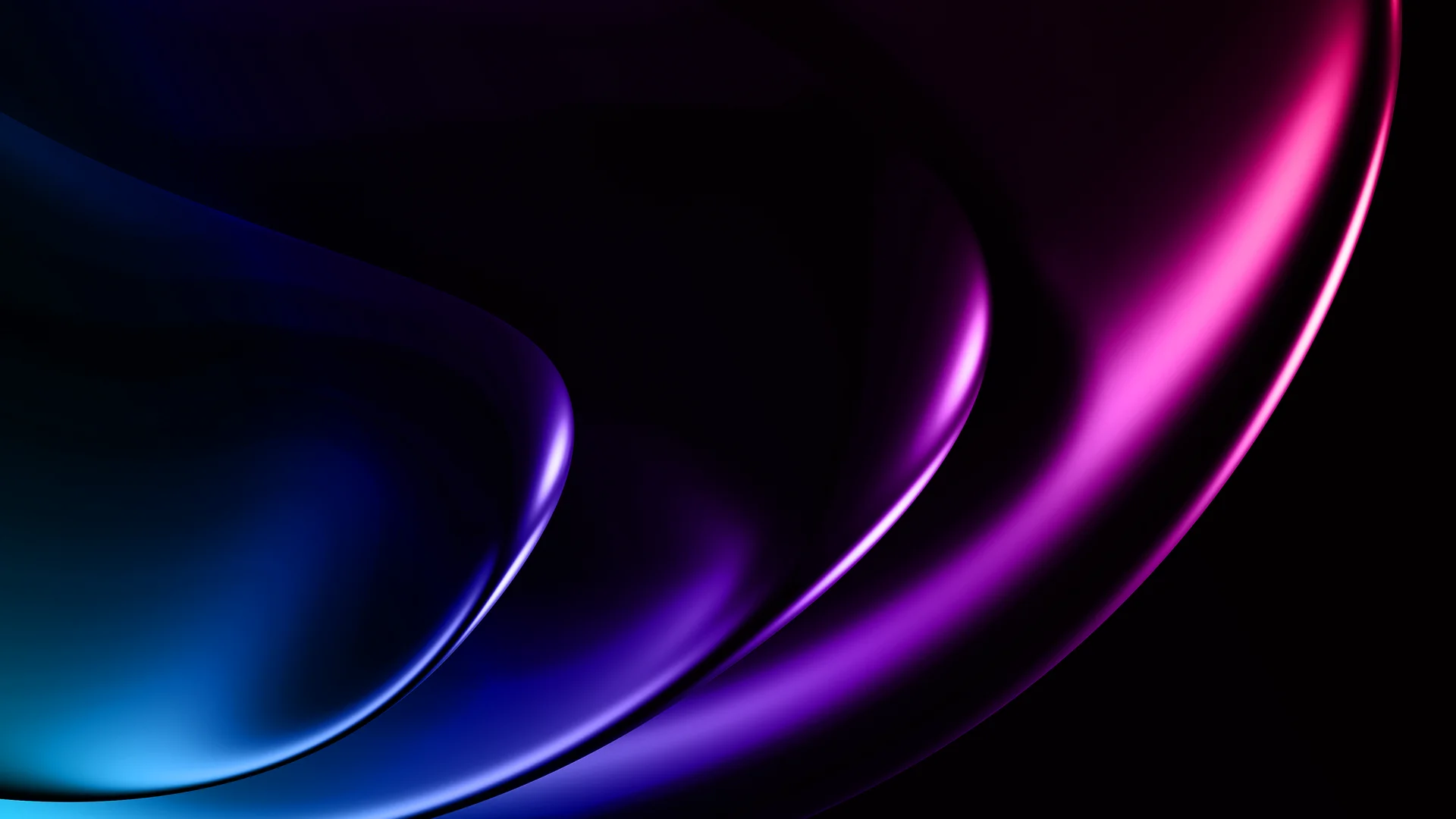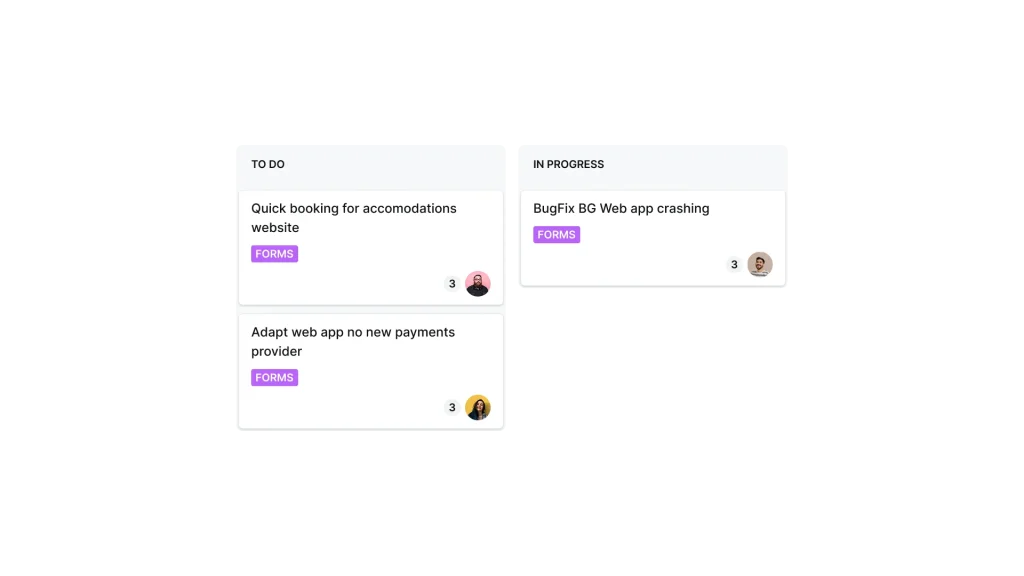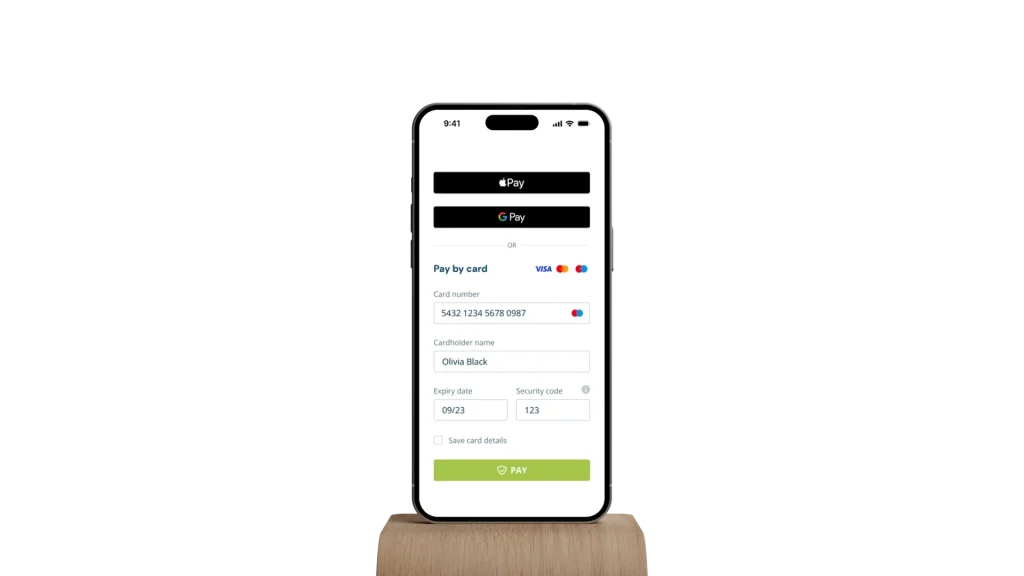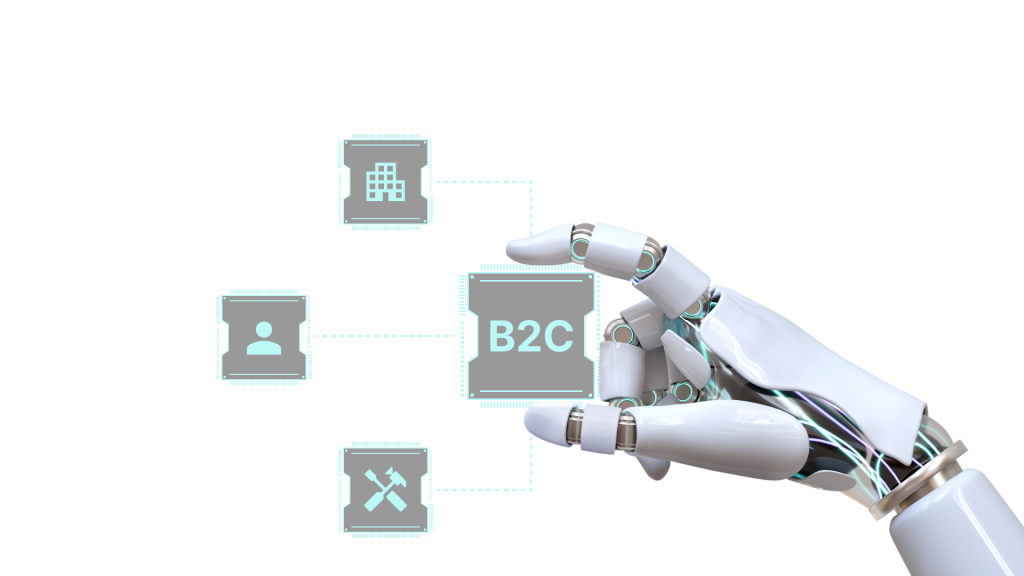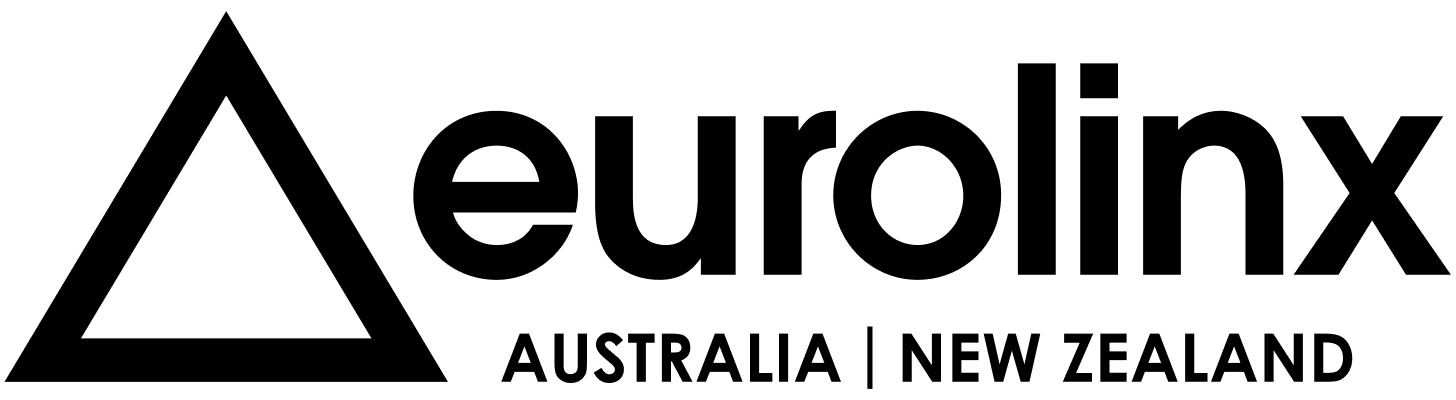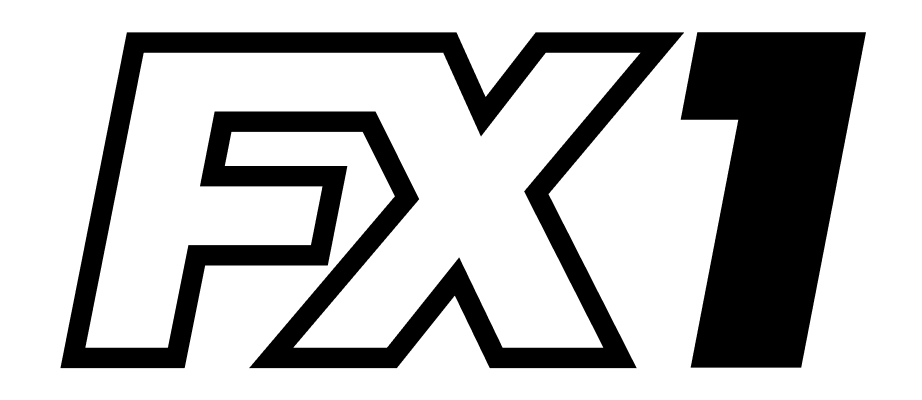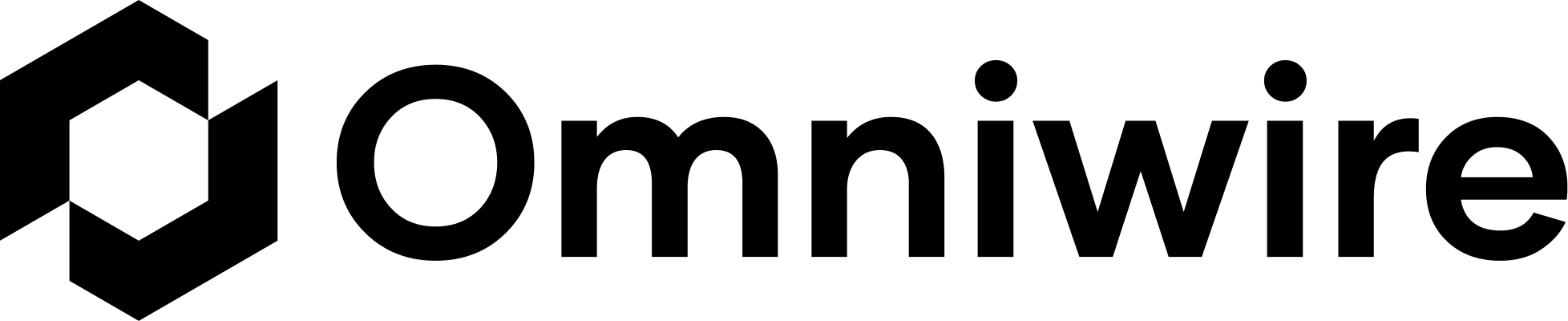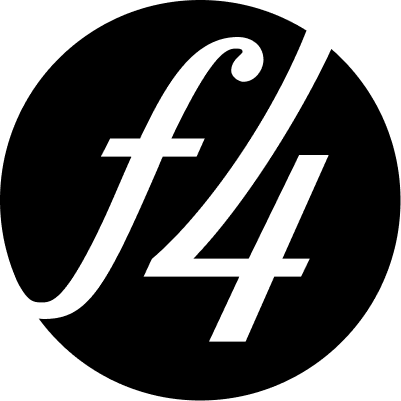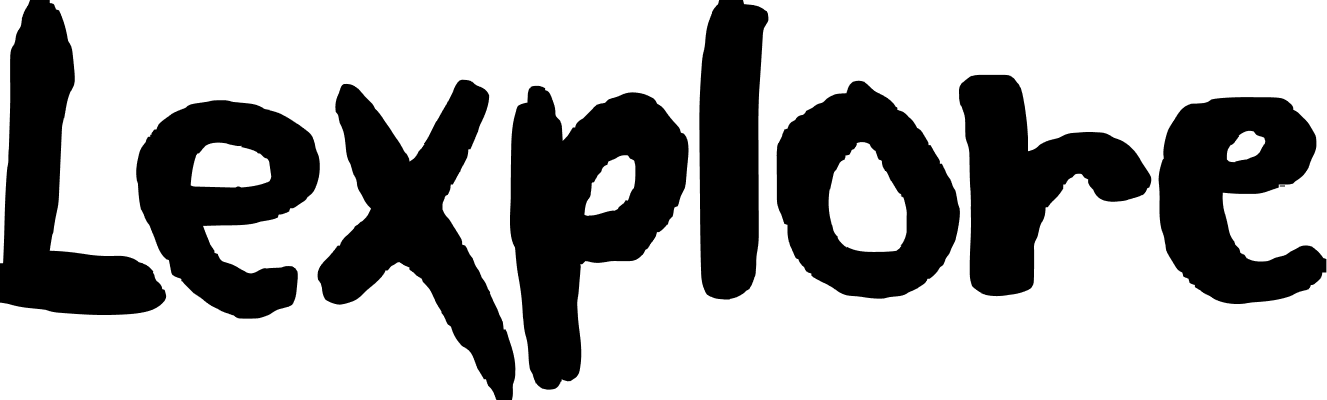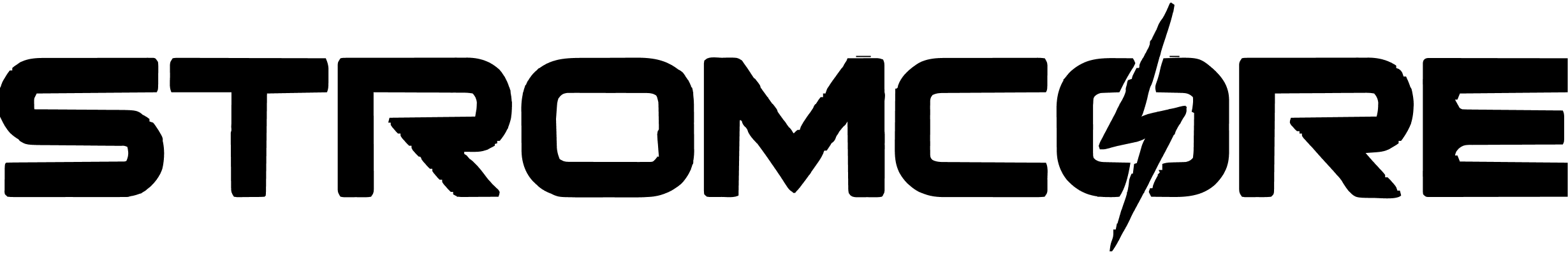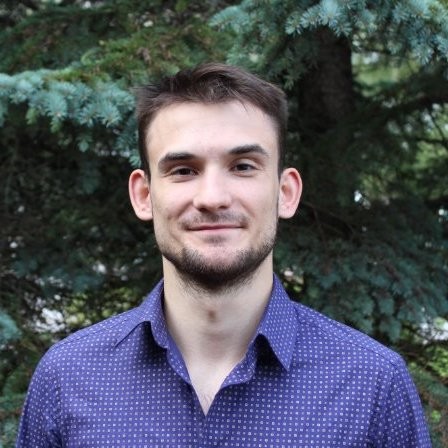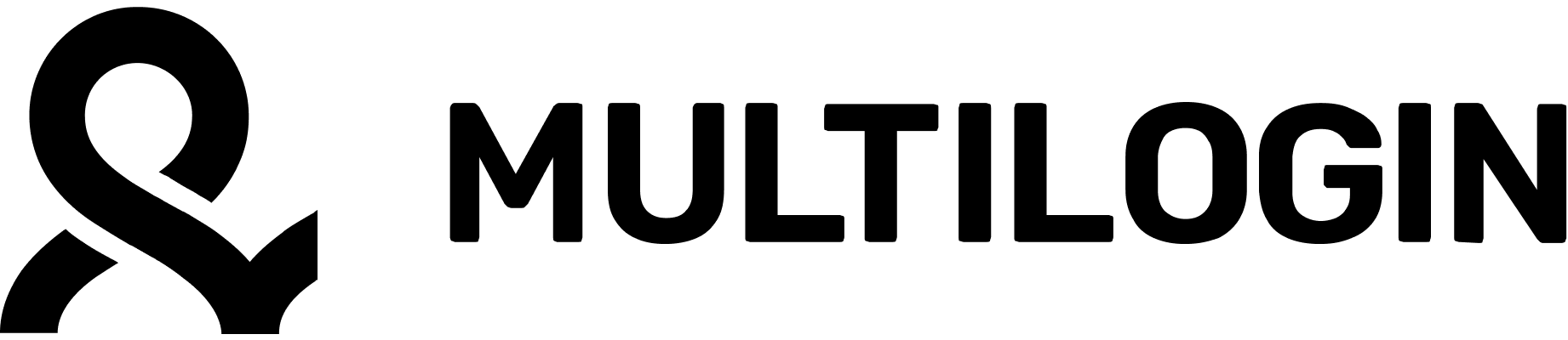Run your old IIS apps on Azure App Service for Containers or Azure Kubernetes Service (AKS) by containerizing or rehosting them. This will improve performance, portability, and stability without having to rewrite key functionality. Here’s how it goes.
Devox Software’s dedicated team reviews IIS settings, dependencies, and environment variables. Then we use Windows or Linux base images to put your software in a container. We test it locally first; we then send it to the Azure cloud with load balancing, SSL, and CI/CD pipelines for automatic distribution.
Azure App Service vs containers is best for businesses that need to:
- Move IIS apps linked to legacy infrastructure,
- Put several web apps into containerized environments,
- Remain legacy code with modern deployment and scaling,
- Make it more portable and resilient across the cloud and on-prem.
You receive a production-ready containerized configuration on Azure, safe, monitored, and managed.