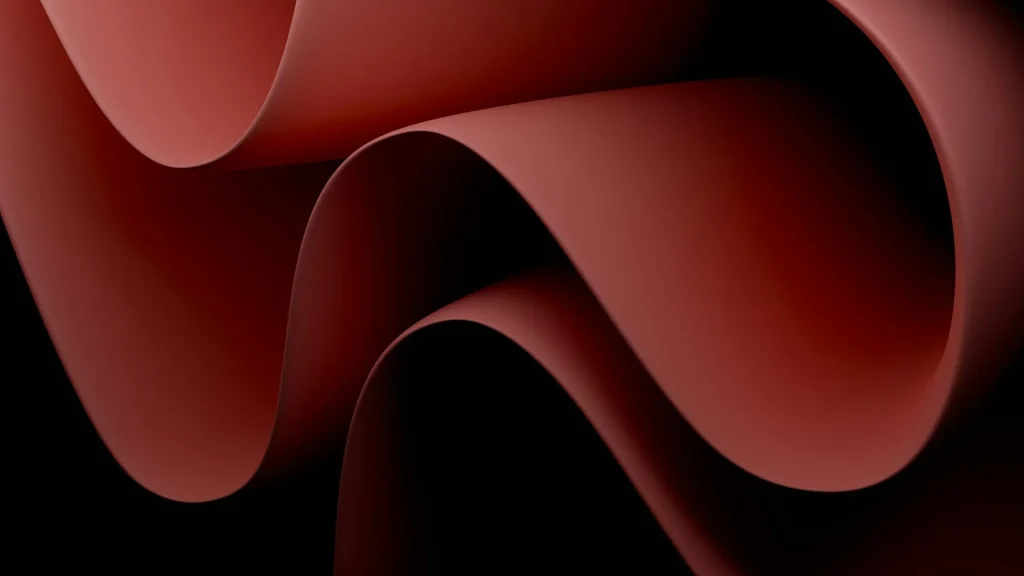Table of content
Introduction
By 2025, we’ll be well and truly in the era where modernisation is about getting data at the heart of everything — and designing systems to do just enough, so we don’t get bogged down in unnecessary noise. But for many mid-sized companies, the issue isn’t about whether to ditch an old MVC architecture for something more flexible like React — it’s how to move without stalling the business while doing it. Yet the secret to successful change isn’t some big overhaul — it’s making steady, incremental progress with care and attention to keeping the business ticking over and keeping realistic about the resources you’ve got.
In reality, a hybrid migration approach can actually work really well in practice — it’s a way of keeping up with the latest tech while still keeping things running smoothly. This approach lets you make real progress on developing new features and improving the user experience, while still keeping the service up and running with no interruptions. In the past 5+ years of hands‑on legacy modernization and hybrid cloud migration, I’ve learned that the safest upgrades look uneventful on the outside and disciplined on the inside. At Devox Software, I led a step-by-step overhaul of our infrastructure that ended up saving us 30% on operating costs and letting us deploy new things 5 times as often — and all we really did was tackle it in small chunks. It wasn’t a wholesale rewrite of everything — just taking things a bit at a time. The goal is to come up with a roadmap that fits with how real businesses actually operate, where downtime is never an option, every dollar spent needs to justify itself, and progress is just as much about what you don’t break as what you actually build.
A Smarter Path to Modernization: Parallel, Measured, Zero-Risk
Legacy application modernization is never a question of ‘if’ — it’s a matter of timing, risk, and return, especially for teams balancing stability with the need to evolve. For companies built on MVC architectures, the cracks are clear: development slows, UI expectations grow, integration becomes a chore, and the talent market quietly shifts to frameworks that promise more. Full rewrites remain a seductive myth, but most MVC migrations show better ROI when executed incrementally with risk-managed rollouts. Gartner’s research shows that most large-scale rewrites overrun budgets and miss their business goals.
Developers discussing real-world transitions confirm that running Next.js and .NET MVC in parallel, using NGINX or IIS reverse proxy to route traffic between the legacy and modern modules, works effectively during the transition phase.
The hybrid migration model, running the legacy MVC system in parallel with a new React frontend, is not a shortcut. It’s a structured approach to engineering value, keeping teams productive and systems stable throughout transition. Early adopters report that deployment cycles have been halved, budget discipline has improved, and product teams have been freed to iterate on user experience without halting business operations. Today, we’re deprecating Create React App for new apps, and encouraging existing apps to migrate to a framework, or to migrate to a build tool like Vite, Parcel, or RSBuild.
This article breaks down what actually matters. You’ll find a clear, phased roadmap: how to assess readiness, set metrics, minimize downtime, and maintain flexibility as you scale. Each recommendation is rooted in lived experience — drawn from legacy software modernization services that prioritized business continuity as much as technical improvement.
Which modernization strategy delivers faster ROI without risking system stability?
Modernization works best as a measured evolution, not a rewrite. By running legacy and modern systems in parallel, using tools like NGINX or IIS to route traffic, companies can deliver continuous upgrades without business disruption. This hybrid model halves deployment cycles, strengthens budget control, and lets teams improve scalability, UX, and performance step by step. It’s a smarter, low-risk path where modernization compounds value instead of gambling it on a single big-bang release.
Architecture: Integrating Legacy MVC and React in Parallel
The approach: keep the old and the new communicating without interference. MVC handles what it knows best. React comes in where the user experience matters most. It’s not magic. It’s just good engineering, grounded in common sense.
Key mechanics:
- Routing: React Router owns new UI routes; an event-driven backbone coordinates handoffs end-to-end, enabling context-aware intelligence across MVC and React surfaces.
- APIs: Backend exposes REST or GraphQL endpoints with human-readable contracts — no duplicated business logic and fewer translation errors.
- Delivery: On-demand bundles (Webpack/Vite + lazy loading) keep the frontend clean-coded and elegantly refactored as features evolve..
- Feature Flags: Control rollout down to users, roles, or environments — a proven technique in any robust legacy migration strategy. Test, learn, repeat.
This hybrid setup gives you freedom to build without breaking — and lets teams run in parallel, not in circles.
Step 1: Focus on High-Value Modules
The first stage of any hybrid migration is not writing new React code — it’s clarity. Before teams build anything, leadership needs a full insight into what exists, what’s critical, and what can be safely decoupled. An effective audit doesn’t just serve technical hygiene; it establishes the boundaries of business logic, reveals hidden dependencies, and sets the scope for risk.
What you need to see:
- Inventory of Business-Critical Features: Map all workflows the business depends on. This ensures no critical path is overlooked during migration.
- Technical Debt Assessment: Identify fragile areas, hidden ‘magic,’ or legacy hacks that could disrupt migration or impact stability.
- Stakeholder Input: Stakeholder Input: Pair interviews with telemetry — treat UX priorities as human-centered inference from real behavior, not hunches.
In most cases, migrations fail not because of code, but because no one mapped what’s actually critical.
You don’t need a 40-page audit report. But you do need to know:
- What the business can’t live without.
- Where the hidden landmines are.
- And where React can make the biggest early impact.
Start with what’s easy to extract — read-only data views, clear APIs, and loosely coupled modules. Bring product and business leaders into the room early. Their pain points often become your best migration targets.
This is also the moment to lay the tracks: define your API contracts, decouple pipelines, and let teams start running in parallel. If you do this right, you’ll likely find:
- ~25% of the legacy stack is ready to migrate without drama.
- The first React components can ship in weeks, not months.
- And the trickiest bits — auth, billing, global state — can be parked for focused sprints later.
The clearer things are now, the fewer fires you’ll need to put out later.
In a recent high-pressure engagement, we stabilized a compliance-heavy franchise platform by starting exactly where this step insists: with clarity and separation. We audited the stack, split the previously entangled front- and back-ends, introduced a dedicated DevOps lane, and shipped a mobile-ready PWA to a fixed conference date — all while hardening security and bringing CI under control. That early line-drawing made the later feature work boringly predictable (the best kind of predictable).
How can you modernize an MVC app with React without breaking what already works?
Run both in parallel. Keep MVC handling core logic while React takes over the user layer. Route traffic smartly with NGINX or IIS, expose clean REST or GraphQL APIs, and control rollouts with feature flags. This setup lets teams build, test, and deploy new experiences without downtime, turning modernization into an orderly evolution instead of a risky rebuild.
Step 2: Decouple for Speed and Safety
Strategic rationale. Hybrid cloud application migration depends on architectural clarity and a clear separation between legacy and modern codebases to maintain system reliability. The physical and logical distinction between the MVC backend and the new React front end becomes the operational baseline for a safe, observable migration.
As the React community itself acknowledges, its ecosystem has entered a new phase of complexity. Today, the state of React and its ecosystem is complicated and fractured, with a mixture of successes, skepticism, and contention.
Let’s be honest — one of the biggest blockers in any migration is confusion over ‘who owns what.’ If your React code is tangled up with legacy views, every change feels risky. Every deploy is a dice roll.
Here’s the play: keep them separate.
React gets its own playground. Legacy stays put. Each extraction is elegantly refactored rather than rushed.
Recommended actions:
- Create a dedicated React application directory. Establish a new directory at the solution root (commonly /ClientApp or /frontend) for all React source code, assets, configs, and package management. Version control (git) treats this directory as a first-class citizen, with its own commit history and dependency management (e.g., separate package.json). Keep everything separate: legacy Razor views and static assets stay in their original locations.
- Configure webpack (or Vite) for asset bundling. Set up Webpack (or Vite, if you prefer modern speed) with multiple entry points if React components will be embedded in different legacy pages or loaded as a full SPA. Output compiled JavaScript/CSS bundles directly to the legacy app’s static files directory. This keeps deployment simple — MVC templates can reference fresh React bundles with standard script tags. Source maps and hashed filenames support cache busting and production debugging. Integrate modern build optimizations: code splitting, tree shaking, and lazy loading, so only required bundles are shipped to each page.
- Set up integration points between stacks. In legacy MVC views, allocate root <div> containers for React mount points. Design React entry points to hydrate into these containers based on page context (feature-specific or SPA-wide). Add environment-based configuration (e.g., different API base URLs for local/dev/prod) to ensure seamless handoff between MVC and React assets.
- Parallel pipelines: CI/CD streams feed an autonomous runtime that promotes releases on verified signals and isolates faults before they echo through the stack.
- Monitoring and rollback preparedness. Monitor asset delivery and React component health in production — track errors, load times, and customer engagement at React mount points. Maintain the ability to quickly roll back React deployments or revert to legacy views if regressions are detected.
After this step, the organization operates with a clear separation of concerns:
- React code evolves at its own pace, with modern toolchains and workflows.
- Legacy MVC remains stable, only consuming the outputted bundles as static assets.
- Teams work in parallel, minimizing merge conflicts and deployment risk.
Why does this step pay off? A hybrid structure enables faster feature delivery, targeted rollouts, and safer experimentation. CTOs gain confidence in their ability to isolate failures, accelerate time-to-market, and keep operational complexity manageable as the migration progresses.
We’ve run this separation play in payments where downtime is existential: we carved the slowest organ out of a legacy ASP.NET MVC monolith into a stateless .NET Core service, stood parallel CI/CD, and rolled through a series of blue-green releases with zero client-visible impact. Static assets moved to S3+CloudFront, API contracts became explicit, and the legacy app simply consumed new bundles — exactly the hybrid rhythm you’re outlining here, but battle-tested under peak load.
How do you keep speed, safety, and sanity when React and legacy MVC start living together?
You split them cleanly. Give React its own codebase, pipelines, and version control so it can evolve fast without shaking the legacy core. Serve React bundles into MVC views as static assets, routed and monitored independently. With CI/CD isolation and rollback controls, every release becomes observable and reversible.
Step 3: Deliver Quick Wins with React
Modernization succeeds when change is both visible and contained. Embedding React components directly into MVC views provides a low-risk path to modernization — one that delivers value early, surfaces integration challenges quickly, and avoids business disruption.
The process begins by selecting interface elements that are both highly used and loosely coupled from business logic — typically, components like modals, notifications, or the site footer. These are replaced or overlaid with React, leaving the underlying MVC routes and page structure unchanged.
This step is not just a technical bridge; it delivers early signals — like error rates, load times, and UX frictions — in a real production environment. By rolling out React components in isolation, technical leaders see how new tooling interacts with legacy systems in production, not in theory. This exposes friction points — such as state handoff, data contract mismatches, or load-time overhead — before scaling up to more critical workflows.
On a compliance-sensitive fintech portal, we replaced legacy form controls with React components behind feature flags. Within 2 sprints, we saw a +12% uplift in form completion and caught 3 API contract mismatches before production. That’s what safe learning during migration looks like — small steps, clear telemetry, instant rollback.
Value comes from specificity. Success here is measured by two things:
- Time-to-value: How long from code complete to feature live in production? Partial adoption reduces this to days, not months.
- Risk exposure: The impact of any failure is limited to a single UI fragment. Feature flags ensure issues are reversed before they affect end users.
Partial integration reframes legacy application migration as a progression of measured experiments. Teams get to learn how to do things the right way in the real world, right from the start, catching problems early and making sure everything works as it should, based on actual data rather than just making educated guesses. This way of working gives you a sense of security, over time, because every new feature — like a modular React component that gets dropped in — isn’t just an improvement, it’s a live experiment that tells you whether you’re on the right track, and gives you the insight to plan the next stage of your migration. This approach gives you a way to scale up that balances moving forward fast with making sure each step is based on facts, rather than just instinct.
In short, what this does is set up the conditions for a change that can actually stick — giving you rapid feedback, minimising risk and keeping everything running smoothly at every stage. For a live real-estate platform, we ran legacy UI and a new React SPA side by side and kept them in lockstep — feature flags gated the new journeys while Redis-backed WebSockets synchronized state across both views. That let us replace high-leverage fragments first (listings, vendor flows) without breaking core ops; the strangler-pattern gateway slowly rerouted traffic to modular services as confidence grew.
Once partial components prove stable, teams gain confidence to scale — moving from fragments to full user flows.
How do you accelerate hybrid cloud and React migrations without risking production?
Accelerate modernization through hybrid migration — keep the MVC core steady, run React in parallel, and shift delivery to the cloud. With CI/CD automation, feature flags, and real-time telemetry, you evolve fast, stay safe, and turn migration into continuous progress, not downtime.
Step 4: Migrate by Routes, Measure Gains
Once teams build confidence through partial adoption, the next logical move in a React migration is to convert complete routes — turning legacy MVC pages into fully React-driven experiences. This step delivers a tangible shift in capability: development accelerates, UX becomes more consistent, and technical debt is retired in visible chunks.
But the value of this phase is not in the code — it’s in how risk is managed, how the business is shielded from surprises, and how results are measured in real time.
What matters most:
- Incremental winst: every route we migrate is essentially its own self-contained test, something we can see and measure. So teams get to see how each one stacks up against the old way of doing things — and it’s typical to see gains in load times, conversion rates, or user satisfaction just as soon as it’s live in production.
- Controlled experiments: Because well do A/B testing between the new React version and the old MVC one, we get to run both side by side (well, sort of — we’ll let a bit more traffic go to the new one each day). That way, if any problem does pop up, we can catch it early — and roll back to the old way straight away if we need to. And if anything goes wrong in some weird edge case, we can deal with it fast and keep the rest of the system up and running.
- Business keeps on running: we don’t do any of that ‘dark launch’ nonsense or try and slip a new system in without anyone noticing. Instead, we make the transition so smooth that customers and staff barely even notice that anything has changed — even though it can be a major change beneath the surface.
Process in Practice
Candidate Selection: Teams identify routes with high business value but moderate complexity — where a React migration can quickly demonstrate real business and user gains.
Parallel Infrastructure: Both MVC and React versions are live, with routing managed by feature flags or traffic-splitting tools. Engineering monitors error rates, performance, and user feedback across both paths.
A/B testing and iterative cycles run on algorithmic insight — each experiment triggers machine-led reasoning loops. that surface the highest-leverage changes for product and engineering. Analytics, customer support, and business teams track comparative metrics. This tight loop shortens the ‘unknowns’ — issues are addressed before 100% cutover.
For when it was time to flip entire routes, we used the same playbook in real estate: route-level cutovers behind flags, comparative metrics on old vs. new paths, and staged rollouts by region to keep risk microscopic. Dual-runtime kept operations humming while React took over the heaviest screens; blue-green ensured every cutover was reversible — but we never needed the reversal.
Real-World Impact
Case studies from fintech and logistics show this approach cutting deployment times by 50%, reducing operational overhead, and delivering measurable gains in customer experience. For example, a regional bank was able to move its main online services to React over 18 months without a single minute of unplanned downtime, and reported a 60% increase in feature delivery speed with no disruption to business continuity.
Why does this step work? This isn’t modernization for its own sake. Migrating full pages — route by route, with metrics and rollback always at hand — turns migration into a strategic lever. Every change is visible to the business, every risk is controlled, and every success builds momentum for the next phase.
Still, how do you scale React migration without risking uptime?
Migrate by routes, replacing full-on MVC pages with a React experience, one path at a time. Take stock of each rollout, and control how far it spreads using feature flags and A/B routing. Every route becomes a self-contained unit that we can test — performance, UX, and KPIs are all tracked in real time. This hybrid migration strategy keeps ops running 24/7, slashes deployment time, and turns software modernization into a steady drumbeat of progress we can measure.
Step 5: Boost Speed, Cut Costs
Every successful migration reaches a moment where the architecture can breathe. When most key routes run on React, teams gain the chance to take a step further, freeing the frontend from its legacy roots and establishing a modern delivery pipeline.
Decoupling lets the frontend and backend work in harmony — each one is free to evolve on its own, but stays in sync with the other. That lets engineers work in focused teams, and makes it clear how CI/CD flows will work, and each team can take real ownership of their side of the API. The whole workflow shifts from being a coordination effort to a real team effort, driven by shared goals and clear expectations.
CDN delivery, when combined with expert .NET migration services, establishes a multimodal coherence layer — assets, SEO, and feature flags align as one surface, so every rollout lands cleanly across regions and devices. Releases flow without friction, performance scales with demand, and user experience becomes globally consistent. Every update reaches users quickly, with full control over rollout and rapid feedback loops.
Sample Roadmap
- Phase 1 (2–4 weeks). Establish a separate repository for React. Define API contracts and align deployment practices across teams. Stand up automated builds and tests for every commit.
- Phase 2 (2–3 weeks). Shift static asset delivery to a CDN. Fine-tune caching, asset versioning, and monitor real-world performance metrics.
- Phase 3 (ongoing). Refine the separation of concerns. Remove any backend coupling from the frontend codebase. Expand observability, security, and testing to cover new scenarios.
- Phase 4 (2–4 weeks). Direct production traffic to the CDN-powered frontend. Document lessons learned and continue to refine the playbook for future migrations.
Essential Checklist:
- Dedicated React repository, with automated CI/CD
- Well-defined, versioned API contracts
- CDN configuration and cache strategy
- Blue/green or canary deployment scripts
- Feature flag system in place for all key routes
- User experience monitoring and alerting
Teams and platforms evolve through human–machine collaboration — delivery accelerates, resilience deepens, and every KPI tells the same story across engineering and the business. The migration shifts from a series of technical sprints to a culture of continuous improvement — where every release is a step forward for both engineering and the business.
So, how do you turn a finished migration into lasting acceleration?
Decouple fully. Once React drives core routes, separate its repo, automate builds, and push delivery through a CDN. APIs define clean contracts; CI/CD handles every commit. With global caching, feature flags, and blue-green releases, speed and stability rise together. This hybrid migration phase transforms modernization into a continuous system — faster cycles, lower costs, and a codebase built for evolution.
Tooling That Accelerates Delivery
By 2025, stacks must absorb snowballing generative AI tools without breaking release hygiene or blowing budgets. The technology choices you make here shape not just developer experience, but business velocity and future flexibility. AI‘s primary role in software development is that of an amplifier, magnifying an organization’s existing strengths and weaknesses. For CTOs guiding a company through this transition, clarity around tools is more than a checklist — it’s an enabler for change.
Core Stack
React & TypeScript, the dynamic duo, are the top choice for building scalable frontends. And for good reason: with TypeScript on board, the strict typing pays off — we’re talking a consistent 15-20% reduction in production defects across the board in big enterprise teams. And with React 19 and beyond, you get that concurrent model and server-side rendering (SSR) all wrapped up, making it a breeze to deliver a top-notch user experience.
Redux Toolkit, especially with the bonus features of RTK Query, is a solid investment when you have multiple data sources to juggle and business logic that’s always shifting. It does wonders for keeping the state in sync between your legacy backend and all the new React features that are coming on board — especially when you need to get the state handoff just right.
Build tools reflect your pace and project complexity. Webpack handles multi-entry builds and legacy asset wrangling for established platforms. Vite, meanwhile, has established itself for its speed and direct integration with modern hosting (think Vercel, Netlify). The best teams choose both: Webpack for heavy lifting, Vite for rapid prototyping and agile releases.
Integration
Real hybrid migration depends on smooth integration. asp-href-include helps serve React bundles directly within MVC pages, embedding new features with zero ceremony. For managing metadata and SEO across this mixed landscape, react-helmet-async provides reliability and flexibility.
Testing
Modern QA is about more than just catching bugs now. With Jest on the job, you get fast feedback loops on your React components. But when you need to test the whole shebang from end-to-end, Cypress and Playwright are your go-to options — especially in situations where old tech and new tech are living together in harmony. And in 2025, teams are getting increasingly clever with AI-assisted test generation — courtesy of GitHub Copilot & co, you can now crank up your test coverage and reduce QA overhead by a third.
CI/CD
The strength is in separation. Having parallel pipelines — one for React and one for MVC — is really crucial. You can’t have one-size-fits-all here, which is why GitHub Actions (with matrix jobs) or Azure DevOps are such a good idea. These tools bring in that much-needed automation and transparency across all your environments, and with the AI-driven optimizations, they’re already cutting downtime and predicting failures earlier. It all adds up to a deployment process that’s a constant, data-driven process.
Alternatives
For teams based on .NET, Blazor still has a place in your incremental moves as a viable option to keep you close to C# and get you that modern browser experience. But let’s be real, the broad compatibility and ecosystem of React, plus the ability to reach any device on the planet, tips the scales when you’re aiming for global growth.
CTO Decision Guide (2025)
| Tool | Strengths | Trade-offs | Strategic Fit |
| Webpack | Flexible, legacy-friendly | Configuration overhead | Mature codebases, complex builds |
| Vite | Rapid, modern, lightweight | Plugin ecosystem smaller | Fast-moving, agile teams |
| Redux Toolkit | Simplifies data, API logic | Extra weight for simple apps | Data-heavy migrations |
The right tech stack is more than just ‘getting the job done.’ It should actually accelerate delivery, help you not get too tied up with any one vendor, and prepare your platform for what comes down the pipeline next — be that AI/ML, global scale, or something entirely new. Most teams see around a 20-30% boost in productivity within the first few release cycles and some real ROI within a year. So for leaders, we’re talking about a stack that’s built to deliver results and leave you with room to breathe.
Eventually, which hybrid cloud migration tools accelerate React and MVC modernization while keeping delivery fast and reliable?
Adopt a hybrid stack built for velocity: React + TypeScript for scalable frontends, Redux Toolkit for state sync, Webpack and Vite for a balance between heavy builds and rapid iteration. Integrate through asp-href-include and react-helmet-async, test with Jest and Cypress, and run dual CI/CD pipelines through GitHub Actions or Azure DevOps. This hybrid cloud migration toolkit streamlines delivery, supports AI-assisted development, and gives CTOs measurable control over speed, cost, and adaptability.
Challenges & How to Tackle Them
Every migration is gonna come with its own set of challenges. That’s just the way it is, and in hybrid projects these are just bumps in the road — chances for the team to take a breather, learn something new and come back better than ever. The real difference is not so much the challenges themselves but rather how you approach them and what you build your way through them.
Style & CSS Conflicts
With two worlds meeting — legacy MVC and React — style collisions can happen. Teams that invest early in a consistent approach (SCSS, BEM, or scoped CSS modules) find that their interfaces remain clean and predictable. This consistency gives designers and engineers a shared language, smoothing collaboration across stacks.
Performance Overhead
As the two platforms that we’re working with continue to evolve, so does the issue of increasing page weight. And rightly so, given how lazy-loading, code-splitting, and bundling your code into modules allows you to only deliver what your users really need — and that keeps the whole experience feeling fast and responsive from start to finish. And every little tweak here and there starts to add up — by the time the next version comes out, the whole platform just feels lighter.
The Learning Curve
In hybrid projects, you make a bit of progress and then get derailed by challenges — and that’s okay. What’s really key is the way you approach each issue as it comes along, and the skills you pick up along the way. The best difference between one project and another is the attitude and approach that you take and the capabilities that you build up bit by bit.
Security
Every time you bring in a new piece of the puzzle you’re working with, you’re presented with an opportunity to build even more trust — not just with your users, but also with your team. So you take your cues from solid standards like JWT and CSPs, and you work together on reviewing your authentication flows and see what you can do to make security an integral part of the way you work. The result is that security isn’t just something you tick a box for, but it becomes a value that you and your team really hold dear — and as a result, it’s something you rarely have to think twice about when it comes up.
Component Fragility
Now I know it can be tempting to just ‘connect all the dots’ and get on with it, but the reality is that resilience grows from having a clear idea of what’s going on. So you pass your data around explicitly, avoid getting into a tangled web of global dependencies, and you design for clear separation — that way you’ve got a codebase that can handle anything that comes its way and is still easy to work on — no matter how many people are working on it and contributing to it.
Why does this approach deliver?
Addressing these issues head-on, with openness and care, sets the tone for the entire migration. Each obstacle, once addressed, becomes a foundation for the next step. Teams become more adaptable, and the business gains a stronger, more resilient platform.
In hybrid projects, each challenge is a milestone — a pause to learn, align, and move forward with greater confidence. The real difference is the approach you take and the capabilities you build together along the way.
At this point, what challenges can slow down a hybrid cloud migration — and how do leading teams overcome them?
Conflicts, performance drag, and security gaps appear naturally when MVC and React coexist. The fix is discipline: scoped CSS to prevent clashes, lazy-loading to trim payloads, clear API boundaries for stability, and shared security standards like JWT and CSP. Each issue solved strengthens both code and collaboration, turning hybrid migration hurdles into compounding advantages.
Building for the Future
A successful migration is never about hitting a single finish line; it’s the foundation that sets the stage for growth and ever-evolving systems. The most resilient teams know just when to let go of those hybrids — as React starts taking over more and more routes, legacy MVC gradually slips into the background — and over time, it’s most likely to fade away. The last MVC bits have to come out of the system, but that’s not some big event; it’s more a series of low-key, low-risk retirements that happen at just the right moment.
It’s the hybrid migration that sets you up for building software stacks that are super-optimised for neural inference — a platform that’s ready to take on those next-gen interfaces and edge intelligence. Improved performance, quicker deployments, a seamless user experience, and an architecture that can adapt on the fly — these are the markers of progress at each stage. As things unfold, engineering and business are moving in lockstep, leaning on AI tools and edge capabilities to break new ground. Every decision you make in this process shapes your capacity for innovation and delivery down the line. And for DevOps and leadership, this whole approach is about getting ready for whatever comes next — where every release not only adds to the reach and strength of your platform but also your team.
If a change can’t be observed, it’s not ready; if rollback isn’t instant, it’s not safe. These guardrails have saved teams from avoidable downtime more than once. When compliance pressure is high, release windows are tight, or UX is lagging, this staged approach lets you move fast without risking the business’s heartbeat.
Want to assess your modernization phase and readiness? Request a 30-minute strategy session with Devox AI Architects.
Frequently Asked Questions
-
Why is hybrid migration better than a full system rewrite?
A full system rewrite can look incredibly alluring at first — a blank slate, a completely new tech stack, a fresh start. But in reality, it usually means going way over budget, lurching from one release crisis to the next, and months ( probably even years) without any actual business value to show for it. On the other hand, a hybrid migration leaves the bits that already work alone, and just brings the bits that need updating up to speed. This lets your old MVC backend and shiny new React frontend run side by side — and teams can start delivering improvements without taking production down in the process. What this means in practice is zero downtime, instant visibility of ROI, and continuous evolution of the company rather than one big launch that may never actually happen. And for the CTO, it means knowing exactly where they are at any given time, controlling risk, and measurable impact from day one.
-
How do we ensure uninterrupted operation during the transition?
Uninterrupted operation during transition is what matters — and that comes from careful planning of routing, release discipline, and the ability to keep an eye on things. So we use a reverse proxy like NGINX or IIS to manage traffic through a set of rules and weighted routing, to let the new React modules get some air while the MVC layer keeps the business running as normal. And if something starts to go wrong with one route, health probes and circuit breakers kick in to isolate the failing part, and keep the system safe. Session affinity helps keep users in the same context across both stacks by sharing authentication tokens and making sure all domain policies line up.
Deployment streams follow controlled progressions like canary and blue-green releases, supported by shadow traffic that mirrors production requests for verification. During hybrid migration, feature flags govern access by user, role, or geography, giving precise control over what enters the live environment and helping reduce rollout risk.
-
What advantages does the engineering team gain?
What advantages does the engineering team get out of this hybrid migration?
A hybrid migration radically changes the way the team goes about building, shipping, and learning. By separating codebases out, developers get a clear idea of what’s what — React handles the experience layer, while MVC takes care of the business logic and data. This clarity of structure has a massive benefit — it lets the CI/CD pipelines fly along at a much faster pace. Because on the front-end deployments no longer need to wait on the back-end releases, engineers can get to work on the UI or UX every single day — and the service layer can just plod along at its own pace.
We also see a huge decrease in technical debt, because each domain can just focus on the bits it really needs to worry about. The back-end becomes a lot more streamlined and easier to mess with; the front-end just keeps on growing through the use of modular components rather than getting all tangled up in multiple templates. And with collaboration getting a boost, pull requests shrink down, review cycles get shorter, and the quality gates just run automatically thanks to Vite or Nx-based monorepos.
-
How do we measure migration effectiveness?
You see effectiveness when technical and business metrics speak the same language. Each migration slice produces measurable signals: deployment frequency, lead time for changes, mean time to recovery, frontend performance latency, and uptime stability. These operational metrics are collected in real time and surfaced to the executive dashboard so leadership can see progress and reliability.
Economic data runs in parallel — reduction in infrastructure and maintenance costs, acceleration of feature delivery, and measurable ROI from productivity gains. Every iteration expands both technical velocity and financial efficiency, translating engineering effort into tangible outcomes. In hybrid migration scenarios, the CTO gains the ability to defend modernization investment with transparent data — a shift from narrative to evidence, from subjective confidence to quantifiable proof.
-
How long does a typical transition take?
For a mid-sized SaaS platform, the first React modules go live in 4-6 weeks — the time it takes to align architecture, set up the proxy layer, and CI/CD flows. Full integration takes 3-6 months, depending on the size of the MVC system, the complexity of the data boundaries, and the maturity of the existing APIs.
The process unfolds in measured iterations, each one producing observable outcomes: faster delivery, less deployment friction, and better UI performance. A migration roadmap defines the scope, dependencies, and KPIs for each phase so the CTO can see progress and value realization. Modernization is no longer a one-time project but an ongoing rhythm of delivery — visible, governed, and compounding with each release.