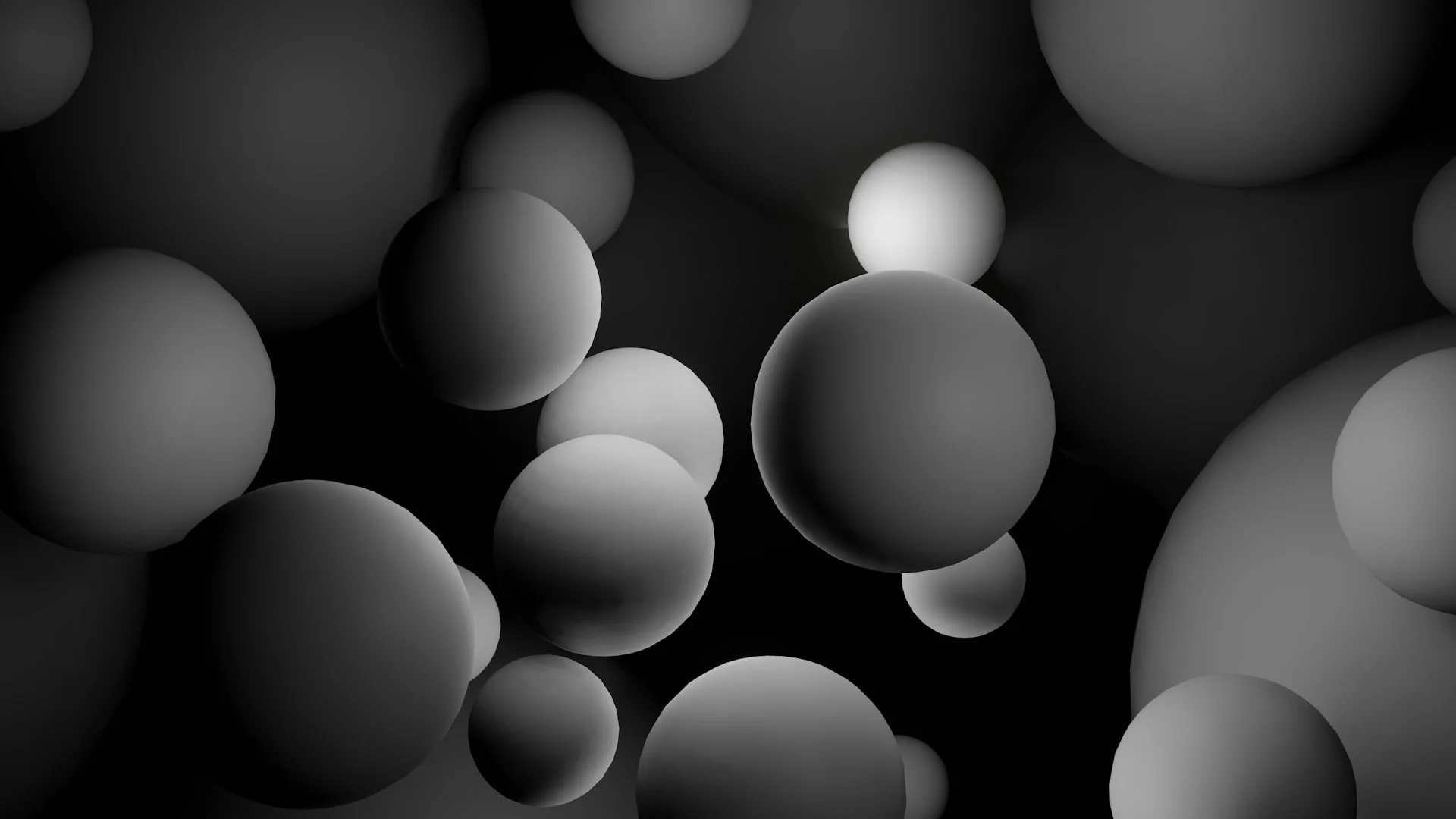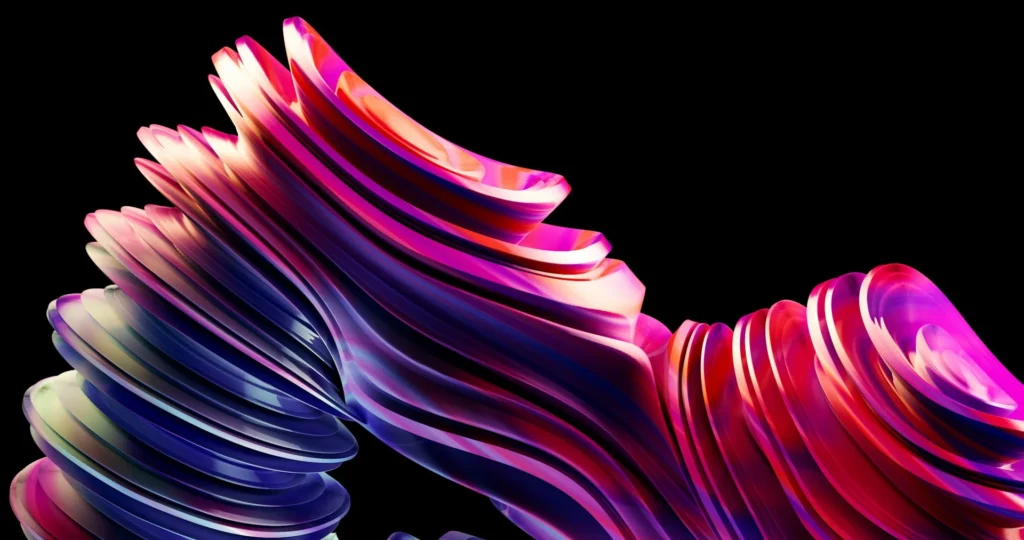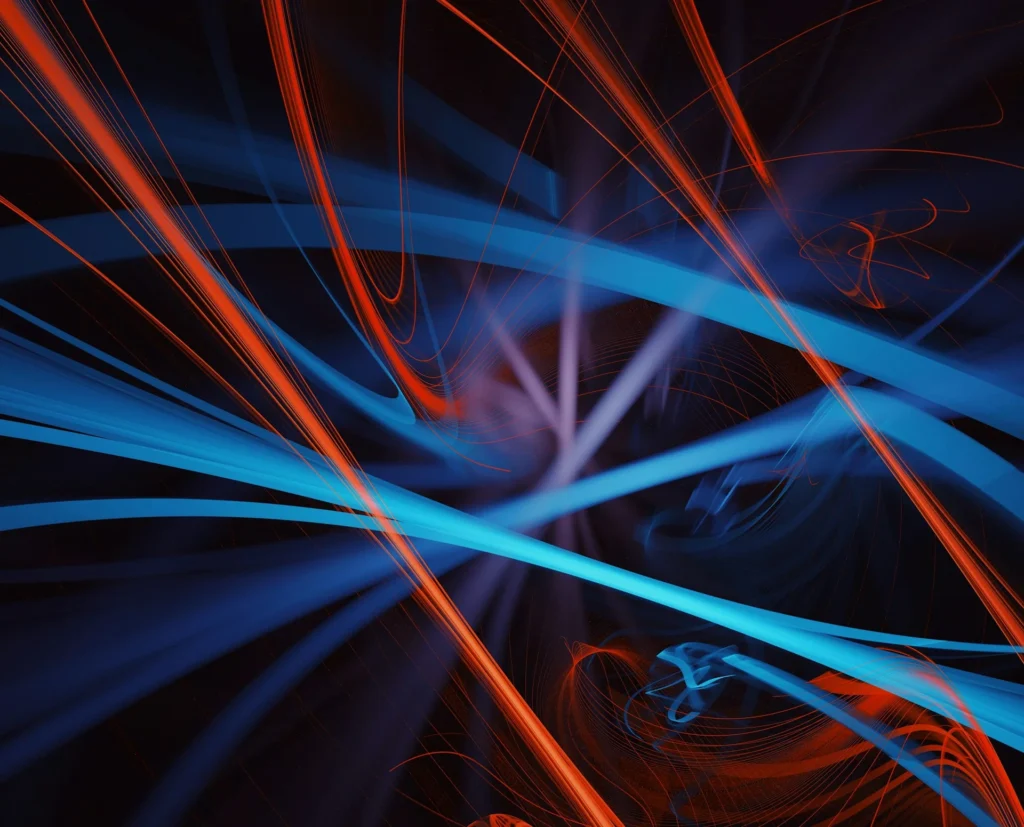Table of content
Questions to Ask Before Migrating Legacy Apps to the Cloud
To move or not to move? It’s important to rely on data analysis before deciding on legacy application migration to cloud. However, what questions might shed light on whether it’s effective in your situation?
This material, prepared by the Devox Software team of vetted experts, continues to reveal how cloud services work with existing systems and how they will help your business develop in the future. They will help you save money, lower risks, and move to the cloud without downtime. Ready to start? Let’s move on.
Why Do You Need Cloud Migration? Formulating Goals
Before you start legacy to cloud migration, you need to be very clear about why you want to do so. Are you trying to cut costs, make things more scalable, make data more secure, or let people access important systems online? Identifying your primary objectives can help you develop a migration plan that aligns with the direction your firm is taking.
- Cost Efficiency: Use less physical equipment or old cloud platforms that have limited operations and higher costs.
- Scalability and Performance: You can easily scale resources up or down to meet changing needs without having to buy new gear or deal with infrastructure problems.
- Business Continuity: Cloud infrastructure that is spread out over the world lowers latency and makes sure that services are always available. Your business stays strong and ready for anything because it follows special catastrophe recovery plans.
- Better Security: Modern cloud systems offer security that is better than anything else for businesses. We protect your systems and make sure they meet industry standards by setting up specific access controls, encryption, and secure data transmission protocols.
- Innovation Readiness: Moving to the cloud lets your team focus on new ideas and growth instead of maintenance. You can grow fresh ideas that will keep your firm going using AI-powered tools and infrastructure that is ready for automation.
Look at your existing problems to ensure the cloud solutions will help you reach your long-term goals. If, for instance, real-time collaboration and access to cloud-based tools are important to you, you should look for platforms that make it easy to meet these objectives.
Migration from Legacy Systems to Cloud: Cloud-Readiness Checklist
Not all apps work with the cloud right away. Legacy systems, because of their compatibility issues and performance, are rarely acceptable for the cloud. In this case, begin with an application audit to determine what can be moved immediately, what needs to be refactored, and what should stay on-premises for now. This checklist will guide you through each step. Tick relevant characteristics, one by one.
- Fit for business
[ ] Clear business owner and outcome (cost, flexibility, and dependability) agreed on migration priorities (now, next, later).
[ ] There are no contractual or licensing issues that would stop running on the cloud.
[ ] Set acceptable Recovery Time Objective/Recovery Point Objective goals.
- Architecture and dependencies
[ ] Documented service boundaries (APIs, queues, shared DBs).
[ ] A list of external dependencies (auth, reporting, ETL).
[ ] There are no strong links to local hardware or peripherals, although there are some adapters.
[ ] Stateless or can be rendered stateless with a few adjustments.
- Data and safety
[ ] Data classification is done, and we know how much sensitive data there is.
[ ] Managed services can encrypt data while it is being sent or stored.
[ ] IAM (Identity and Access Management) model can be mapped to cloud roles and policies.
[ ] Plan for managing keys and secrets has been set.
- Governance and compliance
[ ] Regulatory obligations mapped (ISO 27001, GDPR, PCI, HIPAA, etc.)
[ ] Cloud tools can be used to meet logging and audit requirements.
[ ] Data residency/sovereignty requirements met in the target areas.
[ ] The system supported change management and gathered evidence.
- Performance and size
[ ] Baseline latency and throughput were measured.
[ ] Possible (or intended through refactoring) horizontal scaling.
[ ] Load and performance tests that can be run again and again.
[ ] Caching/Content Delivery Network strategy found (if any).
- Reliability and operations
[ ] Health checks, analytics, and structured logs are available.
[ ] The system generates alerts based on SLOs (Service Level Objectives).
[ ] Tested backup/restore and disaster recovery.
[ ] Possible blue/green or canary cutover.
- Delivery and automation
[ ] VCS (Version Control System) source code; build can be repeated.
[ ] CI/CD pipelines are already there or straightforward to add.
[ ] Infrastructure as Code planned (network, compute, policy).
[ ] Automated testing covers important paths.
- Price and TCO
[ ] Estimate of resource size.
[ ] Usage patterns for savings programs and autoscaling.
[ ] Keys for tagging and cost allocation are set.
[ ] Planned budget guardrails and alarms.
- Team and skills
[ ] App owner, tech lead, and ops contact are all named.
[ ] Required cloud skills are available.
[ ] Write runbooks/playbooks for common events.
[ ] Plan for training and enabling users and support.
- Cutover and continuity
[ ] Assigned migration wave; approved blackout windows.
[ ] Written out the rollback plan and methods for reconciling data.
[ ] Found pilot users/champions.
[ ] A stabilization sprint is planned for after go-live.
Now, give each thing you checked one point and sum it up to prepare for the cloud migration path:
- 28–40: Ready for the cloud. Move it now.
- 18–27: Refactor first, then move after making the modifications you want.
- 10–17: Big redesign or switch to SaaS. Plan separately.
- <10: Keep it on-prem for now; check again after the architecture changes.
Questions to Ask Before Migrating Legacy Apps to the Cloud
Now, let’s consider the most crucial areas pre-migration.
How will You Keep Your Data Safe before, during, and after Migration?
Your migration plan should contain rules for encryption, access control, and compliance that are specific to your field. It’s also important to know how your cloud services provider keeps your data safe, such as by making copies of it, sending you breach notifications, and incorporating shared responsibility models.
Also, consider how to handle cloud-specific threats like misconfigured storage, unauthorized access, and user activity monitoring. Using solutions like multi-factor authentication and real-time monitoring can greatly improve your security.
What is the Total Cost of Ownership (TCO) for Your Cloud Environment?
To find out how much it will really cost for legacy migration to cloud, you need to figure out the total cost of ownership (TCO).
The Total Cost of Ownership (TCO) is a full estimate of all the costs, both direct and indirect, that come with setting up, running, and maintaining cloud infrastructure over its entire life. Look at how much your present infrastructure costs, including hardware, software, maintenance, and energy, and how much you think cloud services will cost, like subscription levels, storage, data egress, and support plans.
Next, take into account the costs of the migration process itself, such as hiring consultants, training, or downtime during the move. This whole picture will help you learn how to keep costs under control and prevent going over budget.
What Is the Best Time Frame for Your Migration?
Throughout the migrating legacy apps to the cloud, set a realistic timeframe. It extends or shrinks according to the complexity of your current apps, the readiness of your IT team, and other important business deadlines.
However, some approaches, like phased migration and AI Solution Accelerator™, can significantly reduce the timelines. A phased migration, for instance, lets you relocate systems in small steps that are easy to handle and cause the least amount of trouble. In contrast, the AI Solution Accelerator™ streamlines and automates large-scale migration processes.
Who Will Guide the Migration Process?
One of the most important things you can do is to decide who will lead and manage the migration process: your own IT staff, an outside managed service provider (MSP), or a combination of the two.
If you depend on internal resources, ensure your team knows how to use cloud solutions, move data, and restructure infrastructure. At the same time, a professional partner provides you with a clear plan, helps you with problems with cloud integration, and offers support after the transfer to keep things running smoothly.
How to Reduce Downtime to a Minimum?
Even with the best migration plan, some downtime is typically unavoidable, especially when moving data or switching systems. To minimize it, find the most important systems that must stay up during the move, and then act accordingly. Make backup plans for those systems.
Moreover, phased migration, real-time data replication, and strong rollback procedures are robust techniques to avoid unexpected disruptions.
How to Measure Success after the Migration?
To see how well your migration strategy is working, you need to set success metrics. Some examples of key performance indicators (KPIs) are uptime percentages, response times, user adoption rates, the number of help desk tickets, or the amount of money you save compared to your old on-premises arrangement.
A data-driven approach makes sure that you aren’t just shifting to the cloud to modernize but that you’re also improving performance and reaching real goals.
What is the Long-Term Maintenance Plan?
Moving to the cloud is not a one-time thing. You need a long-term management plan to make sure your cloud environment stays safe, cost-effective, and in line with changing business needs once your systems are set up. This involves frequent audits to check on usage, performance, and data security, as well as changing your migration plan to embrace new cloud services and capabilities.
Conclusion
Moving to the cloud opens many business possibilities. To make a legacy application migration to cloud smoother, you need to align the migration roadmap with business goals and prepare long before you start.
Devox Software’s team has performed dozens of migrations of different complexities. We are experts who always know what to do for the best outcome.
Need a professional hand in cloud migration? Let’s talk
Frequently Asked Questions
-
Should I rehost, replatform, refactor, or alter my migration path?
Rehosting speeds things up, and replatforming can get immediate wins, but can be insufficient. While rebuilding from the start is arduous and costly, it is only used when you need to rework the system’s core functionality, flexibility, and dependability.
-
What basic security measures need to be in place from the start?
The basic security measures include identity and access (SSO/MFA/least-privilege), encryption in transit and at rest, centralized logging, key management, network segmentation, baseline vulnerability assessment, and incident runbooks that adhere to ISO 27001, PCI, and GDPR.
-
What is the formula for figuring out the Total Cost of Ownership (TCO) of the cloud?
Add infrastructure (computing, storage, and network egress), managed services, support levels, migration labor, training, and operations. Take away the costs of on-premises refreshes, data center leases, and administrative work. Set budgets and alarms from the start and verify them every month.
-
Would it be possible to move without any downtime?
Yes, for many systems. We use blue/green or canary releases, database replication, and feature flags. For densely coupled monoliths, you can prepare a short cutover window with a rollback that has been practiced.
-
What kinds of data threats should I be ready for?
Weak IAM, unprotected PII, and uncontrolled egress are all problems with public buckets. Sort the data, set up guardrails and rules in CI, then verify to make sure everything is correct after the cutover with reconciliation checks.
-
How long does it usually take for a cloud migration legacy?
A single well-defined app can move in weeks, but for larger systems, it could be a year or more. It depends on the level the system needs modernization to be prepared for the cloud.
-
Do I need more than one cloud?
Only if there is a compelling business or regulatory purpose. Multi-cloud makes things more complicated. Start with one provider and make sure that your designs can be moved around easily.
-
How do I keep costs down after the launch?
In a nutshell, rightsize every week, set limitations on autoscaling, buy commitments for steady workloads, turn off non-production servers that aren’t being used at night and on weekends, enforce tagging, and review the top spenders every month.
-
What artifacts should every migration wave produce?
Legacy migration moving to cloud is more arduous than other migrations. Every migrant wave should leave behind an updated dependency map, IaC modules, runbooks, rollback processes, security evidence, performance results, a cost baseline, and a post-mortem that includes playbook improvements.