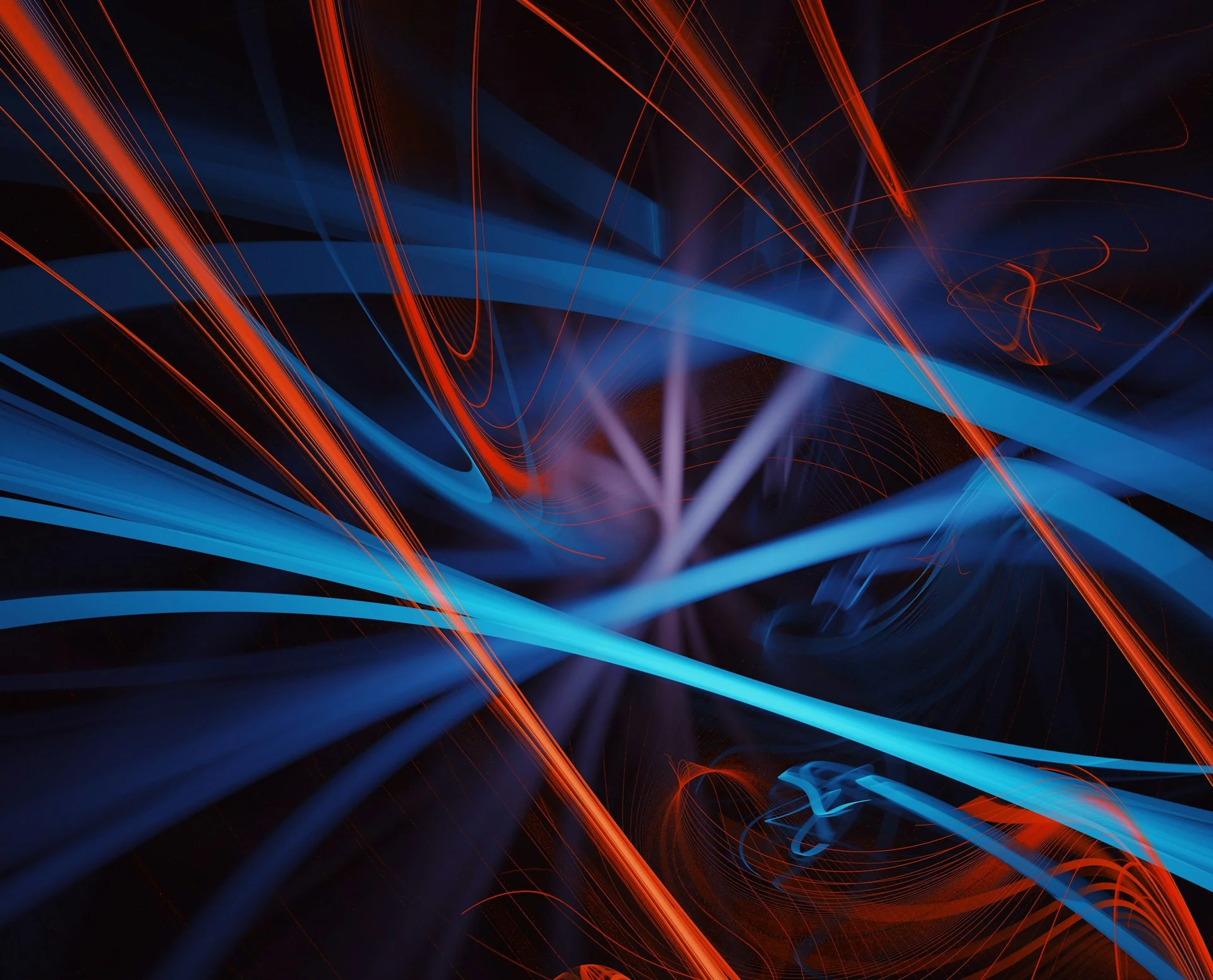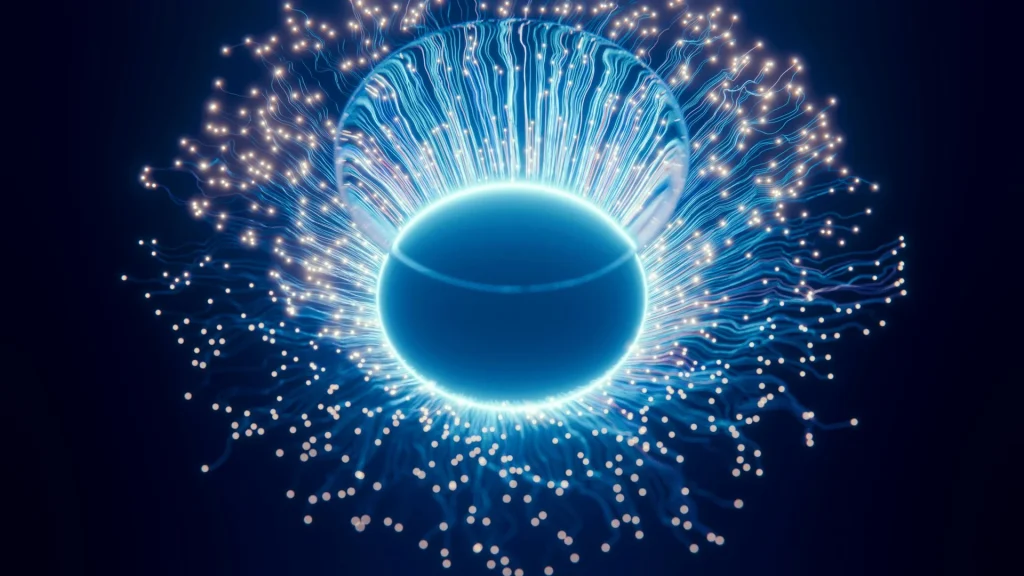Table of content
How to Modernize Legacy Systems Without Disrupting Operations: A Practical Guide
Legacy systems are complex: hidden dependencies, an outdated stack, and absent documentation. However, the business owner perceives this complexity as limited performance, costly maintenance, and missed opportunities.
That’s why the main question we often hear from the clients is “How to modernize legacy systems without disrupting operations?” So we’ve prepared this material with a practical, totally field-based guide on how to minimize downtime during modernization. It’s time to start, but let’s highlight why legacy modernization is complex for everyone.
What Is the Problem with Legacy Systems and Their Modernization?
Any technical system can be compared to a town that grows over time. New streets appear and, over time, form a developed system of urban infrastructure and facilities. Some of them thrive, while others wither, making it difficult to launch new initiatives, such as a new public transport line, which can be costly and time-consuming. No need to mention the evolving costs.
In this sense, legacy systems resemble ancient cities. They are large, tangled, and resistant to change. All these factors turn legacy system modernization into a complicated plan, similar to minesweeping. This way, the main difficulties with outdated systems, including fast patches, ETLs, and point-to-point relationships, snowball and turn into a labyrinth. In everyday life, it looks like:
- Slow time to change for basic upgrades;
- Batch tasks that miss business windows;
- Data copies that drift;
- More incidents and mean time to repair (MTTR);
- Security patches that you can’t securely deploy;
- Vendor/end-of-life technology tech that you need;
- One-person knowledge silos;
- Recruiting and onboarding problems since the stack is unattractive.
This complexity hides various challenges for modernization.
Legacy Modernization Pitfalls
As a result, big-bang rewrites bet on things that aren’t definite. Teams don’t plan out the true data flows, allowing both old and new writes at the same time, moving data without checking for parity, and cutting over without rolling back. Plus, there are no specified SLOs or scope balloons, and the company loses money and faith.
This takes us to the point where the main issue that has to be solved shows up. Modernization is not a replace-the-old-thing approach; it’s more about a bring-back-safe mindset. You need to focus on business value and balance ROI while lowering risk and speeding things up.
The real solution lies in the following framework:
- Look at the facts (logs, ETLs, database differences, operator interviews);
- Release a small, versioned API as the clean source of truth;
- Add a lightweight on-prem bridge that can still talk to legacy systems (FTP/XCOM/files);
- Run old and new systems at the same time and compare exports in a way that is always the same;
- Switch over consumers in groups with an instant rollback, and only get rid of the old system after a full green business cycle;
- Use service-level objectives (SLOs), disaster recovery (DR), alarms, and explicit ownership to run things.
Sounds simple? It’s because it’s only a start. Let’s break down the stages but before that, we’d like to highlight the Zero Phase of every modernization, which is the decision to modernize.
Simply put, the basic rule is to initiate modernization when speed, risk, and expenditure start to add up faster than you plan to; when business metrics, technology compatibility, and team frustration all point in the same direction. If you are paying an opportunity tax or see inherent compliance risks, this is the time.
How to Modernize Legacy Systems Without Downtime
It’s hard to figure out the modernization project scope before you start when you have legacy systems. You don’t know how the different system parts fit together. Moreover, there is often uncertainty about the exact value of each system element. That’s why we recommend using a Strangler Fig pattern and starting with an assessment.
01 Research and Analysis
The first step to solving the issue is to become a kind of cartographer and carefully map out the whole area of legacy system modernization. Get information from developers who have worked with the system before in the form of “White Box” and “Black Box” observations.
Firstly, in white box research, we look at how the system works from a machine perspective. Looking into the files made on the box and the entries uploaded to the database takes a lot of time, but the results are surprisingly useful.
Black Box observations, on the other hand, are very beneficial when we can’t see the system. In certain cases, some parts of the system are sent out in binary form, and the source code is not available, which creates hurdles for modernization. If everything is done right, you get a map of the system details, paving the way for transparent implementation.
02 API
A small API that sets the rules for one area and ensures that everything is right, safe, and fast from the start is the only reliable border for modernization without interruption. Think of it as the agreement that everyone in the company can trust, no matter what else is going on behind the scenes.
- A single, small, reliable contract (like /v1/locations) that other teams may use without changing old schemas. Just keep CRUD, cursor pagination, idempotent POST, optimistic concurrency on updates, and audit fields.
- Make it dull on purpose. Put the version in the route (/v1/*) and say that only modifications that add to it will be made. Set stringent types and formats, such as ISO-8601 timestamps, enums, and maximum lengths. Return shapes and orders that are predictable so that replies may be cached and compared.
- Make sure that writes are secure. Require an Idempotency-Key on POST and save the first successful result for a limited time so that retries don’t create duplicate entries. For PUT, PATCH, and DELETE, ask for If-Match: (or a version field) and return 409 Conflict if they don’t match to save changes from being lost.
- Paginate to help things expand. Use cursor pagination: GET /v1/locations?limit=100&cursor=… with a deterministic sort (usually (updatedAt, id)) and send back nextCursor when there is additional data.
- Instrument from the start. For each call, create a Request-Id and send it back. Send out numbers for QPS, p95/p99 latency, 2xx/4xx/5xx, DB pool saturation, idempotency replays, and the rate of conflicts. Trace handler to DB to downstream using OpenTelemetry.
- Make sure the border is safe. Use authentication methods like OAuth2/JWT or mTLS, set scopes like locations: read/locations: write, set rate limitations, set payload size restrictions, and make sure that invalid input is rejected before it is stored.
- Operational safety rails. Target availability should be at least 99.95% per month, GET p95 should be less than 150 ms (p99 <400 ms), and writes p95 should be less than 300 ms. App timeouts should be less than gateway timeouts. Sort by ID and by (updatedAt, id). Responses in Gzip. Set up an error model with a machine code, a human message, optional field errors, and a requestId.
- Safely roll it out. Begin with one friendly consumer, compare legacy and API readings in shadow, and then turn on by cohort behind a per-consumer flag (source=legacy|api). One switch away from rollback.
03 Bridge (FTP/XCOM/files)
You can modernize without pushing changes downstream if you translate the clean API into the same legacy artifacts that downstream systems demand, such as file names, directories, schedules, and protocols.
It gets data from the API, makes exports that are byte-for-byte identical copies of the original, saves them to pre-agreed directories, and sends them via FTP/XCOM. Schedules are as they used to be. It provides further robustness, validation, and visibility.
However, don’t send more than 100 MB via a gateway that times out. The producer should make exports to object storage (like S3) ahead of time and provide a short-lived signed URL from a fast “discovery” endpoint. The bridge downloads out-of-band on the old schedule, validates the checksum and size, then puts the file on the local machine. The API remains quick, and transactions are always safe.
Furthermore, place the bridge near to users (on-premises or in a data center) to follow firewall rules and old pathways. As much as possible, keep it stateless. Store the configuration in a secrets/config store and ensure it can be redeployed in minutes.
Use it like a product. Show basic health and lag endpoints. Send out metrics like the last time a success happened, the on-time delivery percentage, the number of bytes sent, the checksum OK, and the number of retries. Not on every little thing that happens within, but on parity dips, lateness versus SLA, and frequent retries.
Jobs downstream keep running the same way, but they receive enhanced dependability, observability, and recovery.
04 Parallel Run
Your legacy application migration strategy has a direct effect on company continuity. Instead of putting everything on the line for a “big bang” implementation, think about these safer options.
Phased migration divides the procedure into several steps, allowing for a gradual change with as few problems as possible. This systematic strategy enables your company to shift parts or modules to new places in a controlled way, which helps you manage risks throughout the process.
During the transition phase, parallel migration operates both old and new systems at the same time. This plan lowers risks a lot since consumers may slowly switch to the new system while business as usual goes on. Companies that use parallel operations say that their operations are less likely to be disrupted than those that use quick cutover procedures.
05 Phased Cutover
Adding new tools and changing how the system looks is a big shift for users and admins. They dislike changes to the user experience. So, before we suggest a makeover, we create trust and familiarity.
We plan to start with a small number of users to find problems with infrastructure and solution availability early on, without getting in the way of important business processes. This technique has made our solution stronger and prepared it for further development in the future.
This method allowed difficult-to-rewrite solutions to access data through a system that features enhanced monitoring and robust disaster recovery. Most importantly, it ensured that the old system and new projects had the same data, which opened up new possibilities.
Final Thought
How to modernize legacy systems without disrupting operations, even if legacy modernization is a complicated process? The main difficulty involves preventing loss of data and downtime. That’s why businesses rarely opt for the cardinal changes in their stack unless it’s fully obsolete.
For this reason, the gradual updates are a must. Owners need to assess their business platforms from time to time and prepare for modernization. As a legacy software modernization company, Devox Software can help with that. We have perfected the process, and due to our extensive hands-on experience with a complex 30-year-old system, we can consistently guide the project in the right direction.
Need a hand with legacy systems? Let’s discuss
Frequently Asked Questions
-
When do we really realize it's time to modernize?
Don’t go with your gut; go with the indications that are coming together. If simple modifications always take 4 to 6 weeks or more, accidents keep happening, nocturnal batches leak into business hours, or fundamental tech reaches the end of its life, the architecture is what’s holding you back, not the work.
-
Why is it more dangerous to do a big-bang rewrite than to do it in phases?
A rewrite presupposes complete understanding and postpones value till the conclusion. A staged method shows the actual system, adds a legacy-speaking bridge, runs old and new code side by side with deterministic comparisons, and cuts over in groups with immediate rollback. You keep getting evidence and making progress.
-
How do we know the new system is right?
Don’t compare views; compare outputs. Make both systems send out twin exports at the same time, ensure the formats are the same, and differentiate them. Monitor the parity rate for at least one entire economic cycle, taking into account peaks and instances of strange edges.
-
What should we do with SLOs and metrics?
Set goals for availability (for example, 99.95% of the time for the API), latency (for example, p95 GET under 150 ms and p99 under 400 ms), export accuracy (at least 99.9% record-level parity), freshness (exports that are on time inside the SLA timeframe), and change lead time (for modest changes, the median should be less than 7 days). Don’t tie releases to calendar commitments; tie them to error-budget burn.