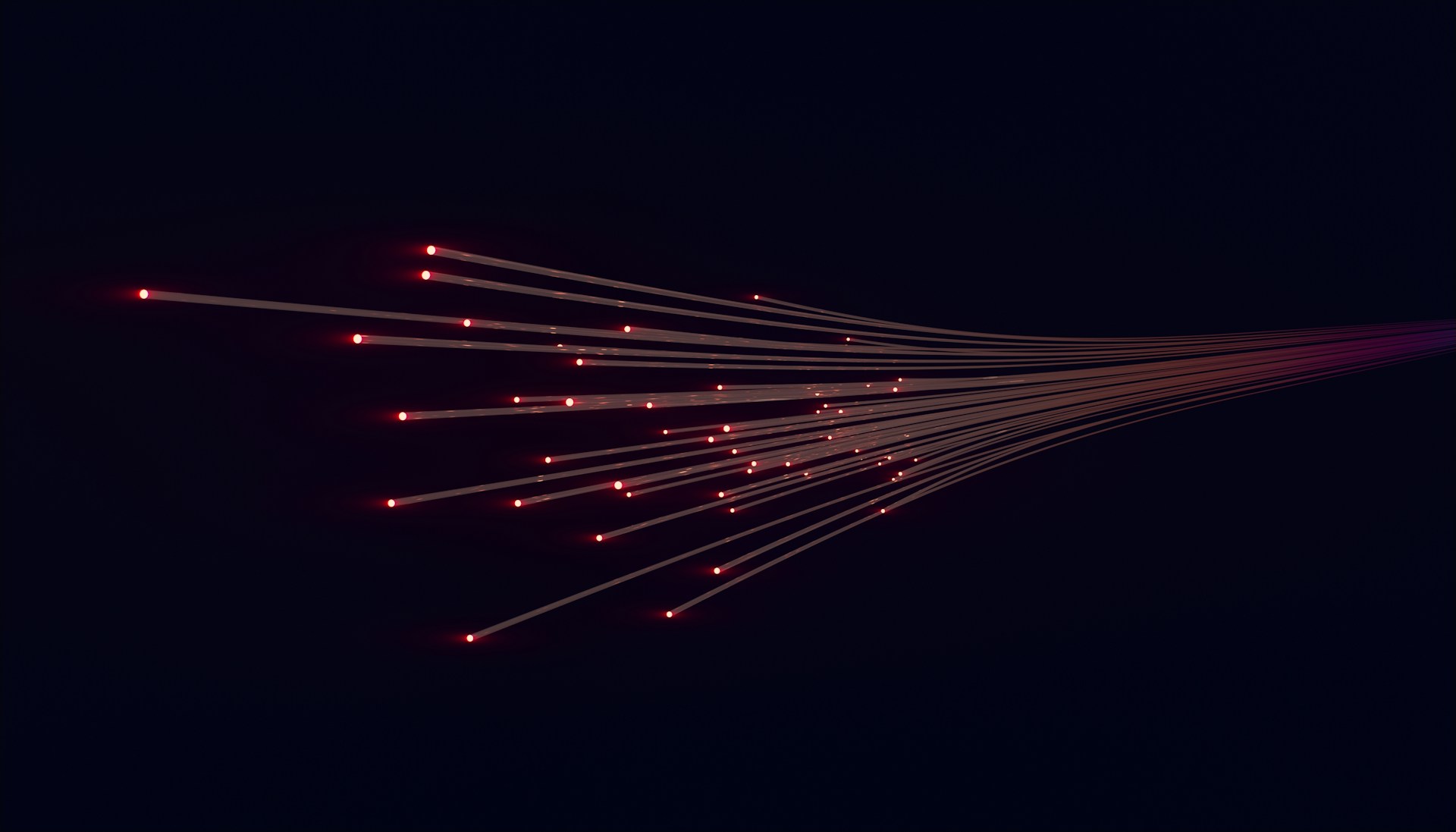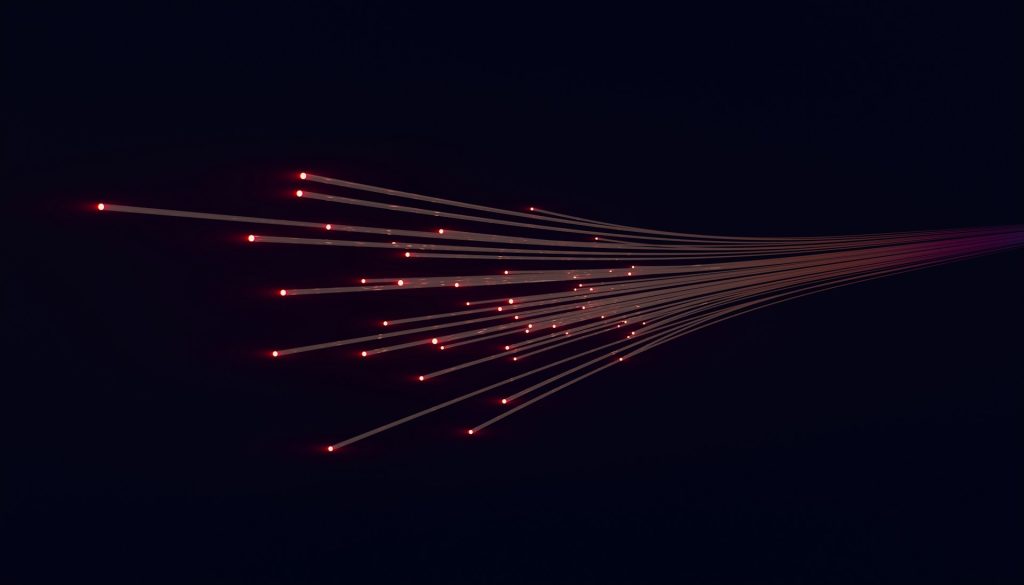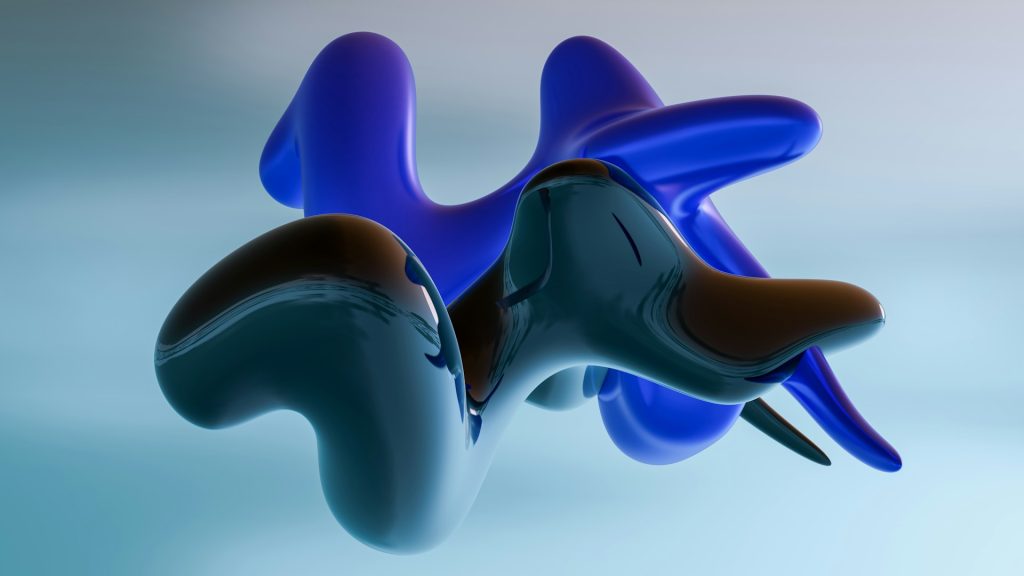Table of content
At the proof-of-concept stage, the Devox Software team will analyze your ideas. Thus, we’ll advise you on which web development tools and technologies to use to bring your vision to life.
You may already have a web-based app or site. Surely, you want to improve its functionality. Wondering how to tweak it without going over budget? Our seasoned web developers will help you navigate a wide range of code editors, external libraries, database systems, task runners, and package managers.
When you need to get your product to the market quickly, you might not have enough time to master new skills and learn how to become a web developer. It might be better to outsource this task to professionals who know how to build websites from scratch and improve existing solutions.
In this article, we have rounded up the best tools available today. If you encounter a problem you can’t solve quickly, make sure to contact professionals who will help you. Read on to learn which tools Devox Software professionals consider essential for beginning and advanced web developers.
What Are Web Development Tools?
DevTools are solutions that enable web developers to build products following product roadmaps, perform debugging, and test their projects in different environments. Using such programs and services, web developers can improve the UI of the website and make it more convenient to use. They enable users to upgrade the security features on a web platform and make the web design more appealing for visitors.
When selecting a suitable tool, a web developer needs to consider whether it will let them create a scalable solution. Using web development tools suitable for their skill level, they can speed up their workflow. It will allow them to quickly create add-ons and various features to improve the functionality of a website.
Make sure to learn more about the popular tools for web development. It will help you figure out how to scale your projects and get easy-to-use websites.
Why Do You Need Web Development Tools?
Every beginner web developer should start to code to learn new things. By developing one skill at a time, they can learn how to solve problems. However, it’s also crucial to try to implement what they have learned. Otherwise, their newly acquired knowledge is never going to sink in.
Numerous software development KPIs can measure a web development process as a professional needs to ensure that the product they are building will appeal to the end users. It’s vital to select a coding language, find a suitable framework, as well as pick a host and a server. All these tasks might be time-consuming unless you have convenient tools at hand.
In this article, we have reviewed the most widely used tools that will help web developers streamline their workflow. Make sure to select the ones that can help you work on your project most efficiently instead of hindering your progress.
When working on the Ferretly project, Devox Software web developers were tasked with building a platform for analyzing social media posts and images. We created a unique solution for performing social media background checks using Angular, JavaScript, .NET Core, Azure, and a range of other technologies.
Learn more about web developers’ popular types of tools to select the ones that will help you complete your project on time.
Types of Web Development Tools
To build a successful career, you will need to learn programming languages, use external libraries, and find the most suitable code editor for your budget and needs. Below, we have briefly outlined the main types of web development tools that you may need to use:
- A database system like MySQL. Using them, you can build, edit, and maintain complex databases and write complex queries for accessing them.
- External libraries. Bootstrap and other libraries contain collections of reusable code snippets that can save you much time.
- Code editors, such as Sublime Text, Atom, or CodePen. You can write code more effectively using such services as they typically support syntax highlighting, auto-completion, and debugging.
- Version control and release management tools like GitHub. They enable you to manage different versions of your code, undo changes, and work with your team members on the same project.
- Task runners, such as Grunt, enable you to automate frequent tasks and minimize repetition.
You may also use various other tools, including new technologies and frameworks, that will help you solve your tasks more efficiently. The most reliable ones are frequently updated, allowing you to build products that deliver flawless performance.
15 TOP Web development Tools in 2022
This section will cover some of the best tools you can use when working on a web development project. As there are so many tools, it might be a daunting task to pick the ones that best suit your needs.
This is why we will break down the best tools to help you succeed. Keep in mind that to use them, you should already have some coding skills under your belt.
#1 Bootstrap
Bootstrap is the next thing that a web developer should learn after learning HTML and CSS. Using this extensive toolkit, you can create responsive web-based apps. This web development tool is handy for those who don’t have a great eye for design and are interested in prototyping.
Its toolkit includes several integrated elements and components that can be customized to your liking. Provided you have some coding experience, you can employ it to create easy-to-navigate layouts without wasting a lot of time. After mastering Bootstrap 5, you won’t need to use jQuery anymore. It will also come in handy for creating JavaScript widgets.
#2 WordPress
Despite occasional plugin compatibility issues, learning WordPress isn’t necessarily a waste of time for those who want to become self-taught web developers. This web-based platform was developed with PHP. It gives you an easy way to build a website and getting it up and running.
This alone explains its popularity among those who need to create sites for small businesses. In addition, it became a convenient solution for hosting sites. However, if you want to take a deep dive and learn how to create custom themes and plugins, you will also need to learn PHP, JavaScript, and jQuery.
#3 CodePen
This handy tool was created back in 2012. It makes it easier to understand what’s possible with new technologies. After joining this community of web developers and designers, you will be able to follow recent trends and share your HTML, CSS, and JavaScript solutions. Under the Popular tab, you will find plenty of code snippets that you can use as a source of inspiration.
The platform allows you to search for examples by topics. This way, you can learn how other developers created drop-down menus, grids, buttons, loaders, and other code components. Many web developers use it as a search engine to find the code snippets they need instead of building them from scratch.
#4 jQuery
While the importance of jQuery is hard to underestimate, many new developers have started wondering whether this frontend language is a must for developers. According to stats, 98% of sites use JavaScript, and 77.3% of them still use jQuery. As so many sites use this language, it makes sense to learn how to employ it to create engaging animations, stream site navigation systems, and add plugins.
In case you are going to work on projects created by other people several years ago, it makes sense to master the basics of jQuery. In the foreseeable future, web developers will still use this language just for ease of use. Devox Software engineers often use this UI framework for front-end software development.
#5 Sass
This extension to CSS helps you save time and write more efficient code that will be fully future-proof. With Sass, there is no need to learn a new language as you can still use CSS and add new features of Sass as you learn them.
Web developers can quickly generate utility classes using Sass and use advanced nested syntax to make their code easier to read. In addition, it lets you customize Bootstrap solutions by editing their code. You can use variables and mixins to give a professional feel to your stylesheets and make your site’s functionality more advanced.
#6 Angular.JS
Frontend developers use this robust open-source solution to synchronize data between a view and a model using the two-way binding option. Angular.JS facilitates the development of single-page apps. Using it, you can create templates based on HTML. It’s supported by Google and allows web developers to use the MVC pattern and perform real-time testing. You can significantly expand the HTML syntax and create apps with improved design architecture by employing it.
Devox Software has years of experience creating Angular-based projects. Thus, feel free to contact us if you need to hire Angular developers for your web or mobile project.
#7 NPM
NPM stands for the Node Package Manager. This tool is mostly used by NodeJS developers who want to manage local and globally-installed tools when working on their projects. It facilitates the task of managing different versions of code and lets you use a range of handy tools.
By using package-lock.json, developers can see all dependencies of their projects. This tool is invaluable to those who need to get access to loads of reusable components for building a more streamlined code. It is mostly used by medium and large teams, which want to manage their projects more effectively.
#8 Apache
Apache is an open-source web server software that web developers can use without paying a dime. It was created to optimize the process of establishing a connection between a server-side and a client-side. Due to its compatibility with programs written in Python languages, PHP, Perl, and many more, it enables you to create scalable solutions and configure them to your liking.
Thanks to it, your webserver will have extensive functionality and deliver stable performance. Apache is fully compatible with WordPress, Drupal, Joomla, etc. The administrator of your site can turn off the modules that aren’t needed. The only disadvantage of this intuitive solution is that it’s hardly suitable for high-traffic platforms.
#9 MySQL
While SQL dates back to 1974, these days, it’s a must for anyone interested in data science. It remains in high demand and can be considered one of the most often mentioned skills on data-related job postings. Unlike Python and R, it remains extremely popular among those who need to filter data from databases. MySQL is an open-source system that allows you to manage relational databases.
What makes it different from the front end development software on this list is that it is mostly used for back-end development. It makes it a handy tool for PHP developers who already know some SQL. Using it, you can automate the task of data retrieving. MySQL is particularly suitable for managing extensive databases.
#10 MyFonts
In case you want to dive deeper into UI / UX design, you might benefit from using MyFonts. It allows you to access an extensive collection of fonts and quickly find the one you need using convenient filters. Regardless of the complexity of your project, you will find a suitable font for making your web design more visually appealing. The collection includes 90K fonts.
You can browse through it to find a suitable font by the designer’s name, tag, etc. It enables you to use any font on your site for 30 days and then decide whether you want to purchase it. There is no need to use a font loader or CDN as all the fonts will be hosted on your website.
#11 TypeScript
TypeScript is a cross-platform solution that can easily beat JavaScript when it comes to reference validation, developer experience, and project scalability. It makes it easier to maintain your code and facilitates collaboration between different teams. Using it, you can write well-structured code. In addition, it is thought to be better suitable for object-oriented programming. It supports a wide range of JS libraries, which makes this open-source scripting language suitable for advanced projects that involve building complex apps.
#12 CodeKit
CodeKit is a Mac app used by front-end developers to speed up the process of building apps. It allows you to write efficient, minimalist code which results in optimized file size. Unlike some other web development applications, it has an intuitive, well-thought-out GUI, which allows you to manage your tasks easily.
It’s compatible with most programming languages and lets you optimize your pictures on the go. You can use it to edit CSS in real time without reloading the page. By combining scripts, you can minimize the number of HTTP requests. All in all, it’s an invaluable tool for anyone interested in using NPM, Sass, ESLint, Babel, and JavaScript bundling.
#13 Grunt
Using this JavaScript task runner, you can facilitate code writing by automating a range of tasks, including unit testing, minification, and compilation. It has a convenient command-line interface, which enables you to run tasks using gruntfiles. The task runner is written in Node.js and allows you to use a variety of third-party plugins as well as create your own ones. It’s extremely easy to install. Keep in mind that you will need to have the latest stable version of NPM to use it. In case you have never used such tools before, take a quick look at the informative guide created by the Grunt team.
#14 MAMP
If you prefer working in macOS, you can’t do without using MAMP Stack. This collection includes Apache Server, PHP, Perl, and MySQL Database, which makes it similar to WAMP and LAMP. It provides developers with all that they need for running WordPress.
After installing it, you can run different versions of PHP simultaneously, use an unlimited number of virtual servers, and install WordPress, Joomla, and Drupal in a few clicks. Its stripped-down version is free of charge, but its premium version has more extensive functionality. It is also suitable for Windows users.
#15 XAMPP
This cross-platform stack is popular among PHP developers creating WordPress-based websites. You can install it on Windows, macOS, and Linux devices. It stands out among other web service stacks because it uses MariaDB instead of MySQL RDMS. Using it, you can start a web server and database stack in one click. The package comes with a web app installer.
Best Web Development Tools for Beginners
If you want to become a professional web developer, you might wonder where to start and how to avoid overloading information. To help you out, we have compiled a list of the best web development tools for beginners that you need to use. Many of them have handy tutorials laying out the basics you are required to master.
#1 GitHub
If you are just getting started, the first thing you need to do is to sign up for GitHub. It will enable you to keep track of all changes that you have made when working on your projects and undo the edits that you don’t like. This repository hosting platform is known for its active community. Most employers expect junior web developers to have a GitHub account. This service has an extensive choice of tools for automating testing and bug tracking.
#2 Chrome DevTools
This toolkit is integrated into Google Chrome and Safari. When using this browser, you can edit HTML and CSS code, perform JavaScript debugging, and analyze the performance of your site. It gets regular updates. If you have never used such tools before, you can watch the Google Developers YouTube channel to master the basics.
Beginner web developers employ Chrome DevTools to optimize their websites’ speed, debug JavaScript, and change the style of HTML elements. It’s suitable for editing pages on the go and detecting issues quickly.
#3 Sublime Text
Using this top-level code editor, even a beginner will figure out how to use every feature, thanks to its streamlined user interface. It enables you to use a range of convenient shortcuts for making edits more quickly. Besides, it has a well-thought-out navigation system that lets you find the files and lines you need.
Using it, you can speed up your workflow. In case you don’t have any prior coding experience, you can use its free tutorial to master the basics of web development. The split editing mode allows you to write code in two files while seeing them simultaneously on the screen.
#4 CodePen
Using this code-editing platform, you can build prototypes, test your products, create code snippets for your portfolio, and perform a range of other tasks. It was created for front-end developers who work with HTML, CSS, and JavaScript. You will see all your edits implemented in real-time on a single screen when working on your projects. There is no need to switch between different tabs.
CodePen also allows you to test libraries and frameworks. In addition, you can use it as a source of inspiration when creating pages, animations, and various page elements. It’s also suitable for learning new information. You can restrict access to your pens and make them private.
#5 Visual Studio Code
This open-source solution supports hundreds of languages and comes with a set of features that will come in handy for experienced web developers and beginners alike. The code editor works across different platforms and allows you to optimize the debugging process.
With various extensions, you can add new languages and themes. You can use syntax highlighting to make your code easier to read. This freeware integrates with Git, enabling you to access its repository anytime.
Conclusion
By mastering the web app development tools described above, you will get many opportunities. They will be really helpful in your workflow. so make sure to master them to ensure your success in the long run.
In case you don’t have enough time to learn all the frameworks and languages you might need for your project, you can outsource the task of building a website or app to the Devox Software team. To do it, you just need to order the professional web development services our company provides.
By learning the fundamentals and developing your core skills at the beginning of your career, you can make your code future-proof and ensure that you will stand out among other web developers. Remember that you need to actually get your hands dirty and figure out how to use the tools master coding.