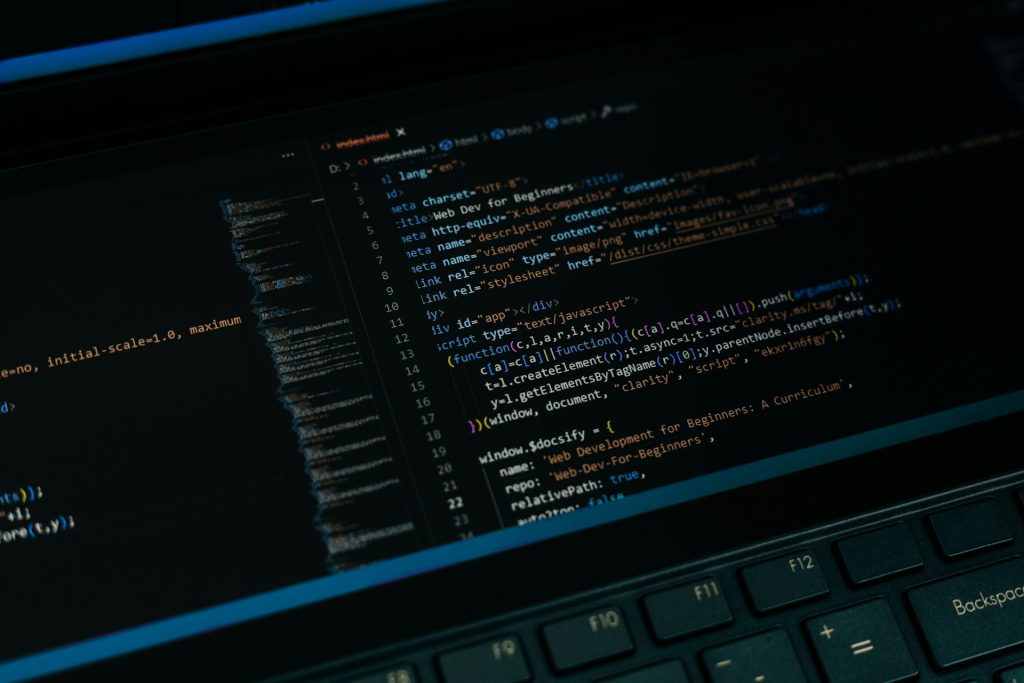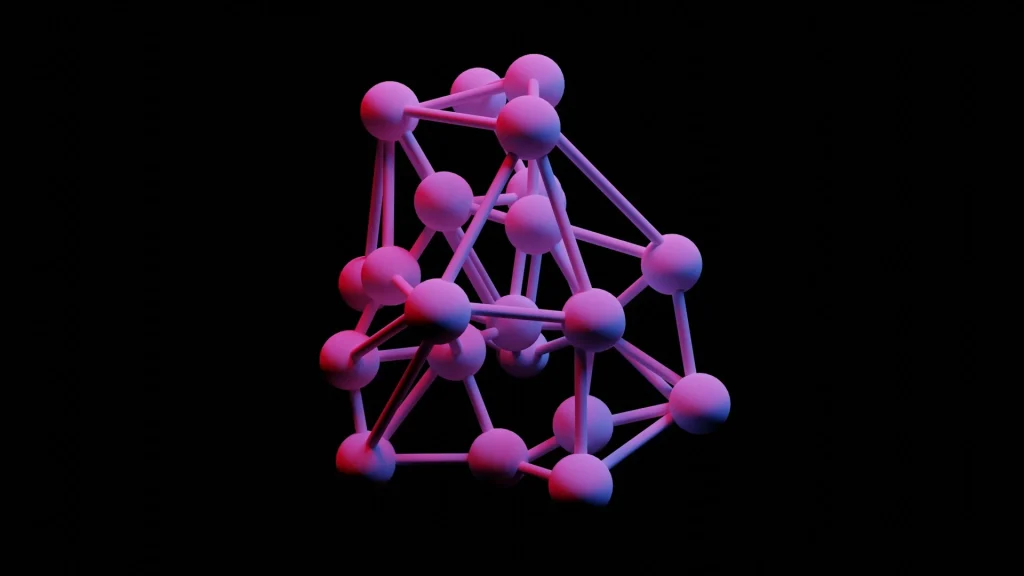Table of content
AI-assisted software development has already changed the approach we take when building software. 76% of developers are using or are planning to use AI tools in their development process, according to the 2024 Stack Overflow Developer Survey. The forecast is that AI is not going to replace developers, but it will improve their performance.
Also, it benefits teams and large projects, reducing mundane and monotonous work. As a result, integrating AI into your workflows helps your projects move faster and become more cost-effective.
After reading, pass this guide to your developer team. We at Devox Software have turned AI tools into collaborative partners, so you can implement the same with our practical prompts, proven workflows, and tips.
Let’s cut to the chase.
Set the Stage: Planning, Designing, and Architecting
Whether you’re mapping out a new app or rethinking an existing one, in this part of the guide, we’ll explore how to use AI-assisted software development to streamline your project planning and make better design decisions.
Step 1: Get Your Environment Ready
Before we get down to work, let’s prep your workspace for an AI-assisted flow. First of all, you need to document prompts properly. As you’re going to test a lot of them, preserve the good ones for further reuse and keep them structured. Then, implemented version control is a must. Use Git as a safety net since AI can generate a lot, fast — and sometimes messy.
Furthermore, note that the quality of AI tools’ output differs depending on the prompt formatting. For example, bullet-list formatting helps ChatGPT treat each point as a separate, actionable instruction, improving accuracy, reducing the chance to skip a detail. On the contrary, for specialized AI tools like GitHub Copilot, formatting matters less. Yet, it still affects clarity. Thus, format the examples below according to your needs if necessary.
Step 2: Brief a Project
When using AI in software development, context is king. So, start by feeding it the essentials. The main idea is to give AI all the criteria and limitations, including:
- Project Summary: Give a quick overview of the project you build and its purpose.
- Tech Stack: List the languages, frameworks, and tools you’ll use.
- Core Features: Highlight the key functionalities you want to include.
- Limitations: Mention any constraints, like browser support or performance needs.
- Code Style: Note any coding standards or architecture preferences you’d like to follow.
Use this prompt to set up your knowledge base:
I’m starting a new project, and I’d like to set up a knowledge base as a reference.
[ Project brief description].
[tech stack].
Key features include [list features].
Constraints are [list constraints].
We prefer [coding style or structure].
Can you summarize this and suggest anything I missed?
Or:
I’m starting a new [type of project] using [programming language/framework]. Can you suggest a basic file structure and essential dependencies I should consider?
If you want to explore the capabilities of AI for software development, use this:
What are the key strengths and limitations I should be aware of when using you for software development tasks?
This short prompt will help to create a coding plan:
I want to build [brief project description]. Break this down into manageable tasks in the order of implementation.
Once the briefing is done, it’s time to proceed.
Step 3: Roadmap the Project
Now, let’s plan the project. Firstly, split the work into manageable chunks with a prompt like this:
Based on our project overview, can you help break this into logical components or modules? For each, include a name, what it does, the challenges involved, and how it connects with other modules. Also, suggest a good development order.
Some AI software development tools, such as Claude, often come up with component breakdowns, sometimes leading to more modular and maintainable code structures.
Then, create a roadmap with this sleek prompt example or any other of your choice:
Using the component breakdown we’ve created, can you help me develop a project roadmap? Please include:
- A suggested order for developing the components
- Estimated time frames for each component (assuming I’m working on this part-time)
- Potential milestones or checkpoints.
- Any dependencies between components that might affect the development order.
- Suggestions for any proof-of-concept or prototype stages that might be beneficial
Furthermore, you can use AI for risk assessment:
Can you identify potential risks based on our plan? Suggest mitigation strategies.
For technology selection:
We’re debating [Technology A] vs [Technology B]. Can you compare them for performance, scalability, and ease of use?
For estimating project scope:
Based on our scope, what’s the rough development time? Any red flags or areas where we might need help?
This is the phase where AI in software development proves very helpful. In practice, it offers even more modular, scalable structures than experienced developers.
Step 4: Design and Architect
At this stage, AI helps to organize, analyze, and offer alternative solutions. Use “Think step-by-step” prompts here. Examples:
Let’s think step-by-step about the architecture for [component]. Consider: кey functionalities, data structures, classes/modules, how it connects with others, useful design patterns, scalability concerns. Explain your thinking at each step.
As a result you get a detailed outline — then you can follow up to refine, tweak, or pivot based on your goals.
Step 5: Document Your Decisions
Architecture Decision Records don’t just capture your thinking — they make onboarding and scaling easier down the line. AI-streamlined coding is not different from traditional development. Use this prompt to generate ADRs:
Based on our current discussion of the [component/system], help me write an ADR. Include: context, options considered, final decision, pros/cons, related decisions, or tradeoffs.
Here are some prompts for exploring design patterns:
Given our need to/for [specific functionality], which design patterns would be a good fit? For each recommended pattern, please explain how it could be applied in our system and what advantages it would offer.
For database schema design:
We need to design a database schema for [specific part of the system]. Based on our requirements, could you propose an initial schema? Please outline the tables, key fields, and relationships, and include any indexing strategies that could help optimize performance.
For API design:
Help me create RESTful API endpoints for [feature]. Include methods, routes, request/response structure, and auth.
For scalability considerations:
Review our current architecture. Suggest improvements to handle [expected load], considering vertical/horizontal scaling.
As you can see, AI-powered project initialization, planning, and design don’t vary much from traditional software development phases. Let’s see if this is similar for other stages of artificial-intelligence software development.
Write Smarter Code
Once preparations are over, it’s time to start building. But before that, let’s discuss some principles of a proliferate AI co-coding:
- Iterate: Let AI make suggestions, creating an infinite feedback loop.
- Verify: AI errs a lot. So copying blindly will do no good.
- Specify: The clearer your request, the better the output.
Regard AI not as a code genie but as a promising junior developer. The same as your team member, AI in software development needs exact, detailed instructions to make things work.
A Secret For Effective Prompts Is Their Structure
Surprisingly, English might become the most important programming language of the 21st century, as soon as the code quality from your AI assistant depends on how clearly you communicate. Vague prompts lead to vague results. That’s why we’ve shared the battle-tested format that works:
I need to implement [feature] in [language]. Key requirements:
- [Requirement 1]
- [Requirement 2]
- [Requirement 3]
- Please consider: error handling, edge cases, performance optimization, and best practices for [language/framework]. Include clear inline comments explaining the logic.
This structure ensures your assistant understands not just what you want but how it should think about the problem. It allows AI software development assistants to be more creative in finding ways to reach prime results.
How to Review and Understand AI-Generated Code
The rule number one of dealing with AI-generated code is not to copy-paste it blindly. It is a great starting point, not a final solution. Unless you want to spend ours on debugging.
Furthermore, always read through the entire snippet from top to bottom, checking not just the syntax but also the underlying logic. You have to be sure that the code aligns with your project’s standards. Take time to understand every line before integrating it into your codebase. If some questions arise, ask something like this:
Can you explain this part in detail? Specifically, what does it do? Step-by-step, how does it work? Any risks or limitations?
Additionally, here are some coding prompt templates that we use again and again in our AI software development routine:
For code review:
Please take a look at the following code: [paste your code here]. When reviewing, please consider:
- Code quality and alignment with best practices
- Potential bugs or edge cases
- Opportunities for performance improvements
- Readability and long-term maintainability
- Any relevant security risks
For implementing algorithms:
Implement [algorithm] in [language]. Include the main function, helper functions, complexity analysis, and a usage example.
For classes/modules creation:
Create a [class/module] for [purpose] in [language]. Include constructor, public methods, docstrings, and OOP principles.
For code optimization:
Here’s a slow code snippet: [your code]. Suggest improvements and explain trade-offs.
For writing unit tests:
Write unit tests for: [function]. Cover normal inputs, edge cases, and invalid inputs. Use [testing framework].
The same approach could be used in legacy modernization with AI. For more information, read our latest article and boost your modernization process.
Proven AI-powered Coding Workflow
All in all, based on our experiments, here’s the workflow we’ve found most effective for AI-assisted software development:
- Start With Clear Definitions: Be explicit about what you want built.
- Generate a First Draft Code: For example, use a detailed prompt as above.
- Review Thoroughly: Understand every line. If no, ask.
- Refine Together in Iterations: Ask AI to optimize or simplify.
- Test and Debug: Generate test cases and debug as needed.
- Optimize and Refactor: Use AI to refactor or clean up.
- Document: Let AI help with clear, structured docs.
Despite the preparations, it’s easy to lose track of the bigger picture when working closely with AI. Not to overlook your overall architecture and design, always stay grounded in your broader goals. Moreover, sometimes, AI suggests complex solutions to problems that don’t require them. Simplify it without delay.
Lastly, keep performance in mind. AI-generated solutions aren’t always optimized. Always evaluate performance, especially in critical areas of the system.
Database Design & Query Optimization
When it comes to using AI in software development for designing database schemas, it is a great partner for brainstorming ideas and structure. Here’s a prompt we often use to kick things off for schema design:
I’m designing a database for [app description].
Main entities:
– [Entity 1]
– [Entity 2]
Requirements:
- [e.g., fast user post retrieval]
- [e.g,. track follower relationships]
- [e.g., support large time-series data]
- Please suggest:
– Tables and columns (with data types)
– Keys and relationships
– Indexing recommendations
– Scalability considerations
– Design rationale
Once you’ve drafted an initial schema, it’s time to refine it. This is where AI can be especially helpful—guiding you through various scenarios and edge cases to strengthen your design. The prompt to refine the structure:
Here’s my schema:
[schema]
Analyze it for:
- Normalization issues
- Potential denormalization benefits
- Indexing strategies
- Scalability bottlenecks
- Integrity constraints
Here’s a prompt we use for query optimization and to gain insights about other parts of database interactions:
I’m looking to optimize the following SQL query:
[Paste your query here]
The query performs poorly on large datasets. Please help by:
- Reviewing the query for potential performance bottlenecks. Recommending optimizations, which may include:
- Query rewrites
- Index adjustments
- Schema changes, if applicable
- Explaining the reasoning behind each suggestion
- Providing a rough estimate of potential performance gains, if possible
Additional context:
- Database system: [e.g., PostgreSQL, MySQL]
- Table sizes: [e.g., Users table ~1M rows]
- Hardware constraints [e.g., limited memory, shared resources]
The most valuable prompts include the same templates for index optimization:
Given this table and query pattern: [schema + sample queries]. What’s the best indexing strategy?
For data migration planning:
I’m migrating from this schema: [old schema] to this one: [new schema]. Create a migration plan, including validation and integrity checks.
For query performance troubleshooting:
This query is slow: [query]. Here’s the execution plan: [plan]. Suggest fixes and explain the reasoning.
Or even for full performance tuning:
Here’s my DB setup:
– PostgreSQL 13
– Size: 500GB
– Tables: [list]
– Common queries: [overview]
– Pain points: [e.g., joins, writes]
Recommend performance improvements, including:
- Configuration parameters that might need adjustment
- Indexing strategy review
- Query optimization techniques
- Potential schema optimizations
- Caching strategies
- Any other relevant suggestions for improving performance
For each suggestion, please explain the expected impact and any potential trade-offs.
A thorough review like this provides a clear roadmap for optimizing your database and often uncovers improvement opportunities you may have overlooked.
Streamlined Documentation Process
Let’s face the truth: no one likes documenting. So, AI in software development can be very handy as it steps in to take on this part. Here are some useful prompts for this.
For generating docs:
Create documentation for [project/component]. Include: overview, install instructions, config options, API reference, usage examples, troubleshooting, FAQ, audience: [e.g. devs, users]. Use simple language, include snippets, and highlight best practices.
For refining separate sections:
Please review and refine the following documentation section:
[Paste section here]
When reviewing, consider the following:
- Clarity and ease of understanding.
- Completeness and accuracy of the content.
- Whether the level of detail fits the target audience.
- Alignment with best practices in technical writing.
For creating API Docs:
Generate API docs for: [endpoint]
Include method, parameters, responses, auth, examples, and rate limits.
For creating README.md:
Create a README for: [repo]
Include the title, description, installation, usage, contribution, and license. Use Markdown.
For creating user guides:
Create a user guide for: [feature]
Target audience: [e.g., non-technical users]
Include walkthroughs, examples, and troubleshooting.
For creating code comments/docstrings:
Add docstrings to this function:
[code]
Include purpose, params, return value, exceptions, and usage.
For updating documentation as your code evolves:
I updated this feature:
[summary]
Please update the docs to reflect the changes. Highlight any new features or breaking changes.
And every few weeks:
Review this documentation:
[paste docs]
Suggest updates based on best practices and common user pain points.
A Word of Caution
Test all code snippets to confirm they work as expected. Add any project-specific context or details that the AI may have missed. Finally, consider using visuals—like diagrams, flowcharts, or screenshots—to make complex concepts easier to grasp in documentation. Compare this attitude to our refined AI-assisted software development documentation process:
- Business-First Approach: AI recommends structures, but only you can decide whether they suit your goals.
- Data Sensitivity: Privacy and security are context-specific. AI might miss nuances related to compliance or sensitive data handling.
- Real-World Testing: Always validate AI-driven changes in environments to avoid unpleasant surprises.
- Understand the Why: Treat AI as a learning partner—not just a tool. Try to find the logic behind its suggestions.
- User Empathy: AI writes clear instructions, but you know your users better. Always review content through their lens to ensure it’s helpful.
Up to this moment, we hope you’ve started to see coding, design, and documentation differently. The once-tedious parts of software engineering don’t have to feel like a chore — AI for software development is a powerful part of your workflow that elevates both your code and the overall team performance.
Polish and Maintain
We’ve planned smart. We’ve built fast. Now it’s time to refine, secure, and maintain. Let’s dive into how AI can help test your code, optimize performance, secure your system, and even clean up your version control habits. It’s better to move step by step.
Testing
Let’s begin with the core of any solid testing strategy: unit tests. Here’s a structured prompt for generating unit tests we often use for AI in software development:
I need unit tests for this function: [Paste code].
Include: happy path tests, edge cases, error handling, and boundary values.
For each test: provide a short description, use [testing framework, e.g., Jest or Pytest], and explain any mocks or fixtures used.
For generating integration tests:
I need to create integration tests for the following components:
[List components and how they interact]
Please recommend a set of integration tests that:
- Cover key interaction scenarios between the components
- Validate proper error handling and edge cases
- Include setup and teardown steps where needed
Present the test scenarios in a clear, step-by-step format, and include any required mock objects or test data.
For performance testing:
I need to develop a performance test plan for my application, focusing on the following areas:
[List key functionalities or components to test]
Please help outline a performance test plan that includes:
- Key performance metrics to track.
- Test scenarios that simulate different load levels and usage patterns.
- Recommended tools or frameworks for conducting the tests.
- Strategies for identifying and analyzing performance bottlenecks.
- Best practices for interpreting the results and applying improvements.
For security testing:
Please review the following code for potential security vulnerabilities:
[Paste your code here]
When reviewing, consider common security risks, including:
- Injection vulnerabilities
- Broken authentication or session management
- Exposure of sensitive data
- XML External Entity (XXE) attacks
Broken access control
- Misconfigured security settings
- Cross-site scripting (XSS)
For each issue identified, explain the associated risk and recommend secure coding practices or mitigation strategies.
For test data generation:
I need to generate test data for the following database schema:
[Paste your schema here]
Please help me create a comprehensive test data generation plan that includes:
- Recommended value ranges or data types for each field
- SQL or scripts to generate a diverse dataset, covering:
- Typical (normal) use cases
- Edge cases
- Invalid entries to test error handling
- Proper handling of referential integrity between related tables
- Specific data patterns or scenarios that are important for testing
The dataset should be thorough enough to support a variety of test cases while remaining lightweight and manageable.
This ensures broad coverage and catches cases you might miss manually. However, despite all AI’s assets for testing and debugging, human judgment remains the baseline in artificial-intelligence software development. Draw an extra line of defense:
- Context: AI generates tests based on your code, but you are in charge of understanding the full context of your application, its goals, and critical user flows.
- User Experience: Functional tests are helpful, but evaluating the overall user experience—the feel, flow, and polish—is something only human-made manual tests can assess.
- Adaptations: As requirements evolve, guide the AI to focus on what matters most and ensure tests reflect the latest priorities.
- Interpreting Results: AI surfaces issues, but understanding their impact and determining how to address them requires thoughtful human attention.
- Continuous Learning: Let AI-assisted testing be more than a shortcut—use it as a learning tool to strengthen your team’s debugging and testing skills.
Code Optimization
Time to fine-tune our code for top performance. In an era of constant data breaches and high user expectations, security and optimization aren’t optional — they’re essential. The higher, the better.
For AI-powered security audits, use this to reinforce your code:
Please audit the following code for security: [Paste code].
Identify risks like: injection flaws, broken authentication, data exposure, insecure deserialization, and known vulnerable libraries.
For each issue: explain the risk, suggest a fix, and include code examples. Recommend relevant tools or libraries for long-term protection.
For performance optimization, your go-to prompt is as follows:
Analyze this code for performance issues: [Paste code]. Look for: bottlenecks, memory-heavy operations, async or parallel processing opportunities, and caching suggestions.
For each idea: explain the impact, suggest optimized code, list trade-offs.
Moreover, AI in software development can help to stay updated with security threats:
What are the latest best practices for [language/framework] as of [date]?
Focus on: security updates, performance patterns, new features, and deprecated techniques. For each, explain why it matters and how to implement it.
For analyzing potential SQL injection vulnerabilities:
Please review the following database interaction code for potential SQL injection vulnerabilities:
[Paste your database interaction code here]
For any vulnerabilities identified, please:
- Explain how the issue could be exploited in practice.
- Provide a secure alternative implementation.
- Recommend any relevant libraries, frameworks, or techniques suited to our database system to help prevent similar issues in the future.
For optimizing resource-intensive operations:
The following function is creating performance bottlenecks in our application:
[Paste your function here]
Please review and suggest optimizations with the following in mind:
- Reducing time complexity
- Improving memory efficiency
Leveraging caching or memoization where appropriate
- Identifying opportunities for parallel or asynchronous processing, if applicable
For each recommendation, include a brief explanation of the expected performance improvements and any potential trade-offs involved.
For improving front-end security:
Please review the following front-end code for adherence to security best practices:
[Paste your front-end code here]
In your review, consider the following areas:
- Cross-Site Scripting (XSS) prevention
- Secure handling and storage of sensitive data
- Protection against Cross-Site Request Forgery (CSRF)
- Secure and authenticated communication with back-end APIs
Provide specific recommendations for improving the security of this code, including any relevant libraries, tools, or techniques tailored to our front-end framework.
To sum up, AI in software development tracks vulnerabilities, but only you alone understand the specific threats your application faces. It’s also up to you to balance between security, performance, and usability. What’s most secure or efficient isn’t always what’s best for your users.
Quality Assurance
Never settle after the first iteration. Review and improve:
Please review the following code: [Paste code]. Evaluate: code quality & style, missed edge cases, performance or security issues, readability & refactoring opportunities. For each issue, explain the problem and suggest a fix.
It’s a fast, objective way to keep your codebase clean.
Debugging
AI-assisted software development often offers a fresh perspective. When you’re stuck, prompts like this will help:
I’m seeing this bug: [Describe issue + error messages]
Here’s the relevant code: [Paste code]
Help me: identify likely causes, suggest step-by-step debug strategies, recommend any tools to use, propose a potential fix, and explain it.
Version Control
AI streamlines team collaboration, too — from better commit messages to smoother merges. To generate perfect Git commits, prompt your assistant with:
I made these changes: [Paste git diff or describe edits].
Write a commit message that: has a concise subject (<50 characters), includes a clear body (wrap at 72 chars), references related issues, and follows the conventional commit style.
The result? A clean, readable history that tells the story of your project.
To resolve merge conflicts with confidence, try this when Git gets grumpy:
I’m stuck on this merge conflict: [Paste conflicting code]. The feature I’m merging does: [Describe purpose]. Help me: understand the differences, merge the intent of both changes, resolve the conflict cleanly, and explain any potential issues introduced.
To review pull requests faster, AI for software development can take the first pass and catch common issues:
Review this pull request: [Paste diff or describe changes]. Check for: bugs, edge cases, security; coding standard violations; documentation gaps; and missing tests.
It won’t replace code reviews, but it’ll speed them up and raise the bar.
For creating a .gitignore file:
Help me build a .gitignore for [language/framework].
Exclude system files, dependencies, and secrets — and explain any unusual entries.
For writing release notes:
Based on this commit log: [Paste], write notes for version [X.Y.Z] including features, bug fixes, breaking changes, and acknowledgments.
For improving branch naming conventions:
Suggest a clean branch naming strategy that includes work type and issue numbers. Provide examples for features, hotfixes, and refactors.
However, there is something that AI in software development can’t do. Only people understand team dynamics and project context and resolve merge conflicts with nuances. While AI helps with reviews, architecture and code ownership decisions require real discussion. Use AI to improve your process — not to replace it.
Wrapping Up
We’ve reached the end of this guide. Now, you’ve learned the way AI accelerates your processes and helps you build better software faster. Moreover, specific, well-structured prompts unlock AI’s full potential across planning, coding, testing, and collaboration.
AI works best when you iterate. Don’t expect perfection. Refine your prompts. Refine your results. AI changed the way we work, not by replacing us but by giving me space to focus on what matters most: building great things. It helped us deliver smarter, faster, and with more joy.
At Devox Software, we’ve polished the workflows for AI-driven software development for our clients in comprehensive and sleek solution. AI Solution Accelerator is a patented formula for streamlining software development projects with AI. We improve the quality and reduce time-to-market.