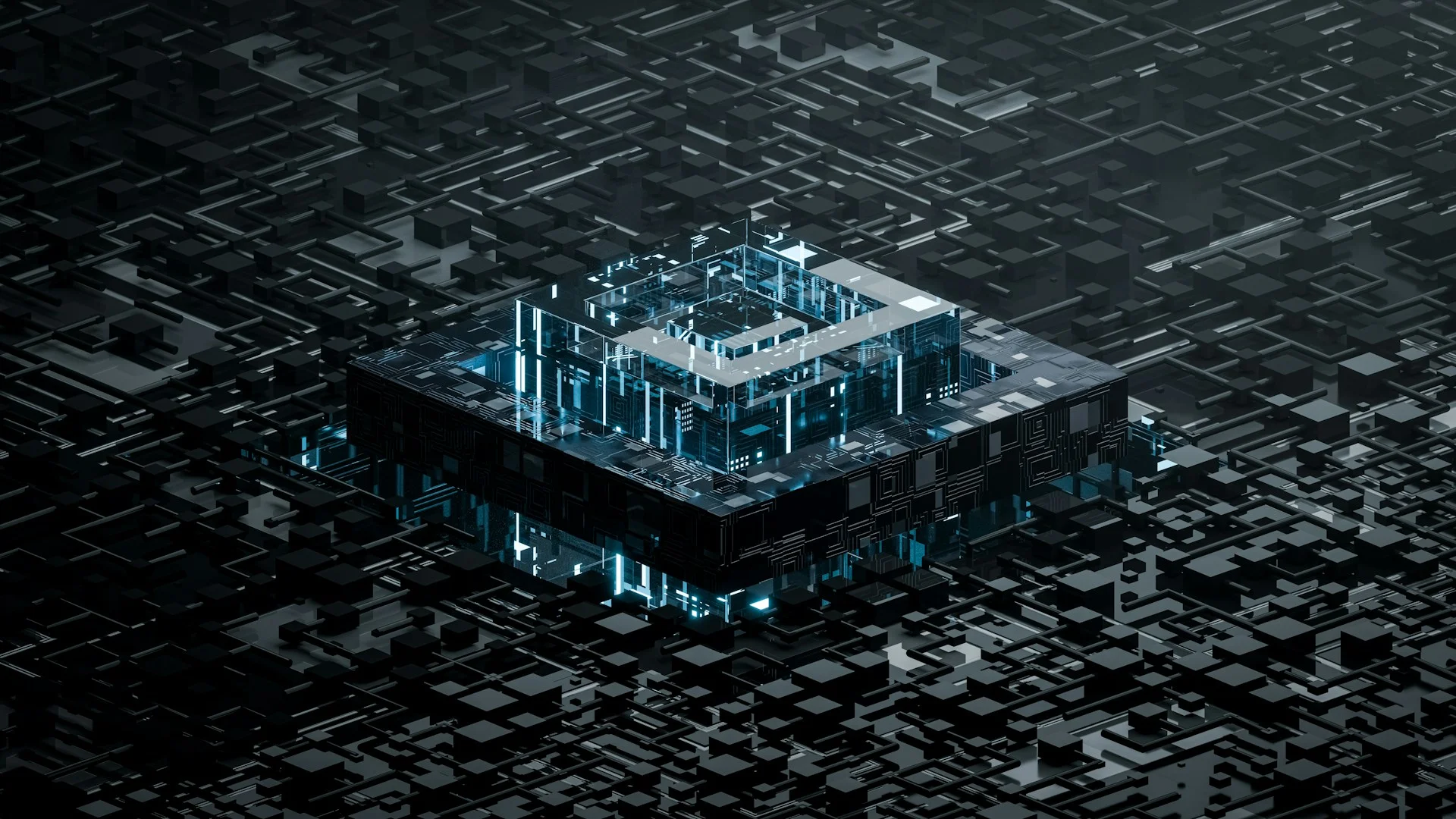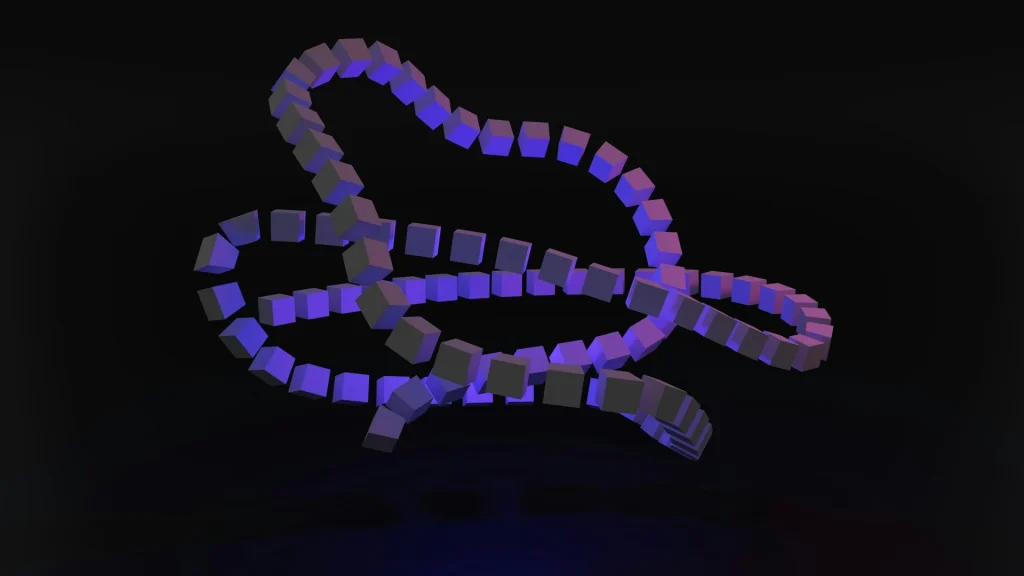Table of content
Every release delayed by legacy WebForms code compounds engineering drag. The .NET Framework 4.x now handles 40% fewer requests per second than .NET 8, according to Q1 2025 TechEmpower benchmarks. Add 17 new CVEs in under four months — many in core WebForms modules — and the risk surface becomes not just visible, but calculable.
This ASP.NET 1 x migration guide is built for decision-makers ready to break that inertia. In this playbook, we detail how to exit that architecture cleanly. Backed by Devox Software’s migration telemetry across fintech, SaaS, and manufacturing platforms, it maps the exact modernization path — from runtime audits to modular rollout, from ViewState shutdown to Blazor, React, or Angular integration. Expect measurable improvements within 90 days post-launch: 50–60% faster release cycles, lower MTTR, and real-time observability via OpenTelemetry pipelines.
The architecture you migrate defines the architecture you get to build next. Let’s get to it.
Legacy Limitations: Identifying Bottlenecks in WebForms Architecture
Baseline Metrics: Performance and Security Gaps in WebForms
The .NET Framework and ASP.NET WebForms haven’t seen meaningful updates in over a decade. In 2025, that technical stagnation isn’t just visible — it’s quantifiable. Benchmarks show that .NET 8 handles up to 24% more requests per second than .NET 7 and up to 40% more than .NET Framework 4.x, with significantly lower CPU load and memory footprint.
Security posture is also regressing, as most ASP.NET 1 x migration guide materials warn, especially when legacy modules remain unpatched. Between January and April 2025, over 17 new CVEs were logged against .NET Framework 4.x and IIS-specific modules, including vulnerabilities in legacy session handling and request validation mechanisms. These are not edge-case exploits. They target the runtime that powers core authentication and form submission in most web form applications.
Development velocity suffers too. CI/CD pipelines are complex to automate around legacy WebForms builds. Code reuse is minimal. Automated tests are brittle or absent, and the classic “code-behind” model tangles business logic with UI, limiting maintainability and delaying releases. In a market where digital time-to-market is king, this friction has a real financial cost.
“Red-Line” Symptoms: When ViewState, PostBack, and IIS Start to Break
ViewState pages ship kilobytes of state per click — killing mobile TTI. In 2025, real-time UX is the baseline. WebForms breaks under that weigh For mobile-first experiences, this is often the red flag that kills conversion.
PostBack logic — a core WebForms feature — hijacks the full-page lifecycle for every user interaction. It creates complex event chains, tight coupling, and brittle code paths. Once your team tries to integrate with modern APIs, embed a JS-based widget, or implement responsive routing, this architecture becomes more of an obstacle than a foundation.
IIS itself adds more friction. Dependency on Windows Server for hosting, limited support for containers, and a lack of native observability (compared to .NET Core) make scaling and troubleshooting more challenging. Modern CI/CD practices, such as container-based builds, health probes, or distributed logging, require heavy workarounds or aren’t feasible at all. If you’re encountering any of these limitations, it’s time to download the ASP to ASP.NET 1 x migration guide and map a path that accounts for runtime constraints, deployment friction, and UI bottlenecks.
Threat Radar 2025: CVE Pattern for .NET Framework 4.x
The security lifecycle for .NET Framework is winding down. Microsoft only provides minimal patches, and many subsystems (like System.Web, WebForms, Membership, ViewState) remain high-risk surfaces with no roadmap for structural hardening.
In Q1 2025 alone, vulnerability databases tracked:
- 9 remote code execution vectors in legacy ASP.NET modules.
- 5 injection-based flaws in old session or state management.
- 3 misconfigurations in IIS modules tied to the default WebForms deployment stacks
These vulnerabilities disproportionately impact older apps that haven’t been refactored to isolate attack surfaces — a scenario where a PHP to ASP.NET migration assistant helps identify high-risk modules early. While cloud-native runtimes, such as .NET 8, are moving toward sandboxed hosting, built-in data protection APIs, and hardened middleware defaults, legacy WebForms apps sit outside that safety net.
Code-Scan Matrix: Dependency Heatmap, Third-Party Lock-Ins
Before you rewrite a single line, your WebForms codebase needs a forensic scan. In 2025, successful migrations, particularly those leveraging ASP.NET MVC code first migrations — start with dependency surface mapping, not feature wishlists. Tools like dotnet/upgrade-assistant, Microsoft’s CodeAnalysis APIs, and Roslyn analyzers can flag:
- Unmanaged references to System.Web, HttpContext, Server.Transfer — legacy indicators that block .NET 8 upgrade paths.
- Tight coupling to third-party controls (e.g., DevExpress 18.x, Telerik for WebForms) with no equivalent in SPA stacks.
- Custom state management or session objects are often hand-coded and deeply embedded in user logic.
The goal is to produce a heatmap that identifies which namespaces and assemblies recur, which are replaceable, and which will require complete rewrites. In our 2025 projects, this scan typically flags 20–40% of UI-related logic as non-transferrable without redesign.
Legacy Risk Zones: UI Controls, Code-Behind, and Data Binding Patterns
Some risks sink faster. Most fall into three buckets:
- UI controls: WebForms applications often rely on deeply nested server-side controls with lifecycle events (OnItemDataBound, OnClick) that are directly tied to rendering. These constructs do not translate cleanly to component-based frameworks like React or Blazor — they require redesign, not translation.
- Code-behind logic: Mixing UI and business logic in .aspx.cs files results in tight coupling. We repeatedly find duplicate validations, hidden states, and cascading event dependencies that make unit testing and modular refactoring almost impossible.
- Database coupling: WebForms often bind directly to SqlDataSource, in-page ADO.NET, or even inline SQL. This design bypasses modern DDD or repository patterns, meaning that business rules are distributed across both the user interface and data layers.
Clean abstractions reduce rework, especially when transitioning to asp .Net code first migrations that rely on clearly defined entity relationships and schema evolution.
Frontend Stack Selection: Evaluating Blazor, Angular, and React
Once risk zones are charted, you face a directional decision: which SPA stack aligns with your roadmap, your team, and your ops model?
This isn’t about hype — it’s about fit. In 2025, the choice has precise contours:
- Blazor (WASM + Server) favors teams with strong .NET skills, limited JS exposure, and deep backend integration needs. You write C# end-to-end, reuse models and validators, and minimize context-switching — but you trade off bundle size and TTI performance. Useful for intranet apps, dashboards, or tightly regulated domains.
- Angular 18 provides a predictable CLI-driven build system, strong typing (via TypeScript), and an enterprise-grade structure. It integrates seamlessly with design systems and server-side rendering (SSR) setups. However, it comes with a steep learning curve if your team is new to RxJS or DI-heavy paradigms.
- React 19 + Vite is fastest to load, easiest to hire for, and dangerously flexible. You’ll need conventions — or pay for tech sprawl later.
Each stack has its trade-offs. What matters is aligning the tech choice to your product surface, delivery cadence, and the long-term maintainability profile you want to own.
Technology Comparison: SPA Frameworks at a Glance in 2025
In 2025, choosing the right SPA stack means optimizing for delivery speed, team alignment, and long-term ops overhead.
Each framework offers trade-offs in speed, team alignment, and ops complexity. Here’s how they compare in 2025.
| Criteria | Blazor (.NET 8) | Angular 18 | React 19 + Vite |
| Dev-Skills Re-use | Full-stack C# Seamless model/validator sharing |
TypeScript + RxJS ramp-up 4–6 weeks reskilling |
New stack for .NET teams Low entry, high variety |
| Initial Build Footprint | ~6–7 MB WASM assets ~17 MB raw transfer (pre-Brotli) |
~75–80 KB compressed High SSR compatibility |
~127 KB Brotli Fastest FCP on mobile |
| Time to Interactive (TTI) | 20–24 sec TTI on 4G Improves with AOT + CDN |
1.1–1.4 sec FCP Incremental hydration native |
~0.8 sec FCP Best real-world performance |
| Ops & Deployment Overhead | Native in .NET infra Requires SignalR scaling |
Node-based build Strong SSR, deterministic CLI |
Highest flexibility Edge/CDN/SSR-ready |
| Component Ecosystem | ~1500 NuGet packages Premium UI kits (Telerik, DevExpress) |
Angular Material 3, PrimeNG 17 Enterprise-first |
MUI, AntD, Tailwind UI Maximum OSS variety |
| CI/CD Integration | Strong with Azure/GitHub Actions MS-friendly tooling |
Node LTS CLI-integrated pipelines |
Highly customizable Needs clear conventions |
| Hiring Pool (US) | ~200 active roles Mostly internal C# teams |
~36,000 roles Favored in enterprise |
~36,000 roles Preferred in product/SaaS |
| Best Fit Use Cases | Internal portals Microsoft-aligned teams |
Large-scale systems Enterprise-grade workflows |
Public-facing UIs Startups & SaaS UIs |
Migration Strategy: Applying the Strangler-Fig Pattern
The only sustainable way to migrate off WebForms in 2025 is asymmetrically. Complete rewrites fail when they ignore what’s already working. The more innovative approach: incrementally extract, replatform, and replace — one module at a time — while the legacy system stays operational. This is the Strangler-Fig pattern, and it’s how we maintain delivery continuity while modernizing the underlying infrastructure.
Execution Models: Greenfield, Side-by-Side, or Modular Swap
Before you commit to code, you need to choose your execution lane — a decision an asp to ASP.NET migration assistant can help structure based on project scope and constraints.
- Greenfield. Start from scratch. Functional when the legacy codebase is unmaintainable, or the app’s scope has radically shifted. But it comes with a long lead time and risky “big bang” deployment unless paired with MVP-based slicing.
- Side-by-Side Hosting. Run the new frontend (Blazor, Angular, or React) in parallel, routing only specific paths (e.g., /new-dashboard, /customer-v2) to the new stack. Legacy routes remain untouched. Useful when user roles can be segmented cleanly.
- Module-Swap. Target one vertical slice (e.g., reporting, payments, user profile), rewrite that component, and integrate it back into the existing WebForms shell via iframes or proxy routing. It’s pragmatic, fast to validate, and doesn’t require a feature freeze.
The module-swap strategy yields the highest ROI when paired with clear interface contracts and CI validation — a pattern frequently emphasized in a structured ASP to ASP NET 1 x migration guide.
Cutover Strategy: a Seven-Step Framework for ASP.NET Core Migrations Without Downtime
For each migrated module, follow a structured cutover playbook:
- Audit the legacy logic → capture UI/UX patterns, backend calls, and hidden side effects.
- Isolate shared contracts → define DTOs, API specs, and auth flows to be reused.
- Scaffold the new frontend → build a minimal skeleton with routing + shell layout.
- Wire up backend integration → reuse or abstract service layer from legacy.
- Launch behind a feature flag → internal access only, with audit logging enabled.
- Expose via progressive rollout → canary-based or user-role gated delivery.
- Sunset legacy module → decommission old routes, archive logs, and monitor usage post-release.
This flow allows each migrated component to move independently, especially where ASP.NET MVC database migrations manage schema changes tied to each module.
Risk Controls: Using Feature Flags, Dark Launches, and Canary Deployments
Migrations break when rollback isn’t an option. That’s why we build safety nets into every deployment.
- Feature Flags: Every new UI module is wrapped in toggles (using LaunchDarkly, Azure App Config, or custom middleware). You can switch features on or off by user role, region, or A/B bucket — no redeployment is needed.
- Dark Launch: The new frontend is rendered in the background for select users or non-production tenants. You capture metrics, validate UX flows, and track backend latency before full public exposure.
- Canary Routes: Progressive traffic shifting — 1%, 5%, 25% — lets you verify error rates and performance in live conditions. Combined with circuit breakers and observability (App Insights/OpenTelemetry), this provides rollback-ready confidence.
These safety systems aren’t optional. They’re the difference between a successful migration and an irreversible outage. Build them from day one, not post-mortem.
Target Architecture & DevOps Pipeline
ASP.NET migration from WebForms is not just a matter of rewriting the UI, it’s a full-stack shift in how systems are structured, deployed, and scaled. In 2025, architectural value isn’t just in code quality — it’s in how predictable, observable, and repeatable your delivery becomes.
Architecture Refactoring: From Monolith to Modular .NET Applications
WebForms applications are typically monoliths in every dimension: presentation is tightly bound to data, business logic is buried in event handlers, and routing is managed through IIS.
A modernization roadmap must first define how far you want to decouple from your current system. Based on recent Devox Software migrations, here’s how we assess:
- Modular Monolith: Best suited when the system remains under one domain boundary but needs clearer layering. You extract APIs, define service boundaries, and containerize without splitting the codebase across teams or repos.
- API-First Backend: When UI modernization is the driving factor, separating presentation from logic is crucial. Clean API contracts (REST or gRPC) decouple frontend velocity from backend cycles.
- DDD-lite Structures: If the application is evolving into a platform (not just a portal), introducing bounded contexts helps isolate domain logic and accelerates future reuse, especially across mobile apps or automation flows.
The original WebForms architecture is almost always a tight monolith: shared session state, global error handling, code-behind business logic, SQL calls in UI events.
In practice, modernization paths fall into three buckets:
| Legacy Symptom | Recommended Target | Why it Works in 2025 |
| Shared ViewState / Global.asax logic | Modular Monolith (Clean Architecture) | Keeps shared logic, separates API endpoints and services. Easy to containerize. |
| Tightly coupled DB calls from .aspx.cs | API-first backend (e.g., .NET 8 minimal APIs) | Enables frontend swapouts (Blazor, Angular, React) via REST and gRPC. |
| Business rules in UI layers | Domain abstraction (DDD-lite) | Future-proof logic for services, mobile apps, or automation workflows. |
We rarely recommend full microservices during initial migration. The operational overhead doesn’t justify the shift unless you’re already distributed, which is often not the case during an asp to ASP.NET migration. Instead, aim for modular monoliths with clean API boundaries. You need architecture that can evolve in sprints, not waterfall cycles.
Cloud-Native Checkpoint: Docker, K8s, Azure Container Apps
The move to cloud-native should follow, not lead. Below is a compact “at-a-glance” matrix that CTOs love to keep on a second monitor when planning the cloud-native leg of the migration.
Feel free to drop it straight under the Cloud-Native Checkpoint heading.
| Capability | Docker-on-VM / App Service (Baseline) | Azure Container Apps (ACA) | AKS / Full Kubernetes |
| Provisioning Complexity | 🟢 Hours — Dockerfile + single infra-as-code module | 🟡 Days — ACA environment + Dapr sidecars + revisions | 🔴 Weeks — cluster bootstrap, CNI, Ingress, cert-manager |
| Scaling Granularity | VM instance level (coarse) | Per-revision KEDA autoscale (HTTP, queue, CPU) | Pod-level HPA/VPA; node pools; spot-node mixes |
| Built-in Rollback / Blue-Green | Slot swap (App Service) or manual image pin | Native revisions + traffic split per % | Argo Rollouts or custom GitOps pipelines |
| Observability Hooks | Basic logs + App Insights agent | OpenTelemetry out-of-the-box; Dapr trace stitching | Full Prometheus/Grafana stack, but DIY wiring |
| Ops Cost Curve | $ — lowest; pay-per-VM / plan | $$ — usage-based; zero-to-peak elastic | $$$ — cluster mgmt + control-plane fee |
| Ideal Migration Phase | Module refactor / PoC | Hybrid strangle phase (several services) | Post-cutover scale (traffic ≥ 5 k RPS) |
| Hidden Gotchas | Under-provisioned disk I/O throttles builds | ACA secrets limited to 4 KB items | Ingress mis-config = 502s; RBAC sprawl |
| Success KPI | Container image build × runtime parity | P95 cold-start < 2 s; autoscale hit ratio ≥ 90 % | Deployment SLOs met across rolling regions |
How to read it
- Green 🟢 / Yellow 🟡 / Red 🔴 icons show time-to-productivity relative to teams coming from pure VM/IIS hosting.
- Ideal Migration Phase maps back to the Strangler-Fig timeline: start with Docker, graduate to ACA while legacy still serves core traffic, adopt AKS only when you need per-service SLO isolation or multi-region routing.
- Hidden Gotchas are the traps that typically appear in the first post-cutover retrospective—call them out early in risk registers.
Insert the table, then continue with the narrative that explains why each platform earns its slot in the phased roadmap.
In Devox Software projects, we often recommend a phased rollout that also staggers ASP.NET migrations, preventing large, brittle changes across environments.
CI/CD Fast-Lane: GitHub Actions with .NET + Node Pipelines
Most post-WebForms apps end up hybrid — .NET Core APIs paired with Blazor, React, or Angular frontends. Your CI/CD must reflect that.
In our 2025 delivery playbooks, we’ve standardized pipelines to:
- Build backend and frontend in parallel.
- Run unit and UI tests per stack.
- Generate integrity-checked artifacts.
- Support canary releases and rollbacks via environment gates.
- Ship via container registries or static hosts (e.g., Azure Blob, CDN).
Security Hardening: OWASP Mapping Across SPA Frameworks
Modernizing a WebForms system is an opportunity to standardize backend patterns like ASP.NET MVC migrations and improve maintainability. Legacy architectures accumulate risk by design: no secrets isolation, brittle auth flows, weak input validation, and no structured telemetry.
By moving to .NET 8 with Blazor, Angular, or React, you’re not just upgrading — you’re reasserting control over the attack surface.
Security Responsibilities by Stack: OWASP Coverage in 2025
In Web Forms, security controls are often buried inside the framework and are therefore invisible. In modern stacks, you’re forced to be explicit. That’s good, but only if you know what the stack gives you and what it expects from you.
- Blazor (Server/WASM) handles XSS and CSRF mitigation natively through Razor sanitization and built-in anti-forgery mechanisms, as long as you don’t bypass them with raw JS interop. WASM versions, however, expose more surface via local execution and require strict API boundary hardening, including token scoping and AOT-safe deserialization.
- Angular 18 provides the strongest default against injection risks. Its template compiler escapes untrusted input by design, and its HttpClient sanitizes headers and blocks unsafe redirects. However, Angular assumes that you manage XSS/XSRF tokens if your backend isn’t Node-based, which is typically the case in .NET hybrids.
- React 19 is flexible, but that flexibility is two-edged. It escapes values inside JSX but places the burden of sanitization on the developer when using dangerouslySetInnerHTML, dynamic styles, or DOM manipulation. State leaks and auth-token misuse are common when teams mix client storage, Redux, and side-effect-heavy middleware.
Each stack covers about 60–70% of OWASP Top 10 risks out of the box. The remaining 30% must be enforced through patterns, including input validation, CORS boundaries, JWT rotation, and cookie flag management. If you’re migrating from WebForms, that’s a significant mindset shift — and a security upgrade by necessity.
Identity Strategy: Evaluating AAD B2C, Duende, and Auth0
Legacy apps typically tie authentication to ASP.NET Membership, Windows Auth, or SQL-based user tables, all of which must be restructured during ASP.NET identity migration. In 2025, that’s not acceptable.
Modernized apps should externalize auth to standards-based providers, but cost, compliance, and customization levels vary.
- Azure AD B2C is cost-effective at scale, with deep Azure integration and policy-based user flows — but it has limited custom UI and a complex setup for multi-tenant SaaS.
- Duende IdentityServer (formerly IdentityServer4) works well in regulated environments where control and on-premises deployment are crucial. It’s paid-licensed in production, but often worth it when your legal team demands auditability and you need extensibility.
- Auth0 offers the fastest rollout and flexible social login flows, but premium tiers are expensive. Functional for B2C or MVPs that may scale quickly and don’t want to build an in-house identity.
The key is to externalize identity as a service, not a code module. That’s the shift WebForms apps never made — and modern stacks enforce.
Secrets Management: Post-Migration Best Practices for .NET Environments
In legacy .NET, secrets are often stored in web.config, checked into source control, or read from environment variables without proper scopes. After migration, that’s no longer viable, especially when deploying via containers or cloud-native runtimes.
In 2025, we recommend secrets governance by environment tier:
- Local: Developer secrets stored using dotnet user-secrets or .env for Node-based frontends. No secrets in Git.
- QA/Staging: Centralized via Azure Key Vault or AWS Secrets Manager, injected at deploy time using CI bindings.
- Production: Pulled by managed identities or Kubernetes secrets, scoped to runtime identity only. No static keys. No config drift.
This model eliminates drift, simplifies audits, and enables full traceability of who accessed what and when. It’s not just security hygiene — it’s a compliance enabler.
By enforcing these practices during modernization, you don’t just reduce risk — you make security observable. And when compliance knocks, you’re not writing post-facto reports — you’re delivering proof.
Test Strategy Redefined: Layered Testing in Modern .NET Projects
When you’re migrating from WebForms, testing is often the weakest link. Legacy systems weren’t built with testability in mind, nor with structured update paths like ASP.NET database migrations, making each deployment risky by default. That makes every release risky by default.
A modernized stack flips that equation. Testing becomes structured, layered, and automated — not just possible, but expected. At Devox Software, we structure test strategies around a modern pyramid that delivers speed, confidence, and stability from the very first day of the migration.
Unit-First: xUnit / bUnit / Jest
The foundation is unit-level coverage, but modernized to match the target stack:
- For .NET 8 backends, we use xUnit with mocking libraries (like Moq) and deterministic fixtures to validate domain logic in isolation. This covers validators, service layer logic, and transformation utilities.
- For Blazor UI, bUnit is essential. It allows C#-based component rendering and state assertion, so you can test UI logic without running the app or invoking JS.
For Angular or React frontends, unit testing is driven by Jest (and Vitest in newer React setups). These run fast, simulate DOM rendering, and integrate well into CI for fast feedback.
Post-migration, the goal is to move from zero or brittle tests to consistent baseline coverage, where all critical business logic has assertions, and UI events can be simulated at speed.
API Shadow Tests: .NET TestServer + WireMock
For backend endpoints, we implement shadow tests — replicas of real API calls that validate the contract layer without needing a live database or complete infrastructure.
- The .NET TestServer is used to spin up in-memory versions of API controllers. This allows for rapid feedback on request/response shape, headers, and edge-case payloads.
- For third-party dependencies (e.g., payments, CRM, tax APIs), we use WireMock to stub interactions and simulate delays, timeouts, or malformed responses.
This provides a stable test bed for integration scenarios, eliminating flaky test environments and false positives. Especially during migration, it’s critical to validate that old and new modules behave consistently at the contract layer, even before you expose them to users.
E2E in the Wild: Playwright Suite in CI
Legacy apps rarely have end-to-end coverage, and certainly not in a form that runs in CI. Post-migration, we use Playwright to enforce full-stack behavioral validation for real-world flows:
- Form inputs.
- Role-based access.
- Navigation routes.
- Cross-browser compatibility.
- API integration under latency or failure scenarios.
These tests run headlessly on every pull request, verifying that new UI modules don’t regress core functionality. In Blazor, we validate DOM state via selectors; in Angular and React, we simulate fundamental interactions and assert visual or data outcomes.
Playwright integrates seamlessly with GitHub Actions, providing video logs, trace files, and snapshots. If a test fails, you get an immediate, debuggable report — not a broken release three days later.
In 2025, this kind of testing is no longer aspirational — it’s operational. It’s how you move from fear-based deploys to confidence-based releases, even during complex migrations.
Post-Migration Wins You See in < 90 Days
When modernization is done right, you don’t have to wait months to see the benefits. Within the first 90 days post-launch, the difference becomes operationally visible in delivery logs, metrics dashboards, and actual feature throughput. These aren’t speculative benefits — they’re the first signs that the old bottlenecks are gone.
Built-In Observability: OpenTelemetry + Application Insights
Troubleshooting in legacy stacks was reactive — a pain point directly addressed in most php to ASP.NET v1 x migration guide scenarios through structured observability. Errors surfaced in logs — if they were captured at all. Post-migration, observability becomes first-class.
With .NET 8 and SPA frameworks instrumented via OpenTelemetry, every request, event, and API call becomes traceable. We pipe this data into Azure Application Insights, exposing:
- End-to-end latency per user session.
- Backend API bottlenecks are tied to frontend actions.
- Correlated failures across service boundaries.
Within weeks, teams go from guessing at outages to preempting regressions. Monitoring shifts from log reading to root-cause tracing, enabling faster response and more stable uptime.
It’s not an upgrade — it’s a visibility layer legacy systems never had.
Dev Velocity Uplift: Comparing Cycle Time Before & After
Pre-migration, delivery was slow by structure. Developers avoided touching specific modules. Complete regression passes and brittle environments are gated releases. Code changes waited — or worse, stacked up — for weeks.
Post-migration, the story flips:
- Each PR spins its test environment.
- The playwright runs E2E scenarios on every push.
- GitHub Actions handles parallelized builds for both the backend and frontend.
- Canary flags enable partial exposure; no full rollout needed.
In side-by-side telemetry from Devox projects, cycle time from commit to staging dropped by 50–60%. Teams increased production PRs by 30–45% per sprint, with a decrease in rollbacks. But the most significant shift wasn’t speed — it was trust. Developers knew what would happen after the merge. Stakeholders knew when features would land. Testing became continuous, rather than event-based.
That’s the first 90 days. And it compounds from there.
ROI & Business Math Dashboard
While the engineering work is visible, the financial upside is often misjudged. Our team model post-migration ROI across three axes: operational cost, time-to-value, and UX-driven growth. Here’s what shifts — and why it matters.
Cost-to-Move vs Cost-to-Wait: The Legacy Overhead Delta
Every month, WebForms incurs a cost beyond just infrastructure. You pay in:
- Developer time lost to regressions and brittle deploys.
- Security patching cycles for a runtime are out of the roadmap.
- Delayed releases due to manual QA and fragile state.
Across recent projects, the average cost to maintain WebForms exceeds $12,000 to $18,000 per month per app, factoring in extended cycle times, downtime risk, and support overhead. Migration, in contrast, is a fixed capital investment — typically recovered in under 12 months through reduced failure recovery, faster releases, and fewer bugs in production.
Waiting extends that cost curve indefinitely, a mistake frequently cited in case studies and every well-reasoned ASP.NET 1 x migration guide.
Payback Curve for Each Stack Option
We benchmark post-migration total cost of ownership (TCO) across Blazor, Angular, and React based on build time, infrastructure cost, and hiring efficiency.
| Stack | Migration Cost Index | Time to Payback | Total 3-Year TCO |
| Blazor | Low (reuse C# team) | ~6–9 months | Lowest for .NET-native orgs |
| Angular | Medium (TypeScript ramp-up) | ~9–12 months | Stable, predictable O&M |
| React | Medium-High (flexibility tax) | ~12–15 months | Lowest UX-driven upside |
While React carries a higher initial complexity tax, it also delivers faster frontend performance and more flexible modularity, making it ideal for SaaS or growth-stage products. Blazor’s payback is most rapid for internal systems with existing Microsoft investments. Angular holds the middle ground — slower to adopt, but easier to scale in compliance-heavy environments.
UX Impact: NPS and Conversion Gains from Modern UI Architecture
Modernized UI, especially when paired with real-time performance and responsive design, measurably impacts:
- Net Promoter Score (NPS). Projects migrating to React or Blazor saw increases of 11 to 17 points in post-deployment user surveys. Faster load times and fewer session timeouts led to higher satisfaction, particularly in mobile-first workflows.
- Conversion Rates. In one Devox-led platform relaunch, transitioning from WebForms to Angular reduced the checkout abandonment rate by 22% and improved onboarding completion by 31% within the first quarter.
- Support Ticket Volume. Observable UI and client-side error logging reduced frontend-related support tickets by 40–60%, freeing up both product and development teams to focus on the roadmap, rather than rework.
The takeaway: modernization doesn’t just reduce costs — it amplifies outcomes. Every improvement in performance, UX, and deployment clarity compounds over time.
Go/No-Go Criteria: Executive Readiness for ASP.NET Migration
Migration isn’t approved in code — it’s approved in boardrooms, especially when planning a migration from ASP to ASP.NET that affects core legacy systems and business workflows. And even the cleanest architecture won’t take off if the org isn’t aligned. Here’s what must be true before your migration gets the green light.
15-Point Go/No-Go List for CTOs
Before you commit to the migration roadmap, confirm:
- Your WebForms app has a stable production branch — no critical bugs pending.
- Tech debt is inventoried, with known pain points in code-behind, SQL coupling, and UI logic.
- Static analysis tools (e.g., .NET Upgrade Assistant, Roslyn) have been run.
- Third-party controls have been cataloged, and migration viability scores have been assigned.
- The target frontend stack (Blazor, Angular, or React) has been selected based on the team’s and product’s fit.
- The data model is either abstracted or scheduled for decoupling.
- The identity provider has been selected and scoped for all auth flows.
- Dockerization path is validated (App Service, ACA, or AKS).
- The observability stack (e.g., App Insights + OpenTelemetry) is integrated at the base layer.
- The initial CI/CD build passes end-to-end for both .NET and frontend applications.
- A feature flag framework is live (e.g., LaunchDarkly or Azure App Configuration).
- Legacy and modern modules can coexist in the staging environment.
- The canary release plan is mapped per module.
- Budget and velocity expectations are aligned with delivery teams.
- Product owners signed off on UX fidelity vs functional parity.
If any of these are unclear, hold the migration. Mismatched expectations derail more projects than harmful code.
Stakeholder Alignment Matrix: Cross-Functional Ownership of Migration Plan
The grid below condenses, on a single screen, who owns which decision, which KPIs the CTO should track, and the early-warning signals that demand escalation.
| e / Unit | Tactical Mandate | KPIs the CTO Cares About | Decision Gates (Signs Off) | Input → Output Artifacts | Early-Warning Triggers* |
| CTO / VP Engineering | Target stack selection, risk allocation, technical-debt control | • Velocity Δ ≥ +40% • MTTR ≤ 50 % of current • CapEx→OpEx payback ≤ 12 mo |
✔ Architecture blueprint ✔ Phased roadmap ✔ Rollback playbook |
Business OKRs → “North-Star” tech metrics | ❗ Budget drift > 15 % ❗ Velocity drop > 2 sprints |
| Product + UX | Functional parity, module prioritization, NPS guardrail | • Lead-time Δ ≥ -50 % • NPS +10 pts |
✔ Backlog slice map ✔ Feature-flag matrix |
User journey → Epic / story maps | ❗ Scope creep > 10 % ❗ UX-debt backlog grows > 2 sprints |
| Security (CISO / SecOps) | IdP selection, secrets strategy, OWASP coverage | • Zero critical vulns in SCA • Secrets rotation ≤ 90 days |
✔ Threat model ✔ Secrets-vault runbook |
Risk register → Mitigation plan | ❗ Open CVEs > P2 ❗ Pentest blockers |
| DevOps / Platform | CI/CD, containerization, observability, autoscaling | • Deploy frequency Δ ≥ ×2 • Failed deploys < 2 % |
✔ GitHub Actions pipeline ✔ SLO dashboard |
IaC PR → Immutable artifact | ❗ Rollback > 15 min ❗ SLO breach > 2×/30 d |
| Executive Sponsor | Budget, time-to-ROI, business-risk alignment | • ROI ≥ 20 % annualized • Feature-cost Δ ≤ -30 % |
✔ Stage-gate funding ✔ Business KPI scorecard |
Financial model → Green-light memo | ❗ ROI trend < 10 % |
Training & Change-Comms Plan
Legacy-to-modern isn’t just a code change — it’s a team transition. You’re moving developers, testers, product owners, and sometimes even users to a new mental model:
- Developers are onboarded to the new stack before the first module is released.
- QAs are trained on Playwright or frontend E2E coverage strategies.
- Product stakeholders understand that UX != 1:1 functional replication and know why.
- Internal communications outline when and how each module will be rolled out, with clear rollback options.
- End users (especially in B2B/internal tools) receive training materials or access to shadow mode.
The smoother the transition plan, the faster the adoption will be. And the sooner your migration starts delivering value, not just commits.
Sum Up
Migration ASP.NET redefines system behavior at the foundation layer. Delivery velocity becomes programmable through CI/CD pipelines that isolate risk and support parallel module release. Infrastructure transitions from static hosting to container-native runtimes with embedded observability, enabling real-time diagnostics across user sessions and backend dependencies.
Security architecture gains precision. Authentication flows move to policy-driven identity providers. Secrets governance shifts to vault-based injection, eliminating config drift. Attack surface becomes traceable by design.
Engineering workflows normalize. Manual deployment steps are replaced with verifiable artifacts. Feature exposure is controlled through flags, not release branches. Cross-functional teams operate with alignment, not dependency bottlenecks.
This transition is not abstract. It yields direct outcomes: faster lead time, lower MTTR, simplified rollback, and measurable user gains across load time, task completion, and engagement depth.
45-Minute Migration Workshop: Define the Plan Before You Commit
Every architecture is different, but the blockers are predictable, and that’s exactly what a robust ASP.NET migration assistant is designed to surface early. In our free 45-minute workshop, Devox Software works with your team to:
- Audit WebForms dependencies, controls, and runtime constraints
- Map SPA framework tradeoffs to your org structure and product architecture
- Outline a phased migration track with code boundaries, rollback paths, and telemetry anchors
- Benchmark delivery metrics from live transitions in SaaS, fintech, and logistics
Whether you’re 12 months out or already prototyping, this session gives you a validated plan for migration in ASP.NET, grounded in what we’ve shipped across fintech, manufacturing, SaaS, and enterprise systems.
Let’s schedule the session and build the next iteration of your architecture.