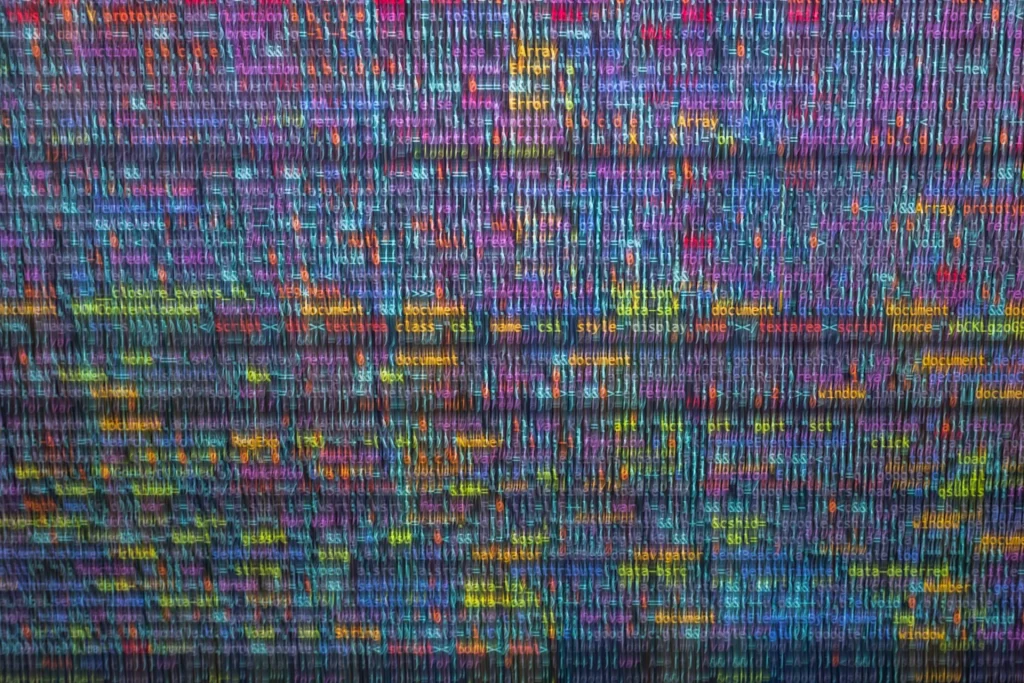Table of content
We don’t need to tell you what security and peace-of-mind function poses proper cybersecurity. Yet, we’re here for a kind reminder it’s often a little more than that: for instance, proper cyber security software, setup and landscape are a vital pillar for compliance, successful exit or investor relations.
In this article, we’re going to break down cybersecurity tools in more detail, explaining how they work and how they impact the cybersecurity landscape, and go through some popular mistakes companies make while setting up their digital fortification.
Cybersecurity Tools to Consider For Your Business
1. Network Security Monitoring Tools
What they do: Monitor network traffic to detect unusual activity, like unauthorized access or suspicious data transfers.
How they work: Imagine your company’s network as a bustling highway with cars (data packets) zipping between destinations. Network security monitoring tools act like traffic cameras, watching for accidents (breaches) or cars moving erratically (malicious activity).
Example: Splunk, a popular tool, collects logs from various devices (like routers and servers) and analyzes them for patterns. For instance, if an employee’s account suddenly starts downloading large amounts of data at 3 a.m., Splunk can flag this as potential data theft.
Real-World Case Study: City of York, Pennsylvania
The City of York’s IT team implemented SolarWinds SEM to manage logs and monitor security across its municipal networks. The tool provided real-time visibility into network activity, enabling the team to quickly identify and respond to anomalies. During a ransomware attack attempt, SEM flagged unusual data traffic patterns, allowing the IT staff to isolate the affected systems and prevent encryption of critical government files.
2. Encryption Tools
What they do: Protect sensitive data by converting it into unreadable formats unless decoded by authorized users.
How they work: Encryption scrambles your data using algorithms, like turning a clear message into a jumble of random characters. Only someone with the correct “key” can make sense of it. This protects data even if intercepted.
Example: VeraCrypt is widely used for encrypting files and folders. For instance, a law firm might use VeraCrypt to encrypt client contracts stored on a shared drive.
Real-World Case Study: French Government Use
VeraCrypt has been used by various government entities for encrypting sensitive documents. For example, during a security audit in 2018, the French Ministry of Defense highlighted VeraCrypt as a preferred open-source encryption tool for safeguarding classified data. This ensured that even if physical devices were compromised, the data would remain inaccessible without the decryption key.
3. Web Vulnerability Scanning Tools
What they do: Scan websites and web applications to find security weaknesses hackers could exploit.
How they work: These tools simulate hacker behavior, probing your website for vulnerabilities like weak login mechanisms or unsecured data inputs.
Example: Burp Suite is a favorite among ethical hackers. It’s often used to test e-commerce websites. A tester might find that a site’s payment page allows SQL injection—a flaw that could let hackers steal credit card numbers.
Real-World Case Study: Yahoo Bug Bounty Program
Ethical hackers participating in Yahoo’s bug bounty program used Burp Suite to discover vulnerabilities in the company’s web applications. A significant SQL injection vulnerability was uncovered using the tool, which could have allowed attackers to access user account data. Yahoo patched the flaw and rewarded the researcher through its bounty program.
4. Penetration Testing Tools
What they do: Simulate cyberattacks to test the strength of your defenses.
How they work: These tools try to “break in” using methods like password guessing or exploiting software bugs. Think of it as hiring a locksmith to test how secure your locks really are.
Example: Metasploit is a powerful penetration testing tool. A security consultant might use it to mimic a phishing attack and see how many employees fall for it.
Real-World Case Study: Sony PlayStation Network (PSN) Audit
After the infamous PSN breach in 2011, Sony engaged third-party security auditors who used tools like Metasploit to identify weak spots in its infrastructure. The penetration testing revealed multiple vulnerabilities, including outdated servers and weak session management, prompting Sony to overhaul its security framework.
5. Antivirus Software
What they do: Detect and remove malware like viruses, ransomware, and spyware.
How they work: Antivirus tools scan your computer for known malware signatures (patterns) and suspicious behavior, like a program trying to access sensitive files.
Example: Norton 360 not only detects malware but also warns users about phishing websites. Imagine an employee receiving an email that looks like it’s from HR but is actually a phishing scam. Norton blocks the malicious link before it’s clicked.
Real-World Case Study: A small business owner unknowingly downloaded ransomware. Luckily, their antivirus software detected and quarantined the threat before it encrypted any files, saving them from paying a hefty ransom.
6. Intrusion DetectionSystems (IDS)
What they do: Monitor network traffic for signs of attacks or unauthorized activity.
How they work: An IDS works like a security camera, continuously scanning for suspicious activity. If it spots anything unusual—like someone trying to guess passwords repeatedly — it raises an alert.
Example: Snort is a popular open-source IDS. It can detect attempts to exploit vulnerabilities, such as someone trying to gain access through an unpatched software flaw.
Real-World Case Study: University of Texas in Austin
The university implemented Snort to monitor its extensive campus network. During an attempted data exfiltration attack targeting research files, Snort detected unusual traffic patterns. The IT team used the alerts to track the attacker and block their access before sensitive data was compromised.
7. Packet Sniffers
What they do: Capture and analyze data packets moving through your network.
How they work: These tools act like wiretaps for your network, letting you see what data is being sent and received. They’re invaluable for troubleshooting and identifying unauthorized data transfers.
Example: Wireshark is a commonly used packet sniffer. A network admin might use it to find out why an application is running slowly, discovering that a large file download is hogging bandwidth.
Real-World Case Study: Amazon Web Services (AWS) Debugging
During a high-profile outage of AWS services in 2021, Wireshark was used by engineers to analyze network traffic and pinpoint the root cause: an incorrectly configured DNS server. By capturing and dissecting data packets, the team was able to resolve the issue and restore normal operations.
8. Firewall Tools
What they do: Block unauthorized traffic from entering or leaving your network.
How they work: Firewalls enforce a set of rules, deciding which data packets are allowed through and which are blocked. It’s like a security checkpoint for your network.
Example: FireMon helps manage complex firewall rules for large organizations. For instance, an e-commerce company might block traffic from certain countries to reduce fraud risks.
Real-World Case Study: Tesla
Tesla’s IT team implemented Palo Alto’s firewall to protect its cloud-based systems from external threats. The tool’s machine learning capabilities identified and blocked an attempted credential-stuffing attack targeting employee accounts, ensuring the security of sensitive company data.
9. Managed Detection and Response (MDR) Services
What they do: Provide 24/7 monitoring and rapid response to cyber threats.
How they work: These services use advanced tools and human expertise to detect threats and respond quickly. Think of them as an outsourced security operations center (SOC).
Example: Arctic Wolf monitors for anomalies, like an employee accessing files they normally wouldn’t. If something seems off, their team investigates and acts.
Real-World Case Study: La Crosse Public Schools
La Crosse Public Schools partnered with Arctic Wolf to manage its cybersecurity. During a phishing campaign targeting teachers, Arctic Wolf’s team detected unusual login attempts and flagged the compromised accounts. The incident response team secured the accounts and implemented additional layers of email security to prevent future attacks.
10. Password Managers
What they do: Store and manage your passwords securely while helping you generate strong ones.
How they work: Password managers encrypt all your passwords in a secure vault. You only need to remember one master password to access them.
Example: LastPass allows users to auto-fill passwords securely, making it easier for employees to use strong, unique passwords without writing them down.
Real-World Case Stdy
A marketing agency suffered a data breach because an employee reused the same password across multiple accounts. After switching to a password manager, the team adopted strong, unique passwords, significantly improving security.
11. Endpoint Detection and Response (EDR)
What they do: Protect devices like laptops and smartphones from advanced threats.
How they work: EDR tools monitor devices for unusual activity, such as a file trying to execute without permission. They can also isolate infected devices to prevent the spread of malware.
Example: CrowdStrike’s EDR tool detected a malicious file on an employee’s laptop that was trying to connect to an external server. The file was quarantined before it could cause harm.
12. Vulnerability Scanning Tools
What they do: Identify weaknesses in your IT systems, like outdated software or misconfigured settings.
How they work: These tools scan your infrastructure and compare it against a database of known vulnerabilities, providing a report of what needs fixing.
Real-World Case Stdy: A logistics company used Nessus to scan its fleet management system. It uncovered an outdated API that could be exploited by hackers. After patching it, the company avoided a potential data breach.
13. Data Loss Prevention (DLP)
What they do: Prevent unauthorized sharing or leaking of sensitive data.
How they work: DLP tools monitor how data is used and transferred, blocking unauthorized actions like copying sensitive files to a USB drive.
Example: Symantec DLP flagged an email containing client data that an employee accidentally tried to send to their personal address. The action was blocked, and the employee was alerted.
Common Cybersecurity Mistakes Companies Make
Cybersecurity isn’t just about having the right tools; it’s about using them correctly. Many businesses unintentionally leave doors open for attackers, often due to misconceptions or resource limitations. Understanding these mistakes is the first step toward protecting your company.
One of the most common errors is underestimating the importance of updates. Think of software updates as patches on a roof. Ignoring them leaves vulnerabilities that hackers can exploit. For example, the infamous Equifax breach in 2017 occurred because a known vulnerability in their software wasn’t patched, exposing sensitive data of over 147 million people.
Another frequent issue is relying solely on antivirus software. While antivirus tools are essential, they are not a silver bullet. They focus on known threats but can miss sophisticated attacks like zero-day exploits or advanced phishing campaigns. A layered approach, combining antivirus tools with network monitoring and endpoint detection, is far more effective.
Weak password policies also plague businesses. It’s easy to assume employees will create secure passwords, but studies show that “password123” remains disturbingly popular. Without enforcing multi-factor authentication (MFA), even a single compromised password can lead to devastating breaches.
Finally, there’s the human element. Employees can be a company’s greatest strength or its weakest link. Lack of cybersecurity training often results in mistakes like clicking on malicious links or mishandling sensitive data. Investing in regular awareness programs can significantly reduce these risks.
Why Cybersecurity is No Longer Optional in 2025
First of all, because the potential dangers and hacking techniques have gotten even more real. Over the past ten years, data breaches have grown by 200%, while the attack techniques only advanced in their sophistication. Gone are the days when basic firewalls and antivirus software were enough to keep hackers out of your front door.
What is sadly also happening is AI-driven cyberattacks. Hackers use machine learning to identify and exploit vulnerabilities faster than traditional defenses can respond. For example, automated phishing attacks can now mimic real email patterns, making them nearly indistinguishable from legitimate messages. Without advanced threat detection tools, businesses are at constant risk.
Supply chain attacks have also become a significant concern. These attacks target not just your business but your partners and vendors. A breach in any part of your supply chain can ripple across the ecosystem, affecting operations and reputation. Consider the SolarWinds attack of 2020, where hackers infiltrated multiple organizations by compromising a widely used software provider.
Meanwhile, regulatory pressures only grow for each industry. Regulations around data protection are getting tougher every year, and they’re not just about avoiding fines — they’re about proving to your customers and partners that their data is safe with you. For example, if you’re in healthcare, compliance with HIPAA is non-negotiable, and for financial services, frameworks like PCI DSS are critical to secure transactions. The stakes are high—not just financially, but for your reputation. A single breach can shake customer confidence and make recovery a long, uphill battle.
Final Word
Protecting your home buys you a peace of mind; protecting your company buys even more as the secure tech landscape contributes to your image and investor relations. If you’re burdened with team overhead, face lack of talent, have specific cybersecurity requirements for your product or just want this major task to be taken care of, contact Devox for tailored cybersecurity development: we’ll design a solution that fits your unique needs while ensuring full compliance with industry standards and regulations like GDPR, HIPAA, ISO 27001, and others. Our team takes the complexity out of cybersecurity, helping you safeguard your business, maintain investor confidence, and meet all necessary regulatory requirements with ease.