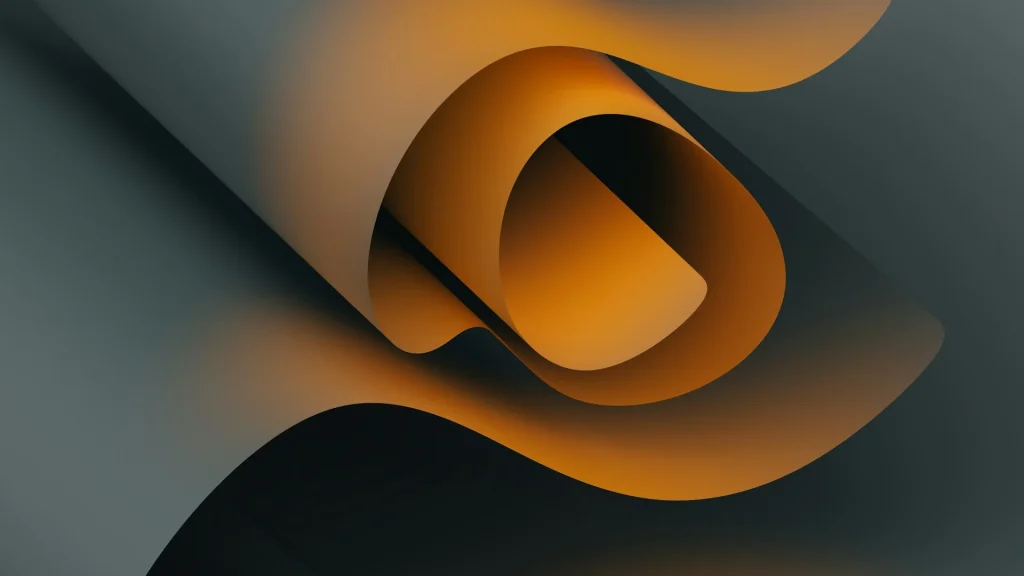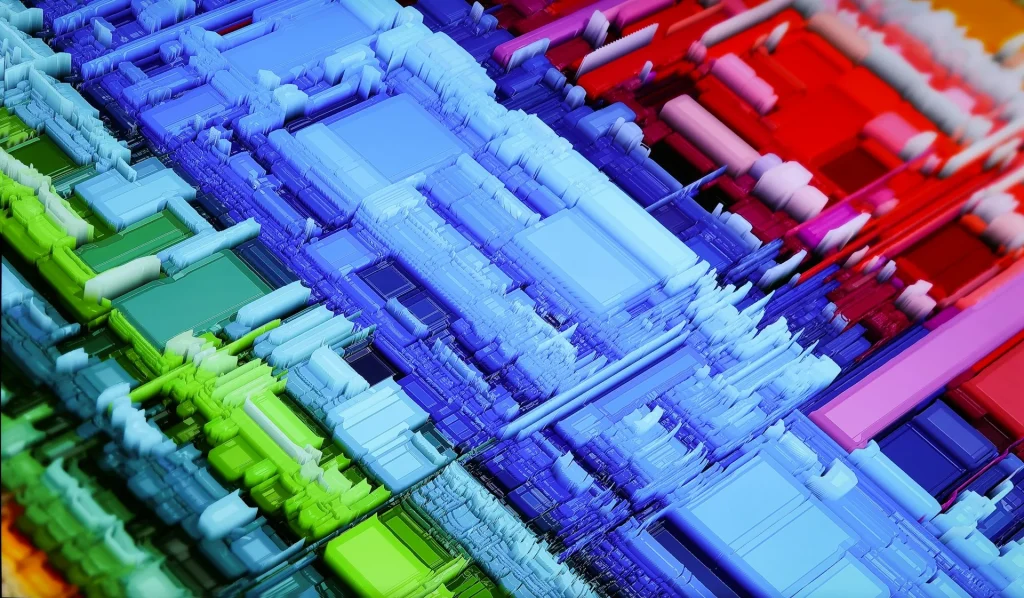Table of content
MVC migration is becoming a strategic necessity in 2025, as ASP.NET MVC 5 still powers many portals, yet its feature set froze years ago. Only .NET 8 and 9 deliver what 2025 roadmaps demand — from C# 13 and Docker-native hosting to 30% faster GC and one-click NuGet upgrades. Cloud expenses mount when applications stay bound to IIS and dedicated Windows runners; meanwhile, engineers gravitate toward modern frameworks, raising the talent premium on legacy upkeep.
Migration needn’t start with a full rewrite. Microsoft’s Upgrade Assistant, SystemWebAdapters, and YARP enable a side-by-side path, so every hour spent on patches can instead purchase throughput, developer enthusiasm, and architecture ready for the next decade.
MVC 5 isn’t just outdated — it’s draining your budget, your team, and your momentum. This guide shows where it breaks, and why delay now means compound debt later.
Quiet Drift, Loud Consequences
ASP.NET MVC 5 continues to power a significant share of internal portals, operational dashboards, and customer-facing applications. The surface remains calm — deployments still run, user flows still respond. But under the hood, a silent drift has begun.
Microsoft’s engineering focus has shifted entirely to .NET8 and .NET9. The runtime your system depends on no longer receives innovation, optimization, or alignment with the broader ecosystem — even basic workflows like migrations in MVC now lack official tooling support or documentation updates. Dependency upgrades stall. CI/CD pipelines are becoming increasingly difficult to automate. Moreover, hiring engineers for legacy .NET frameworks requires negotiation or compromise.
Strategically, the architecture creates friction. The cloud infrastructure remains closely tied to Windows Server. The application logic depends on System.Web and outdated packages. The tools lack support for Docker, GitHub Actions, distributed tracing, and real-time monitoring.
.NET 8, and its successor .NET 9, by contrast, offer a platform engineered for today’s delivery models:
- Unified support for microservices, REST, and real-time streaming.
- Hot reload, minimal APIs, and cold starts under 100 ms.
- Compatibility with Linux containers, serverless platforms, and edge computers.
- Native integration with OpenTelemetry, IdentityServer, gRPC, and Blazor.
Our guide outlines that path. It speaks directly to CTOs, tech leads, and product owners who manage revenue-critical applications and need a reliable framework for extending their life.
To modernize is to unlock not only technological progress, but also access to talent, tools, and architectural potential — the resources needed for growth over the next 5-10 years.
Legacy Snapshot: Where ASP.NET MVC 5 Stands in 2025
Let’s see what’s going on.
ASP.NET MVC 5 runs on the .NET Framework 4.8, which means it is essentially a closed loop. It doesn’t benefit from advancements in C# language features, runtime optimizations, or the cross-platform flexibility of modern NET. And MVC 5, released in 2013, sits frozen inside that ecosystem. And every year, that technical perimeter gets tighter.
Here’s the current state:
- Support status: MVC 5 remains “supported” only as part of the .NET Framework 4.8. No end-of-life date has been published, but the framework receives only critical security patches, and even those arrive slowly. Microsoft has issued no updates to MVC 5’s core packages in years.
- Cloud friction: Apps tied to the .NET Framework can only run on Windows-based infrastructure. That rules out efficient containerization, serverless deployment, or cloud-native scaling via Kubernetes. You’re locked to IIS and Windows Server. Every scaling decision includes an OS tax.
- Toolchain limitations: DevOps automation is brittle. Modern CI/CD platforms (like GitHub Actions, Azure DevOps, and GitLab CI) offer limited support for full-framework builds, often requiring dedicated Windows runners. You’ll struggle to plug into modern release pipelines or enforce consistency across environments.
- Ecosystem drift: Popular libraries — from authentication to observability — now target .NET 6+ or .NET Standard 2.1+. Most major libraries no longer ship .NET Framework builds. You’re increasingly isolated from the ecosystem where innovation happens.
Developers entering the .NET space today are trained on .NET 6/7/8, and increasingly on .NET 9, Blazor, and ASP.NET Core. They expect dependency injection, minimal APIs, async-first pipelines, and container-native workflows. Maintaining an MVC 5 stack means narrowing your hiring pool or building internal workarounds that mask legacy decisions. You’re at risk of stagnation.
Strategic Triggers for Migration
Migration begins the moment your platform limits decisions — long before code fails or systems crash.
Trigger #1. Security
.NET 8 ships with hardened security primitives by default: token-based authentication, zero-trust alignment, integrated identity providers, and enforced SameSite policies across environments. These aren’t afterthoughts. They’re native, intentional, and certified across global compliance frameworks.
ASP.NET MVC 5 applications depend on legacy protocols and patchable surface areas. While serviceable in the short term, they introduce blind spots under audit, especially in multi-tenant architectures, financial applications, or regulated data flows.
Security in 2025 is continuous. It requires runtime guarantees, automated patch rollout, and seamless integration with cloud identity layers. Legacy stacks no longer meet that standard.
Risk arises when security must be engineered around the platform rather than through it.
Trigger #2. Performance
In high-throughput environments — such as trade processing, delivery orchestration, and large-volume SaaS — execution time significantly impacts the cost structure. .NET 8 consistently delivers faster cold starts, lower memory pressure, and multi-million RPS benchmarks.
Teams migrating from MVC 5 to .NET Core report reduced API latency, leaner container images, and better node-level resource distribution. Microsoft’s systems — including Azure AD and Cosmos DB — shifted to .NET Core for precisely this reason: more throughput on fewer machines.
Trigger #3. Cloud
.NET 8 is designed to integrate into cloud-native workflows. Docker containers, Kubernetes services, Azure App Services, GitHub Actions, and Terraform — all plug directly into the modern .NET toolchain.
Declarative CI/CD flows — enabled through GitHub Actions and Infrastructure-as-Code — reduce manual steps and increase release confidence. And because .NET 8 runs on Linux, Windows, and macOS — with cross-platform CLI and SDK support — engineering velocity increases across the team.
Meanwhile, Microsoft’s side-by-side migration pattern, powered by YARP and SystemWebAdapters, offers a pathway that preserves uptime. Teams can modernize incrementally, module by module, while shipping features in parallel.
Trigger #4. Talent
In 2025, .NET engineers write Razor components, scaffold APIs with minimal syntax, and build pipelines around containers and telemetry. They expect runtime-level support for diagnostics, testability, and architectural boundaries.
ASP.NET MVC 5 shaped a generation of developers, but that generation has already moved to .NET 6, 7, and now 8. New hires arrive with different instincts. Companies that modernize early attract contributors, not caretakers. They build roadmaps that align with community needs, hiring patterns, and product ambitions.
Trigger #5. Sustainability
Every engineering decision ultimately ties back to the system’s cost. In .NET 8:
- Modern memory management, improved garbage collection, and efficient request handling produce measurable savings across environments;
- Containerized workloads consume less, cold starts finish sooner;
- Processes scale horizontally with less friction;
- Maintenance costs follow suit, updates run faster;
- Testing is cleaner, rollbacks are simpler;
- Teams work in unified environments across staging, QA, and production.
Migration shifts cost toward delivery. As legacy platforms age, the pace of change declines. Ideas take longer to develop, validate, and release. Every feature drags against growing friction.
Modernization restores architectural momentum. It expands engineering capacity, lowers systemic risk, and creates long-term value beyond the reach of incremental fixes.
Migration Destinations: Choosing the Platform That Supports the Next Five Years
Not all migrations lead to the same place.Some restore architectural clarity. Others unlock new deployment models. A few realign the entire development culture around speed, modularity, and measurable resilience.
In 2025, the modern .NET ecosystem presents several viable options for migrating from ASP.NET MVC 5, each with its own advantages, assumptions, and constraints. Choosing the right destination isn’t about replicating your old stack. It’s about identifying what the business needs to accelerate next, and which platform architecture naturally supports that acceleration.
The three most common landing zones are ASP.NET Core MVC, Blazor, and API-first architectures. Each comes with distinct trade-offs, but all offer a path out of the architectural stagnation.
1. ASP.NET Core MVC: Familiar Structure, Modern Runtime
This is the cleanest path for teams that want continuity. ASP.NET Core MVC preserves the mental model of the original: controllers, views, routes, model binding — just re-engineered to run on the .NET 8 runtime. While .NET 9 offers the latest features and performance enhancements, .NET 8 remains a primary target due to its Long Term Support (LTS) status, providing a stable and supported foundation for the next three years. The hosting model sheds IIS dependencies. Middleware replaces Global.asax. Dependency injection is native.
You get the gains without rebuilding the whole UI. You can port logic incrementally, reuse Razor views, and align with future-proof standards — while still maintaining a server-rendered application.
For B2B portals, admin consoles, and internal systems that rely on SEO, access control, and tight integration with existing APIs, this is often the strategic default.
2. Blazor: A .NET-Native SPA with a Forward-Looking UI Model
Blazor provides a component-based, interactive UI framework that does not rely on JavaScript frameworks. It supports two modes: Blazor Server (execution on the server, via SignalR) and Blazor WebAssembly (execution in the browser, via WASM). Both use Razor syntax and enable developers to build SPAs using C# from end to end.
This option reshapes how the UI is delivered. No more full-page reloads. State lives in the browser. Interactivity is dynamic. It aligns exceptionally well with companies building greenfield experiences, financial dashboards, or logistics applications requiring real-time interaction and client-side logic.
Blazor Server is ideal when SEO and centralized session management matter. WebAssembly is best suited for scenarios that require offline support, responsive client-side interactions, or progressive web app capabilities.
Teams that modernize into Blazor often do so not just for the technology, but for the unification of backend and frontend into a single language, skill set, and deployment lifecycle.
3. API-First + SPA (Angular/React/Vue): Split Ownership, Independent Evolution
Many companies choose to decouple entirely — moving the frontend into a standalone SPA (React, Vue, or Angular), and exposing the backend purely as a RESTful or GraphQL API. ASP.NET Core Web API, with its minimal API support in .NET 8, enables this to be clean and highly performant.
This architecture introduces sharper boundaries: frontend teams ship UI logic independently; backend teams own data contracts and infrastructure. For SaaS providers or companies running multi-tenant systems with diverse frontends (web, mobile, embedded), this separation scales well.
However, it comes with complexity: two codebases, two deploy targets, two CI/CD flows. The payoff is agility, UI freedom, and future-proof layering.
This is a complete modernization — and it pays off when product velocity is bound by legacy UI constraints, not backend code.
Alternative Destinations: Strategic Edge Deployments for Specific Business Needs
Some systems benefit from more targeted realignments:
Microservices / modular monolith: Migrate into smaller, independently deployable .NET 8 services using minimal APIs or gRPC.
Serverless-first: Use Azure Functions or AWS Lambda (with .NET 8) to isolate parts of the application where event-driven architecture fits.
Low-code augmentation: For companies prioritizing rapid feature delivery over full-stack control, it’s possible to expose parts of the system via APIs and build external UIs or workflows on top of low-code tools, while still modernizing the core backend onto .NET 8.
These are less about platform parity and more about platform leverage. Not every application benefits from decoupling, but some gain immense delivery velocity by isolating the correct module and freeing it from monolithic assumptions.
Migration Approaches: Rewrite or Evolve?
The decision to modernize is rarely the hard part. The real weight lies in how to modernize — specifically, how to transition from a monolithic ASP.NET MVC 5 application to .NET 8 without halting development, disrupting critical flows, or diverting engineering priorities for the next 12 months.
In 2025, there are three proven paths forward. Each aligns with a different set of constraints: delivery pressure, system size, and team readiness. What matters most is not the method, but that it allows business logic and architectural progress to co-exist.
Approach 1: Rewrite (Complete Rebuild)
The clean-slate option. This path involves reimagining the application architecture, unlike approaches that begin with MVC enable migrations, and evolve gradually from within the legacy stack.
For products that have shifted fundamentally — such as new user types, new revenue models, or technical debt too dense to salvage — this can be the fastest way to regain long-term clarity. But it’s also the most resource-intensive and the least forgiving.
Most CTOs hesitate here for good reason. Complete rewrites take longer than planned, leave functionality gaps, and tie up developers in code migration rather than customer value.
Use this path when the existing system is collapsing under its weight, or when its original purpose no longer aligns with business reality.
Approach 2: Side-by-Side Migration (Strangler Fig)
This is the strategy Microsoft itself recommends for most enterprise systems in 2025. Instead of migrating everything at once, you start by placing a new .NET 8 application in front of your existing ASP.NET MVC 5 system. This new app acts as a reverse proxy, intercepting routes and handling only what it owns.
New features are introduced in the modern app. Legacy pages get proxied back, and teams can continue to enable migrations MVC in the background to support database schema changes. Over time, you strangle the old system from the outside in — migrating controller by controller, module by module, until nothing remains behind the proxy.
The tools for this path are mature:
- YARP (Yet Another Reverse Proxy) routes requests from the new app to the legacy one, transparently.
- SystemWebAdapters let .NET 8 simulate classic System.Web behaviors like HttpContext.Current, Session, or Cache — enabling gradual code reuse.
- Upgrade Assistant (Microsoft’s official tooling) scaffolds the new project, configures proxies, and helps convert legacy controllers one at a time.
This is how Azure AD, Cosmos DB, and even Stack Overflow began their migrations: one endpoint at a time, without pausing delivery.
Side-by-side migration protects velocity. It gives your team the ability to build the future without abandoning the present.
Approach 3: Hybrid Migration (Partial Modernization)
In some systems, complete modernization isn’t required or strategically justified. You may choose to rewrite only the customer-facing layer, while leaving internal modules or reporting engines intact. Or decouple the admin UI into a Blazor SPA, while the API layer remains in .NET Framework for now.
This creates a hybrid architecture: two runtimes, two deployments, one shared domain. Over time, these hybrids often evolve into full modern systems — but only after value has been extracted from each segment at its own pace.
There’s no single right answer — but there is a wrong one: stalling. Inaction guarantees growing risk, escalating cost, and shrinking team engagement. The teams that win are the ones that migrate in motion: shipping, iterating, and modernizing simultaneously.
Migration Tooling: Building While Moving
Modernization doesn’t require heroics. It requires the right tools embedded in the right process, and even classic commands like MVC enable migrations remain useful in transitional phases of EF-backed projects.
In 2025, the .NET ecosystem includes a mature stack of first-party tooling for teams migrating from ASP.NET MVC 5. These tools are built not just to help you migrate, but to keep your engineers shipping features while the migration unfolds.
The four essential components are: Upgrade Assistant, SystemWebAdapters, YARP, and API Portability Analyzer. When used together, they enable legacy and modern code to coexist with predictable behavior, full compatibility, and support for a gradual rollout.
.NET Upgrade Assistant: Structured Entry Point
This is Microsoft’s official command-line and Visual Studio extension that bootstraps the modernization process.It analyzes your ASP.NET MVC 5 application, flags unsupported APIs, scaffolds a parallel .NET 8 application, and identifies any remaining steps needed to enable migrations MVC 5 where EF6 is still in use.
The latest versions include interactive migration wizards and built-in guidance for partial controller migration, enabling gradual migration even within a large monolith.
SystemWebAdapters: Bridging System.Web Inside .NET 8
ASP.NET Core doesn’t include System.Web. But legacy code does. Authentication flows, session access, caching, even config logic — many parts of an MVC 5 system depend on APIs that simply don’t exist in modern .NET.
SystemWebAdapters is Microsoft’s compatibility shim. It reintroduces familiar objects like HttpContext.Current, Session, and Request.Params into the .NET 8 world — by mapping them to their Core equivalents via middleware.
You can port authentication modules, business logic classes, or controller helpers and run them inside the new runtime, even if you still need to enable migration in MVC to manage EF schema updates during the transition.
With adapters in place, legacy code stops being a blocker and starts becoming portable.
YARP (Yet Another Reverse Proxy): Route What You’re Not Ready to Rebuild
YARP lets your .NET 8 application act as a reverse proxy to your existing MVC 5 app. It routes requests you haven’t migrated yet — transparently — based on path, header, or pattern rules.
For example:
- /admin/* → legacy app
- /api/v1/* → modern app
- /shared/assets/* → CDN
This gives you one public endpoint, while two systems run behind the scenes. Teams can migrate route by route, feature by feature, without branching logic or rewriting routing tables.
YARP is production-grade and actively maintained by Microsoft. It’s fast, extensible, and fits cleanly into ASP.NET Core middleware.
Proxying lets you control the blast radius of modernization — and ship confidently at every stage.
API Portability Analyzer: Know Before You Move
Before any migration begins, run your assemblies through ApiPort. It produces a detailed report showing:
- Which APIs are available in .NET 8
- Which are deprecated or removed
- Recommended replacements
This helps prioritize refactors, flag blockers, and identify dependencies that need to be upgraded or replaced. Especially useful when working with older NuGet packages or codebases with complex third-party integrations.
Portability reports reduce uncertainty and make technical planning concrete.
Together, these tools don’t just reduce risk — they operationalize modernization, even accommodating legacy patterns like MVC enable migrations to maintain EF support during the transition.. They give you visibility (what’s portable), structure (how to scaffold), compatibility (how to run hybrid code), and safety (how to route traffic). And critically, they keep the system in motion, enabling the coexistence of delivery, release, and migration on a single engineering track.
Risks & Mitigations
Every modernization project walks a tightrope between architecture and delivery. The destination is clear. The danger lies in the transitions — the partial rewrites, the cross-runtime interop, the parallel deployments that blur lines between old and new.
In 2025, most .NET teams will fail because they chose the wrong destination. They fail because they underestimated what breaks along the way. Here are the five most common failure points, and the mitigations that keep modernization moving.
Point 1. Functional Regressions That Slip Through the Gaps
Legacy code often carries undocumented behavior. When teams port logic controller by controller, they sometimes miss validation flows, redirect rules, or config-specific edge cases. The result: a controller that compiles and deploys — but behaves differently in production.
Treat each migrated route as a release — mirror traffic between the legacy and modern handler. Validate responses. Use end-to-end regression tests — especially for authenticated flows, dynamic content, and business-critical APIs.
Point 2. Dev Velocity Collapse During Rewrite
If engineers are pulled into architecture work for 6+ months without shipping visible progress, velocity collapses, and leadership begins to lose faith in the migration plan. Morale drops. Opportunity cost rises. And the business perception shifts from “strategic upgrade” to “cost center.”
Use side-by-side migration to ensure constant feature delivery. Create a shared migration plan — but allow product teams to continue building against active endpoints. Move controllers, not entire domains. Refactor where the code is ready, not where it’s most painful.
Modernization should never require a feature freeze. If it does, you’re doing too much at once.
Point 3. API and Library Incompatibility
Some parts of your stack won’t make the jump. That legacy charting library. That auth middleware is built around System.IdentityModel. That image processor uses GDI+. If you discover this too late, timelines explode.
Use API Portability Analyzer and NuGet audit tooling early. Identify unsupported packages, especially those tightly coupled to migrations MVC scenarios where EF commands depend on legacy runtime behavior. For libraries with no .NET 6+ version, decide: do you replace it, rewrite it, or extract it behind an adapter layer? Microsoft’s Windows Compatibility Pack can help — but shouldn’t become a crutch. Treat every compatibility shim as technical debt with an expiry date.
Point 4. Performance Regressions Post-Migration
Teams expect .NET 8 to outperform MVC 5 — and it usually does. But not by default.
Poor GC tuning, inefficient middleware, or async code missteps can degrade performance compared to a highly optimized legacy stack.
Load test early. Profile migrated endpoints with tools like Application Insights, dotnet-counters, or Visual Studio Diagnostic Tools. Monitor cold-start times, memory usage, and RPS under concurrent load. Tune Kestrel settings. Cache strategically. And never assume performance parity without measurement.
Point 5. Talent Gaps Within the Modern Runtime
ASP.NET MVC 5 developers may lack fluency in middleware pipelines, DI scopes, async patterns, or containerized deployment. This slows decision-making, increases reliance on leads, and creates bottlenecks in unfamiliar areas of the stack.
Train before you migrate. Run internal workshops on minimal APIs, Razor Pages, Blazor, or modern DevOps. Assign architecture ownership to a dedicated group, and let product developers focus on feature flow. Where needed, bring in short-term expertise to expedite decision-making.
Modernization highlights both your strengths and your areas for improvement. The teams that succeed don’t avoid complexity — they surface it early, plan around it, and keep delivery in motion throughout.
In the next section, we’ll surface real-world examples of teams that navigated this path — and the structural choices they made to keep both progress and product intact.
Migration Readiness Checklist
This checklist provides engineering leadership with a structured approach to assess readiness across code, infrastructure, processes, and team alignment. The goal is clarity: to see precisely what’s in front of you and move with conviction.
Readiness Signals
These signals operate as an early-warning dashboard; once they appear in sprint reviews or architecture meetings, the system enters its modernization window and deserves an explicit migration plan.
| Signal in Production Teams | Why It Matters | Flash Diagnostic | |
| 1 | Feature work regularly reroutes around framework boundaries | Architecture slows the idea-to-value cycle | Count backlog tickets marked “workaround” over the last 3 sprints |
| 2 | Windows-only hosting drives every sizing discussion | OS lock elevates cloud spend and limits scaling pathways | Compare the monthly hosting cost per request unit with the container baseline |
| 3 | Dependency upgrades require custom forks or pinned versions | Library drift introduces security exposure and manual patch flow | Audit NuGet packages lacking .NET 6+ releases |
| 4 | New micro-features launch on a separate .NET 8 service | Parallel stacks signal grassroots modernization already underway | Track commits outside the main solution over 90 days |
| 5 | Security reviews request compensating controls for legacy auth | Compliance pressure raises the runtime risk profile | Map SOC 2 or PCI items flagged “requires exception” |
Project Audit Framework
The audit grid turns instinct into evidence, equipping engineering leads with a concrete inventory of runtime, infrastructure, team, and process elements before the first line of code shifts to .NET 8.
| Dimension | Focus Points | Expected Output |
| Runtime | Catalog System.Web touchpoints, session usage patterns, and custom HTTP modules. | Checklist of code units ready for SystemWebAdapters or direct port. |
| Infrastructure | Identify manual deployment steps, IIS-exclusive configs, and logging gaps. | CI/CD swimlane showing containers vs. Windows nodes. |
| Team | Map engineers skilled in .NET 8, DevOps, and container orchestration. | Roster with ownership for migration epics and feature flow. |
| Process | Validate rollback route via YARP proxy, test coverage on migrated endpoints. | Playbook covering dual-serve, cutover, and rollback timing. |
Board-Level Questions
These questions elevate migration to a strategic lever, aligning technology investment with revenue, velocity, talent, and risk so that leadership gains a unified view of both urgency and upside.
| Strategic Angle | Core Question (Answer in One Sentence) |
| Business Impact | Which module delivers the highest revenue per sprint, and how quickly can it run on .NET 8? |
| Velocity Gain | How many days are lost from the lead time once container images are processed through the pipeline? |
| Talent Strategy | How will modern runtime skills influence hiring plans for the next four quarters? |
| Risk Posture | Where does platform exposure intersect with compliance dates or customer SLAs? |
| Investment Horizon | What budget shift occurs when infrastructure scales horizontally on Linux nodes? |
Conclusion
Migration to .NET 8 improves system performance, reduces infrastructure costs, and aligns your platform with current standards in security and observability. A clear migration plan with side-by-side rollout supports stable delivery and measurable results.
Devox Software helps engineering teams modernize runtimes with precision — from dependency mapping to production deployment.
Contact us to plan your .NET 8/9 migration with confidence.
Frequently Asked Questions
-
How can I identify everything in our codebase that blocks .NET 8 — and know which dependencies are the hardest to replace?
Start with a dry run of .NET Upgrade Assistant, followed by a full scan using the API Portability Analyzer. This gives you a complete inventory of missing APIs and NuGet packages unsupported in .NET 8. From there, map out “high-friction” areas — things like custom HttpModules, MVC migrations, legacy reporting libraries, or GDI+ usage.
We’ve automated this audit. On projects with 300K+ lines of legacy code, our tool generates a compatibility backlog by Day 3, complete with complexity tags and migration sequence.
-
What’s the cleanest way to proxy traffic between .NET 8 and our MVC 5 app without breaking auth?
Use YARP to spin up a lightweight .NET 8 gateway that routes legacy endpoints back to MVC 5. For seamless auth and session continuity, integrate SystemWebAdapters.Auth — it preserves FormsAuthenticationTicket or WindowsPrincipal and converts them into a modern ClaimsPrincipal.
In production migrations, we also log every proxied route and configure fallback pipelines — even for EF layers where MVC 5 enable migrations is still required to manage schema changes.
-
Can we deploy .NET 8 modules into production while most of the system remains on MVC 5?
Absolutely. We use slice-based delivery: each migrated module runs in its own container or App Service, with a shared gateway handling routing. Our deployment flow includes health checks, canary release (1–5% traffic), live metrics, and instant rollback.
In one logistics platform, we orchestrated cutovers with full rollback support using GitHub Actions, YARP routing, and telemetry-backed alerts — zero user-facing errors during the switch.
-
How to enable migration in MVC 5 using Entity Framework?
We split the effort across two tracks: feature flow and migration flow. Features continue shipping in legacy controllers or in newly migrated endpoints, depending on the zone. Interfaces stay stable through DTO contracts, service boundaries, or API wrappers.
In a manufacturing ERP, we migrated 40% of the system to .NET 8 over 12 weeks, while maintaining biweekly releases and hitting every roadmap milestone.
-
How do we prove to stakeholders this isn’t just technical overhead?
Measure it. Benchmark latency before and after. Track CI/CD time, cloud costs per request, error rates, and compliance readiness (e.g., SOC 2, ISO, GDPR). We wrap these into a Business Migration Brief during our 10-day kickoff, including visibility into legacy dependencies like MVC enable migrations, which often indicate how tightly EF code is bound to the original stack.
In a fintech lending product, we reduced infrastructure spend by 34%, cut release cycles from 19 to 8 days, and eliminated 11 aging libraries that hadn’t been patched since 2017.