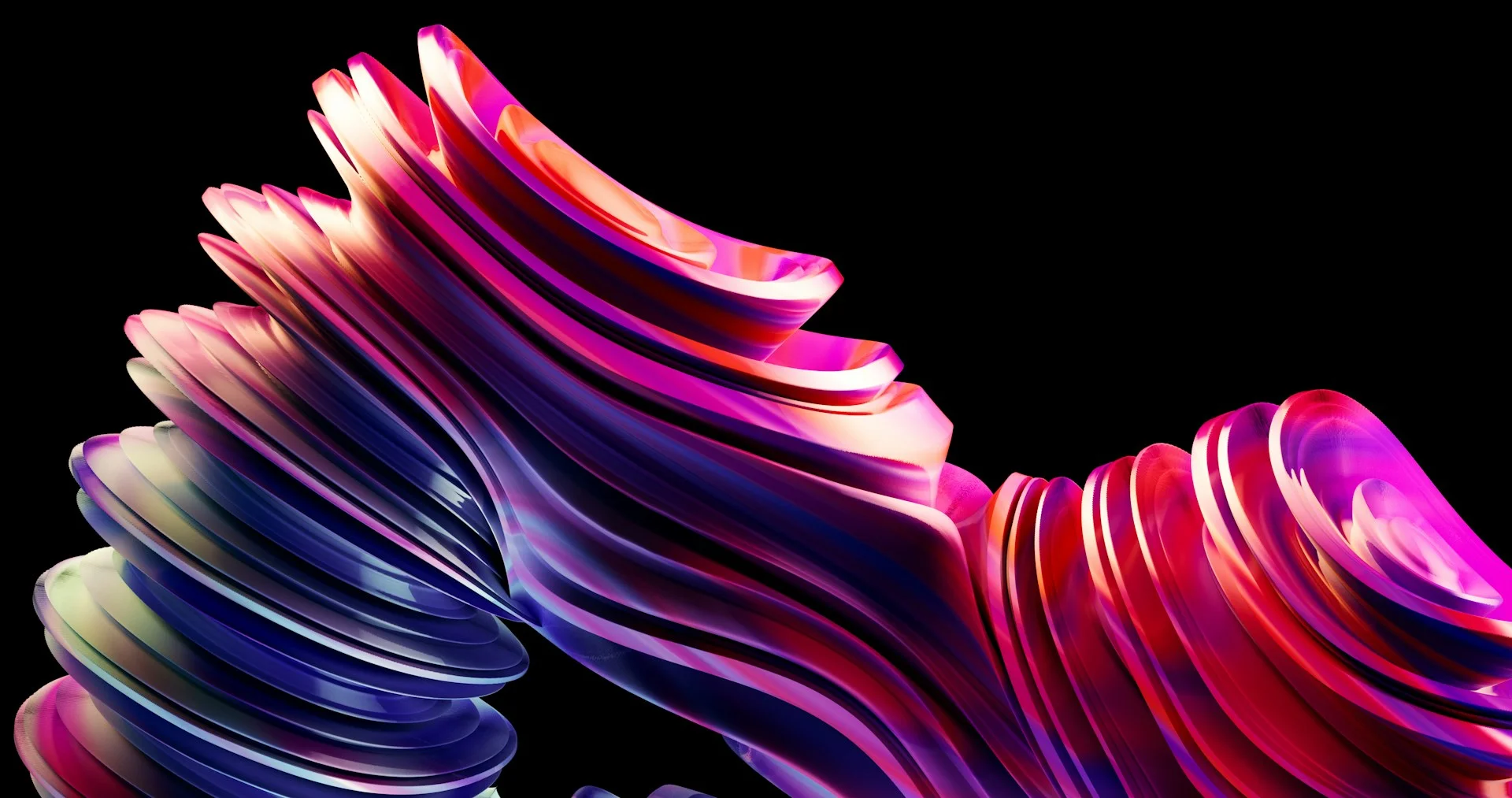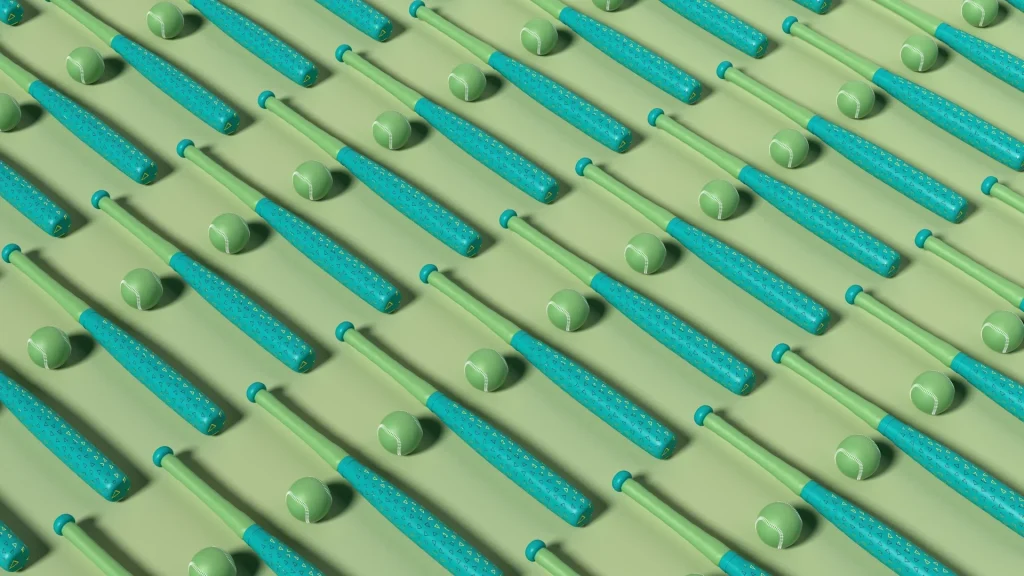Table of content
AI Tools for Accelerating Legacy Refactoring: Copilot, Claude, Cursor
As we near the end of 2026, you’ll find that most companies are stuck running a weird mix of state-of-the-art systems and old code that’s just become too much to tackle. Whatever the reason, it just sucks up precious engineering time and resources. According to HBR, 64% of executives still struggle with an outdated codebase that is full of “shadow rules”: brittle spots and hidden dependencies.
Now, AI didn’t suddenly come along and make all this okay, but it has started to tip the scales in AI code refactoring tasks, giving teams a bit of a helping hand, at least, when it comes to getting to grips with and reshaping the older parts of their systems. Tools like Copilot, Claude, and Cursor have reached a point where they’re not just helpful for writing new code — they’re actually helping teams wrap their heads around and rework the ancient, creaky bits of their systems that’ve been patched together over multiple years. They do reduce the friction involved in reading, mapping, and assisting teams to restructure code that has seen multiple generations of hands. From here, we’ll compare where these three tools make the most sense within a modern refactoring strategy.
Copilot, Claude, Cursor: Quick Look
Before we compare tools, we have to understand something simpler: How do these systems actually enter the building to refactor legacy code?
- Copilot plugs straight into your IDE and your GitHub flow — almost zero friction.
- Claude works through a CLI or an API and benefits from a little setup: access to repos, test environments, and CI.
- Cursor lives inside VS Code, indexing the whole project so it knows your codebase the way your team does.
At Devox, we trained AI assistants similar to this to read more than just code. We taught them to pull signals extracted from operational and development history. And that single step removes more risk than any automated rewrite. Because once you reveal the hidden rules — the real constraints — AI stops being a clever assistant, but finally becomes a true modernization partner.
So, why do modern AI tools rely so heavily on the quality of integration? Their value lies in revealing the codebase’s actual shape — the system’s real structure and failure points. When they get steady access to repos, logs, tests, and pipelines through a clean IDE or CLI integration, they gain full context.
2026: The Next Chapter in AI-Assisted Refactoring
By 2027, AI tools are going to take a big leap forward — going from just being helpful tools in our development workflow to actually running the show in controlled refactoring pipelines. This change has been coming on for a while now and is being driven by 3 key trends.
Trend 1. AI Takes the Wheel
Tools like Claude Code, Cursor’s Agent Mode, and Copilot ‘Skills’ are rapidly becoming end-to-end solutions. This means they can now read through an entire repository, plan and execute coordinated multi-file changes, and verify them automatically. Now, don’t get me wrong, humans aren’t getting the boot — they’re just moving into more high-level roles. Engineers define what needs to be done, set some boundaries, and then get to say yay or nay on the actual changes the AI proposes.
But that’s not all — the new breed of models can now take in enormous amounts of legacy code, figure out which bits are crucial, and just leave those alone. Instead of starting from scratch and rewriting the whole thing, AI tools can isolate the bits that need to remain as they are and modernise the rest.
Trend 2. Human Set the Rules
By the way, the most dangerous illusion is believing the model “understood everything.” Legacy systems often hide behavioural quirks, and for this reason, AI is good at producing code that runs, but it is less reliable at preserving implicit business rules. Gartner’s 2025 outlook shows why these constraints continue to tighten. Most enterprises now operate across multiple on-prem data centers, several colocation vendors, and at least three IaaS and PaaS providers. 81% of cloud adopters rely on more than one hyperscaler. This diversification protects the business strategically but complicates AI-assisted modernization: each platform carries different policies.
Meanwhile, large-context AI models bring benefits but also introduce operational requirements. Data-handling rules shape how far each team can push automation. Some organisations route models through internal proxies or restrict cloud access; others rely on on-premise execution for sensitive systems. These constraints affect tool choice as much as technical capability.
Industry data reinforces this pressure. McKinsey notes that US enterprise tech spend has been growing by roughly 8% per year since 2022, while productivity has improved by only around 2% over the same period. For that reason, the senior engineer’s role doesn’t disappear. It shifts from writing the refactor to configuring the process: defining constraints, validating diffs, reviewing integration points, and interpreting test results. AI reduces effort, but it doesn’t remove responsibility.
Trend 3. From Code Fixes to System Design
By 2026, AI models are going to start giving us some serious architectural guidance — we’re talking the kind that’s going to make a real difference at scale, not just poking around in the weeds of individual lines of code. They’ll start making big-picture recommendations, like:
- how to break up big monolithic systems into smaller, more manageable bits,
- spotting opportunities to switch to a new framework,
- or pointing out bits that could be swapped from a relational database to an event-driven system.
So, what defines AI-assisted refactoring in 2026? Each modern AI tool to generate code at scale — refactor whole codebases in coordinated pipelines. They read the project, map dependencies, plan changes, and validate everything with tests.
The Prime AI Refactoring Toolkit
Legacy code projects tend to be a real challenge for teams — often due to the need to navigate a minefield of consistency. Next-gen AI systems, however, can read old code in a way that really helps you trust your instincts as a developer. Rather than wasting hours piecing together what the original coder intended from scattered bits of code, you can focus on deciding where to take a module or even an entire system.
Before you dive into the actual tools, it makes sense to look at them through one lens: how they can improve the quality and consistency of refactoring decisions with robust refactoring software. Not as quick fixes that replace good old-fashioned experience, but as tools that help stretch your team’s capabilities.
GitHub Copilot: Great for Everyday Refactoring
Copilot delivers value in places where engineers spend most of their time: inside the editor, navigating legacy files that require steady, local improvements. Its strength comes from context-aware suggestions — precisely what you’d expect from a strong code explanation AI that understands both the active file and the surrounding workspace.
Code insight. The Copilot handles several tasks well. It interprets older patterns, highlights outdated API usage, and suggests a modern refactoring pattern that aligns with current standards. It also helps you read unfamiliar parts of the codebase by giving you a fast, clear view of where the code is fragile and why. And if you need some extra help, the Copilot Chat adds even deeper support with commands that go over code logic, suggest repairs, outline improvements, or even generate targeted unit tests for any fragile areas you might have. All this adds up to a significant cut in the time it takes to get confidence in code that’s gone through years of decision-making.
Project sync. The Copilot also comes with Copilot Edits, which help with multi-file edits by coordinating related changes across the whole project. This works excellently for repetitive updates, library migrations, or swapping out one pattern for another. And while it still keeps you in the loop, it’s also flexible enough to handle the steady, reviewable adjustments that fit your workflow.
Strong Ecosystems. Copilot really helps speed up everyday refactoring — it’ll clean, update, and explain code without ever taking your hands off the wheel. And it’s got its strongest support in languages well-represented on GitHub — such as JavaScript, TypeScript, C#, Java, Python, and C++. In these ecosystems, its suggestions tend to be pretty much in line with current best practices and align well with modern libraries, too. But in older or niche legacy languages, the support starts to thin out a bit, so you’re left relying on these incremental prompts and careful review to get things updated.
Context limits. Just as important, though, are the places where the Copilot just can’t hack it. It has a relatively narrow context window, so it tends to focus on the code in front of you or on a few related files. It’s not going to take in an entire subsystem at once, and any really large-scale architectural work is beyond its reach. And even here, its suggestions will need some serious scrutiny, especially in legacy areas where much of the behaviour depends on assumptions that aren’t entirely explicit.
As an AI tool for code assistance, Copilot works best when engineers use it to accelerate tasks they already understand, not to form full-system conclusions.
So, why is GitHub Copilot the strongest fit for incremental refactoring? Copilot keeps refactoring tight — it understands legacy code, updates safely, writes tests, and syncs changes across files. It makes modernization faster, safer, and easier to control.
Anthropic Claude: Best for Big, Messy Codebases
By late 2025, Claude (especially Claude 4, computer-use agents, and Projects) is the most powerful reasoning engine available for legacy transformation, thanks to its unprecedented context size, near-human refactoring judgment, and accurate autonomous execution.
Subsystem vision. Claude shines on big code — it reads whole subsystems at once and traces logic across thousands of lines where legacy behaviour hides. But it works through a chat interface or CLI agent rather than through a native IDE extension, so integration requires some setup for file access.
Guided input. Claude brings requirements that shape how it fits into engineering workflows. It performs best when the engineer gives a clear brief, constraints, and direction; vague prompts produce uneven results. The model also benefits from a structured review loop, especially in areas where behaviour relies on context outside the supplied files.
Structured delivery. For complex modernization, Claude brings structure — unified refactors, clear documentation, and consistent coverage that accelerate delivery and boost team confidence. A large context window enables broad analysis, but it also carries an operational cost. Feeding entire subsystems into a single session consumes significant tokens, and teams often segment work across several phases to keep usage predictable.
So, why is Anthropic Claude the strongest choice for deep monolith modernization? Claude sees entire subsystems in one shot, catches the hidden dependencies, and refactors at scale without breaking the logic. Perfect for deep monolith work.
Cursor: Safe, Step-By-Step Refactoring
Cursor is an AI tool for coding that creates an environment where refactoring happens through a steady, reviewable dialogue inside the editor. In other words, Cursor brings discipline to AI-driven coding.
Controlled updates. This tool brings order to messy design-pattern transformations, incremental clean-ups, dependency reshuffles, and targeted multi-file edits, all delivered with high consistency. When you make a change that touches multiple parts of the codebase — method renames, API upgrades, structural extractions — the tool applies the updates one step at a time in a controlled loop, where each step is visible and reversible. This creates a rock-solid framework for iterative refactoring inside VS Code, especially if collaboration is key during the modernisation process.
Language comfort. The tool plays nicely with mainstream languages like Java, C#, Python, and JavaScript — where the underlying models have tons of exposure. But for less common or legacy languages, Cursor may need a little more TLC to hit the mark — since how good its suggestions are depends on how familiar the model is with the codebase.
Model dependence. Cursor’s performance is directly linked to its model — great with modern stacks, variable with niche ones — so innovative teams use it alongside domain-tuned models to get consistent results.
So why exactly is Cursor the best fit for controlled, AI-powered refactor loops? Cursor runs refactoring as a series of tight little loops inside the IDE — every change is visible, safe, and consistent. With full-project indexing and controlled micro-iterations, it can modernise big systems fast without you losing sight of what’s going on.
Practical Scenarios: Where Each Tool Makes Sense
Large engineering organisations benefit most when AI-assisted refactoring fits into structured, repeatable workflows. Several scenarios from enterprise environments show where these tools deliver the most significant leverage and where teams see early returns.
Scenario #1. Critical Logic Discovery
Claude’s wide context window allows it to analyse thousands of lines of interconnected code and form a coherent map of dependencies, data flows, and implicit assumptions. Teams working with older Java or .NET monoliths use this capability to surface architectural issues, identify brittle areas, and highlight functions that carry business-critical logic. This becomes the foundation for planned modernization rather than reactive patching.
Scenario #2. Pattern Unification
Cursor’s project-wide indexing provides engineers with a reliable way to update recurring patterns across large codebases. Examples include API migrations, bringing sprawling codebases back into a coherent shape. The diff-by-diff workflow helps maintain predictability, which matters in environments with strict release governance.
Scenario #3. Continuous Stabilization
Copilot.
Copilot supports continuous maintenance, letting teams use AI to code while keeping systems stable. Engineers rely on it to keep the codebase in a steady, healthy condition day after day. This creates smoother delivery cycles and reduces the buildup of silent technical debt.
Scenario #4. Knowledge Restoration
Claude.
In large enterprises, the original authors of legacy systems have often moved on. Claude’s ability to generate structured documentation, summarise behaviour, and create test cases gives teams a clearer baseline before embarking on larger changes. This reduces risk and improves the quality of architectural decisions.
Scenario #5. Safe Refactor Orchestration
Claude & Cursor.
Agent modes in Claude Code and Cursor allow teams to plan and execute complex refactors in stages: analysis, proposal, change set, test execution, and commit preparation. These sequences replace ad hoc manual edits with a controlled loop that fits within compliance-heavy delivery pipelines.
Scenario #6. Early Risk Mapping
Claude.
AI-assisted analysis reveals areas with unusual coupling, fragile assumptions, or inconsistent handling of data. Teams use this information to plan migrations, isolate risk, and create safer upgrade paths — beneficial during framework transitions or service extractions.
Scenario #7. Legacy Value Unlock
Claude.
Big organisations have COBOL, Fortran, or older Java stacks. Claude can ingest and interpret these codebases, allowing teams to evaluate modernisation options without manually reconstructing the whole system. This opens up more of the system to modernisation within a reasonable timeframe.
Scenario #8. Cost-Smart Modernization
Enterprises need clear guardrails: a governed refactoring flow that prevents drift and protects core logic. These practices reduce behavioural drift, prevent accidental changes to business logic, and create a clear audit trail for compliance.
Scenario #9. Continuous Modernization
These practices allow AI-driven updates to integrate into delivery without disruption, turning modernization into a rolling capability rather than a disruptive project.
Sum Up
Copilot makes coding day-to-day a whole lot easier, Cursor brings much-needed sanity to refactoring within the IDE, and Claude proves why AI tools for coding are transforming how teams grasp complex systems.
Gartner’s 2025 research calls shift out clearly: nearly 80% of CIOs now report business-led IT initiatives as successful, and business units increasingly deploy technology independently. AI-powered refactoring becomes the scene process that lets business-driven innovation keep rolling without bringing the whole system crashing down. Now it’s clear why, over just the last year, we’ve seen AI go from a cool new trick to a serious tool that engineers actually use.
Let’s give your old system a much-needed refresh — safely, with a team that knows how to cut risk before they even get to the code.
Frequently Asked Questions
-
How do we spot fragile areas before letting AI restructure code?
Only when that protective layer is in place do we let AI participate. And even then, it isn’t “rewriting your system”; it’s operating inside boundaries we’ve drawn for legacy AI. The model can draft improvements, rewrite old constructs, and modernize patterns, but every single proposal is run against the behavioral fence we established. If a test fails, the change dies right there. If a suggestion looks too eager or uncertain, a human steps in. AI never gets the privilege of pressing anything to production. It functions like an engineer — a code refactoring AI system whose work is validated before it becomes part of your system.
-
How do we keep Copilot, Claude, or Cursor from over-engineering the code?
The safeguard against this isn’t a clever prompt; it’s a clear philosophy: you define where AI can help me in code, and where judgment must stay human. Before any AI-driven changes are considered, you define what “better” means for this specific system. Sometimes “better” is localized improvements that increase safety and predictability. And sometimes “better” is not touching a part of the code at all.
You also keep the AI focused on local improvements rather than sweeping architectural reinventions. If a module only needs a tauter loop or a safer null check, that’s the entire mandate. Refactoring stays incremental and grounded in the existing structure. Whenever a model suggests expanding a design pattern or splitting responsibilities into four classes “for clarity,” you evaluate it against the real-world cost of maintaining that complexity. Most of the time, a smaller, humbler change wins.
In practice, the code that emerges from this approach looks less like something rewritten by code refactor AI and more like something refined by a team that understands its product’s history. It’s stable, readable, and consistent with the system’s long-term trajectory.
-
How do we handle moments when different AI tools propose different solutions?
Copilot, Claude, and Cursor all come with their own baggage — the training histories and biases that colour their suggestions. One leans toward conciseness, another leans toward abstraction, and another favors aggressive cleanup. It can feel like three engineers with various backgrounds reviewing the same file — each one pointing toward a slightly different direction.
The way to handle this is to treat every AI output as a proposal inside an already-defined architectural frame. A strong standard gives you gravity; the system’s principles pull suggestions into alignment. Once the architectural rules are explicit and consistently applied, AI assistance begins to converge rather than spread out.
When two AI tools give you different solutions to the same problem, the way you decide which one to go with is the same way you’d choose between two human engineers. The more you do this, the more you start to see the variety of suggestions from AI tools as a good thing — you get the benefit of multiple perspectives without losing sight of the bigger picture.
-
What's safe for Copilot/Claude/Cursor to touch — and what isn't?
AI works best inside well-understood structures. It automates the mechanical aspects of refactoring, allowing engineers to stay focused on judgment calls. These tasks rely on precision rather than interpretation, which gives AI a natural advantage. When a system needs uniform changes across dozens of modules or a significant boost in test coverage, automation shortens the path without altering the code’s essence.
Human direction becomes essential wherever the system expresses business value. Boundary surfaces between the system’s business-critical logic and guardrails — these areas reflect decisions that evolved over the years. They hold assumptions that only people close to the product can fully recognize. Engineers define the intent, shape the constraints, and decide which elements are too nuanced for automated editing.
AI can draft alternatives, offer perspectives, and reveal hidden dependencies, yet the final direction relies on experience: an understanding of scaling patterns, team skill profiles, operational realities, and future roadmap. Those factors come from the context that sits outside the code.